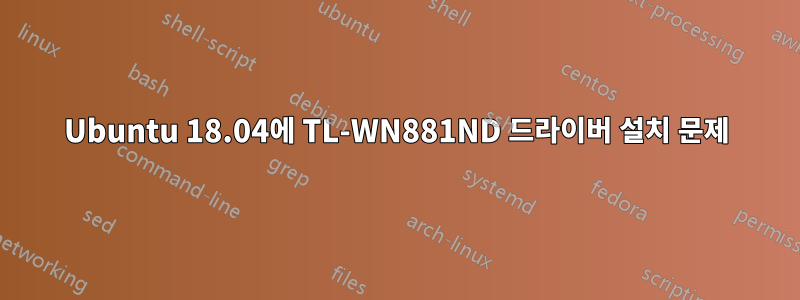
Ubuntu 18.04.2에 TL-WN881ND 네트워크 카드용 드라이버를 설치하여 인터넷에 연결하려고 했는데 계속 오류가 발생합니다. 입력하면 다음과 같은 내용이 표시됩니다 make.
"NO KSRC,we will use default KSRC"
"******************************************"
make ARCH=x86_64 CROSS_COMPILE= -C /lib/modules/4.18.0-15-generic/build M=/home/cobradabest/rtl8192EE_linux_v4.3.15.1_19180_BTCOEX20150615-0041.20160824_OK modules
make[1]: Entering directory '/usr/src/linux-headers-4.18.0-15-generic'
Makefile:970: "Cannot use CONFIG_STACK_VALIDATION=y, please install libelf-dev, libelf-devel or elfutils-libelf-devel"
"******************************************"
"NO KSRC,we will use default KSRC"
"******************************************"
CC [M] /home/cobradabest/rtl8192EE_linux_v4.3.15.1_19180_BTCOEX20150615-0041.20160824_OK/core/rtw_cmd.o
In file included from /home/cobradabest/rtl8192EE_linux_v4.3.15.1_19180_BTCOEX20150615-0041.20160824_OK/include/osdep_service.h:41:0,
from /home/cobradabest/rtl8192EE_linux_v4.3.15.1_19180_BTCOEX20150615-0041.20160824_OK/include/drv_types.h:32,
from /home/cobradabest/rtl8192EE_linux_v4.3.15.1_19180_BTCOEX20150615-0041.20160824_OK/core/rtw_cmd.c:22:
/home/cobradabest/rtl8192EE_linux_v4.3.15.1_19180_BTCOEX20150615-0041.20160824_OK/include/osdep_service_linux.h: In function ‘_init_timer’:
/home/cobradabest/rtl8192EE_linux_v4.3.15.1_19180_BTCOEX20150615-0041.20160824_OK/include/osdep_service_linux.h:267:8: error: ‘_timer {aka struct timer_list}’ has no member named ‘data’
ptimer->data = (unsigned long)cntx;
^~
/home/cobradabest/rtl8192EE_linux_v4.3.15.1_19180_BTCOEX20150615-0041.20160824_OK/include/osdep_service_linux.h:268:2: error: implicit declaration of function ‘init_timer’; did you mean ‘_init_timer’? [-Werror=implicit-function-declaration]
init_timer(ptimer);
^~~~~~~~~~
_init_timer
In file included from /home/cobradabest/rtl8192EE_linux_v4.3.15.1_19180_BTCOEX20150615-0041.20160824_OK/include/drv_types.h:32:0,
from /home/cobradabest/rtl8192EE_linux_v4.3.15.1_19180_BTCOEX20150615-0041.20160824_OK/core/rtw_cmd.c:22:
/home/cobradabest/rtl8192EE_linux_v4.3.15.1_19180_BTCOEX20150615-0041.20160824_OK/include/osdep_service.h: In function ‘thread_enter’:
/home/cobradabest/rtl8192EE_linux_v4.3.15.1_19180_BTCOEX20150615-0041.20160824_OK/include/osdep_service.h:343:2: error: implicit declaration of function ‘allow_signal’; did you mean ‘do_signal’? [-Werror=implicit-function-declaration]
allow_signal(SIGTERM);
^~~~~~~~~~~~
do_signal
/home/cobradabest/rtl8192EE_linux_v4.3.15.1_19180_BTCOEX20150615-0041.20160824_OK/include/osdep_service.h: In function ‘flush_signals_thread’:
/home/cobradabest/rtl8192EE_linux_v4.3.15.1_19180_BTCOEX20150615-0041.20160824_OK/include/osdep_service.h:353:6: error: implicit declaration of function ‘signal_pending’; did you mean ‘timer_pending’? [-Werror=implicit-function-declaration]
if (signal_pending (current))
^~~~~~~~~~~~~~
timer_pending
/home/cobradabest/rtl8192EE_linux_v4.3.15.1_19180_BTCOEX20150615-0041.20160824_OK/include/osdep_service.h:355:3: error: implicit declaration of function ‘flush_signals’; did you mean ‘do_signal’? [-Werror=implicit-function-declaration]
flush_signals(current);
^~~~~~~~~~~~~
do_signal
In file included from /home/cobradabest/rtl8192EE_linux_v4.3.15.1_19180_BTCOEX20150615-0041.20160824_OK/include/drv_types.h:95:0,
from /home/cobradabest/rtl8192EE_linux_v4.3.15.1_19180_BTCOEX20150615-0041.20160824_OK/core/rtw_cmd.c:22:
/home/cobradabest/rtl8192EE_linux_v4.3.15.1_19180_BTCOEX20150615-0041.20160824_OK/include/hal_com.h: At top level:
/home/cobradabest/rtl8192EE_linux_v4.3.15.1_19180_BTCOEX20150615-0041.20160824_OK/include/hal_com.h:413:13: error: ‘file_path’ redeclared as different kind of symbol
extern char file_path[PATH_LENGTH_MAX];
^~~~~~~~~
In file included from ./include/linux/compat.h:17:0,
from ./include/linux/ethtool.h:17,
from ./include/linux/netdevice.h:41,
from /home/cobradabest/rtl8192EE_linux_v4.3.15.1_19180_BTCOEX20150615-0041.20160824_OK/include/osdep_service_linux.h:35,
from /home/cobradabest/rtl8192EE_linux_v4.3.15.1_19180_BTCOEX20150615-0041.20160824_OK/include/osdep_service.h:41,
from /home/cobradabest/rtl8192EE_linux_v4.3.15.1_19180_BTCOEX20150615-0041.20160824_OK/include/drv_types.h:32,
from /home/cobradabest/rtl8192EE_linux_v4.3.15.1_19180_BTCOEX20150615-0041.20160824_OK/core/rtw_cmd.c:22:
./include/linux/fs.h:2884:14: note: previous declaration of ‘file_path’ was here
extern char *file_path(struct file *, char *, int);
^~~~~~~~~
cc1: some warnings being treated as errors
scripts/Makefile.build:325: recipe for target '/home/cobradabest/rtl8192EE_linux_v4.3.15.1_19180_BTCOEX20150615-0041.20160824_OK/core/rtw_cmd.o' failed
make[2]: *** [/home/cobradabest/rtl8192EE_linux_v4.3.15.1_19180_BTCOEX20150615-0041.20160824_OK/core/rtw_cmd.o] Error 1
Makefile:1534: recipe for target '_module_/home/cobradabest/rtl8192EE_linux_v4.3.15.1_19180_BTCOEX20150615-0041.20160824_OK' failed
make[1]: *** [_module_/home/cobradabest/rtl8192EE_linux_v4.3.15.1_19180_BTCOEX20150615-0041.20160824_OK] Error 2
make[1]: Leaving directory '/usr/src/linux-headers-4.18.0-15-generic'
Makefile:1696: recipe for target 'modules' failed
make: *** [modules] Error 2
그리고 내가 타이핑할 때 얻는 것은 다음과 같습니다make install
"NO KSRC,we will use default KSRC"
"******************************************"
install -p -m 644 8192ee.ko /lib/modules/4.18.0-15-generic/kernel/drivers/net/wireless/
install: cannot stat '8192ee.ko': No such file or directory
Makefile:1702: recipe for target 'install' failed
make: *** [install] Error 1
어떻게 해야 하나요?
답변1
제발:
sudo apt update && sudo apt install git
git clone https://github.com/lwfinger/rtlwifi_new.git
cd rtlwifi_new
make
sudo make install
sudo modprobe rtl8188ee
커널을 업데이트할 때마다 다음을 다시 컴파일해야 합니다.
cd rtlwifi_new
make clean
git pull
make
sudo make install
sudo modprobe rtl8188ee
답변2
그래서 USB 동글을 얻었고 그것이 문제를 해결한 것 같았고 몇 가지 업데이트 후에 그들은 내 네트워크 카드 문제를 패치하여 이제 동글 없이도 작동합니다!


