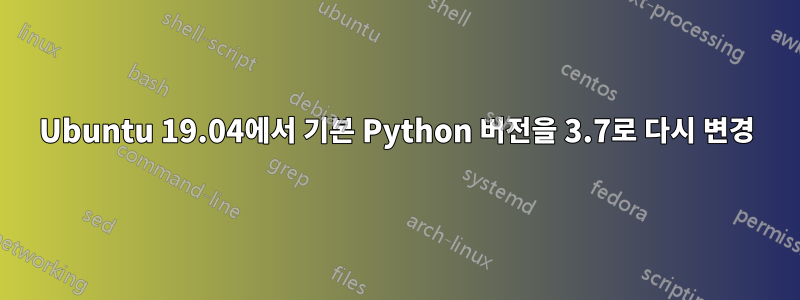
어떤 이유로 Ubuntu 19.04에 python3.5.2를 설치했는데 이제 python3.7을 python3터미널 명령의 기본값으로 만들고 시스템에서 3.5.2 버전을 제거하려고 합니다. 3.5.2의 설치 과정은 다음과 같습니다.수동python3.5.2, 디렉토리 에는 없습니다 /usr/bin.
$ ls /usr/bin/python*
lrwxrwxrwx 1 root root 7 Mar 4 19:18 /usr/bin/python -> python2
lrwxrwxrwx 1 root root 9 Mar 4 19:18 /usr/bin/python2 -> python2.7
-rwxr-xr-x 1 root root 3691008 Apr 6 06:12 /usr/bin/python2.7
lrwxrwxrwx 1 root root 33 Apr 6 06:12 /usr/bin/python2.7-config -> x86_64-linux-gnu-python2.7-config
lrwxrwxrwx 1 root root 16 Mar 4 19:18 /usr/bin/python2-config -> python2.7-config
lrwxrwxrwx 1 root root 25 Jun 11 10:25 /usr/bin/python3 -> /etc/alternatives/python3
-rwxr-xr-x 2 root root 4877888 Apr 3 10:09 /usr/bin/python3.7
lrwxrwxrwx 1 root root 33 Apr 3 10:09 /usr/bin/python3.7-config -> x86_64-linux-gnu-python3.7-config
-rwxr-xr-x 2 root root 4877888 Apr 3 10:09 /usr/bin/python3.7m
lrwxrwxrwx 1 root root 34 Apr 3 10:09 /usr/bin/python3.7m-config -> x86_64-linux-gnu-python3.7m-config
lrwxrwxrwx 1 root root 16 Mar 26 14:55 /usr/bin/python3-config -> python3.7-config
lrwxrwxrwx 1 root root 10 Mar 26 14:55 /usr/bin/python3m -> python3.7m
lrwxrwxrwx 1 root root 17 Mar 26 14:55 /usr/bin/python3m-config -> python3.7m-config
lrwxrwxrwx 1 root root 14 Mar 4 19:18 /usr/bin/python-config -> python2-config
$ python3.7 -V
Python 3.7.3
$ python3.5 -V
Python 3.5.2
$ python3 -V
Python 3.5.2
시스템의 다른 일부 기능도 손상되었습니다. 예를 들어, 제가 사용할 때 jupyter notebookpython3.5.2를 커널로 사용하는데 3.7 버전용으로 설치한 라이브러리를 인식하지 못합니다. 그렇다면 Python 버전을 Ubuntu 19.04 기본값으로 어떻게 복원할 수 있습니까?


