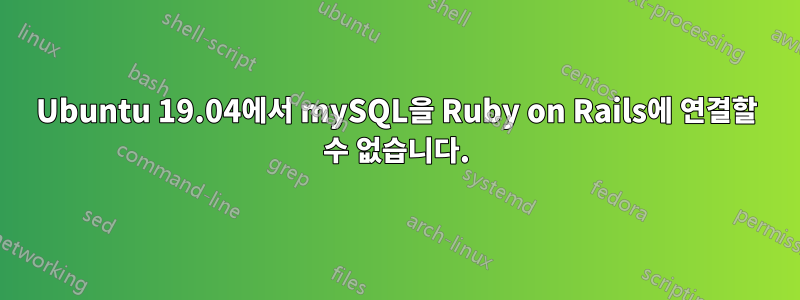
Ubuntu 19.04에 Ruby Gems를 설치하는 데 어려움을 겪고 있습니다. gem을 설치하려고 할 때마다 make failed, 종료 코드 2가 표시됩니다. 그러나 MySQL은 내 OS에 올바르게 설치되어 있습니다. Ruby 서버도 작동하지만 MySQL 데이터베이스는 없습니다.
greyshader@ScarlettHaven:~$ sudo gem install mysql
Building native extensions. This could take a while...
ERROR: Error installing mysql:
ERROR: Failed to build gem native extension.
current directory: /var/lib/gems/2.5.0/gems/mysql-2.9.1/ext/mysql_api
/usr/bin/ruby2.5 -r ./siteconf20190611-30763-iq3xfl.rb extconf.rb
checking for mysql_ssl_set()... yes
checking for rb_str_set_len()... yes
checking for rb_thread_start_timer()... no
checking for mysql.h... yes
creating Makefile
current directory: /var/lib/gems/2.5.0/gems/mysql-2.9.1/ext/mysql_api
make "DESTDIR=" clean
current directory: /var/lib/gems/2.5.0/gems/mysql-2.9.1/ext/mysql_api
make "DESTDIR="
compiling mysql.c
mysql.c: In function ‘stmt_bind_result’:
mysql.c:1320:74: error: ‘rb_cFixnum’ undeclared (first use in this function); did you mean ‘rb_isalnum’?
else if (argv[i] == rb_cNumeric || argv[i] == rb_cInteger || argv[i] == rb_cFixnum)
^~~~~~~~~~
rb_isalnum
mysql.c:1320:74: note: each undeclared identifier is reported only once for each function it appears in
make: *** [Makefile:243: mysql.o] Error 1
make failed, exit code 2
Gem files will remain installed in /var/lib/gems/2.5.0/gems/mysql-2.9.1 for inspection.
Results logged to /var/lib/gems/2.5.0/extensions/x86_64-linux/2.5.0/mysql-2.9.1/gem_make.out
내 Ruby 버전은 다음과 같습니다.
greyshader@ScarlettHaven:~$ ruby --version
ruby 2.6.3p62 (2019-04-16 revision 67580) [x86_64-linux]
내 레일 버전은 다음과 같습니다.
greyshader@ScarlettHaven:~$ rails --version
Rails 6.0.0.rc1
하지만 mySQL에서 버전을 보려고 하면 오류가 발생합니다.
greyshader@ScarlettHaven:~$ mysql -version
ERROR 1045 (28000): Access denied for user 'greyshader'@'localhost' `(using password: NO)`
답변1
이 gem은 더 이상 지원되지 않는 것 같습니다. 대신 mysql2-gem을 사용해 보세요


