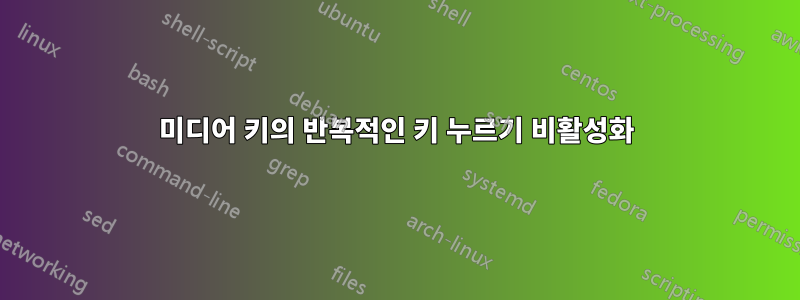
키를 반복해서 누르는 데 문제가 있습니다. 일시 중지(실제로 Alt 키 오른쪽에 있는 두 개의 키를 눌러야 하며 수정자 키로 지정하고 F7)와 같은 키보드의 미디어 키를 사용할 때 일시 중지 명령이 다음으로 전송됩니다. 미디어 플레이어가 반복되어 일시 중지/재생 루프가 발생합니다. 이는 분명히 바람직하지 않습니다. 키를 너무 빨리 누르면 반복을 피할 수 있지만 항상 타이밍을 맞출 수는 없습니다. 나는 수정자 키가 반복되고 명령이 전송된 후에 놓이지 않는 것과 어떤 식으로든 관련이 있다고 생각합니다. 출력 은 다음과 같습니다 xev.
Outer window is 0x5200001, inner window is 0x5200002
...
MappingNotify event, serial 37, synthetic NO, window 0x0,
request MappingKeyboard, first_keycode 8, count 248
KeyRelease event, serial 37, synthetic NO, window 0x5200001,
root 0x506, subw 0x0, time 16607317, (714,467), root:(864,619),
state 0x10, keycode 248 (keysym 0x0, NoSymbol), same_screen YES,
XLookupString gives 0 bytes:
XFilterEvent returns: False
FocusOut event, serial 37, synthetic NO, window 0x5200001,
mode NotifyGrab, detail NotifyAncestor
FocusIn event, serial 38, synthetic NO, window 0x5200001,
mode NotifyUngrab, detail NotifyAncestor
KeymapNotify event, serial 38, synthetic NO, window 0x0,
keys: 6 0 0 0 0 0 0 0 0 0 0 0 0 0 0 0
0 0 0 0 0 0 0 0 0 0 0 0 0 0 0 0
KeyPress event, serial 38, synthetic NO, window 0x5200001,
root 0x506, subw 0x0, time 16607493, (714,467), root:(864,619),
state 0x10, keycode 248 (keysym 0x0, NoSymbol), same_screen YES,
XLookupString gives 0 bytes:
XmbLookupString gives 0 bytes:
XFilterEvent returns: False
KeyRelease event, serial 38, synthetic NO, window 0x5200001,
root 0x506, subw 0x0, time 16607995, (714,467), root:(864,619),
state 0x10, keycode 248 (keysym 0x0, NoSymbol), same_screen YES,
XLookupString gives 0 bytes:
XFilterEvent returns: False
KeyPress event, serial 38, synthetic NO, window 0x5200001,
root 0x506, subw 0x0, time 16607995, (714,467), root:(864,619),
state 0x10, keycode 248 (keysym 0x0, NoSymbol), same_screen YES,
XLookupString gives 0 bytes:
XmbLookupString gives 0 bytes:
XFilterEvent returns: False
KeyRelease event, serial 38, synthetic NO, window 0x5200001,
root 0x506, subw 0x0, time 16608025, (714,467), root:(864,619),
state 0x10, keycode 248 (keysym 0x0, NoSymbol), same_screen YES,
XLookupString gives 0 bytes:
XFilterEvent returns: False
KeyPress event, serial 38, synthetic NO, window 0x5200001,
root 0x506, subw 0x0, time 16608025, (714,467), root:(864,619),
state 0x10, keycode 248 (keysym 0x0, NoSymbol), same_screen YES,
XLookupString gives 0 bytes:
XmbLookupString gives 0 bytes:
XFilterEvent returns: False
KeyRelease event, serial 38, synthetic NO, window 0x5200001,
root 0x506, subw 0x0, time 16608056, (714,467), root:(864,619),
state 0x10, keycode 248 (keysym 0x0, NoSymbol), same_screen YES,
XLookupString gives 0 bytes:
XFilterEvent returns: False
...
그리고 다른 키를 누를 때까지 KeyPress/KeyRelease가 반복됩니다.
그렇다면 "일반" 키를 활성화한 상태에서 반복을 유지하면서 이 문제를 어떻게 해결합니까? 나는 우분투 19.04를 사용한다
답변1
지연 및 속도를 사용자 정의할 수 있는 가능성개별 키단, 가능하다면 사용자에게 노출되지 않습니다. 그러나 키보드 지연 및 속도에 대한 일반 설정은 "설정"의 "범용 액세스"에서 찾을 수 있습니다. "키 반복"을 클릭하세요. "지연"(즉, 키가 반복되기 전에 얼마나 오랫동안 누르고 있어야 하는지) 및 속도(즉, 키가 얼마나 빨리 반복되는지)를 조정할 수 있는 대화상자가 나타납니다.
"지연"의 기본값은 500ms, 즉 0.5초입니다. 비장애인의 경우 반복을 실행하지 않고 일시 정지 키를 눌렀다가 떼는 데 충분한 시간입니다. 귀하의 값은 아마도 매우 낮은 값으로 설정되었을 것입니다. 그러나 기본 시간이 작동하지 않는 기능 문제와 관련된 경우 지연 값을 늘리거나 완전히 끄십시오.


