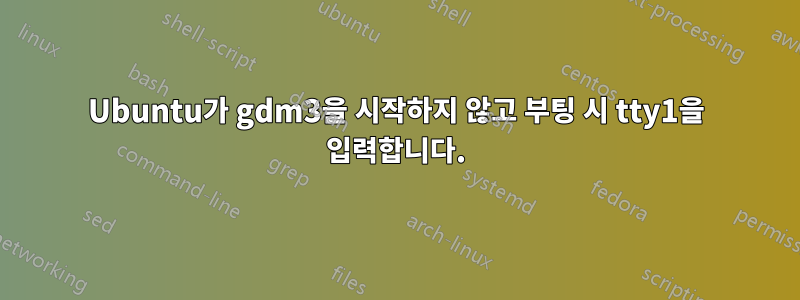
최근에 시스템 외관을 조정하고 있었고 Gnome의 디스플레이 관리자를 변경하고 로그인 화면 테마를 변경하고 싶었습니다.
부팅 후 디스플레이에 몇 초 동안 다음이 표시됩니다.
/dev/sda5: clean, 754129/10690560 files, 13222358/42732800
Started bpfilter
빠르게 따라가는 사람:
Ubuntu 19.04 muathasus tty1
muathasus login: muath
Password :
Last login: Sat Jun 15 15:16:42 IDT 2019 on tty1
Welcome to Ubuntu 19.04 (GNU/Linux 5.0.0-16-generic x86_64)
* Documentation: https://help.ubuntu.com
* Management : https://landscape.canonical.com
* Support : https://ubuntu.com/advantage
* Ubunta’s Kubernetes 1.14 distributions can bypass Docker and use containerd directly, see https://bit. ly/ubuntu-containerd or try it now with
snap install microk8s —-classic
3 updates can be installed immediately.
0 of these updates are security updates.
muath@muathasus:~$
누르 ctrl-alt-f1거나 ctrl-alt-f7아무 효과가 없습니다. 글쓰기 startx또는 sudo service start gdm3.
X.org 드라이버가 포함된 Ubuntu 19.04가 있고 최근에 업그레이드하지 않았습니다. 또한 gdm3에서 lightdm 또는 slim으로 전환을 시도했지만 효과가 없었습니다.
추가의:
포함 의 출력 systemctl status gdm.service:
Jun 15 16:14:56 muathasus gdm-password][3554]: gkr-pam: unable to locate daemon control file
sudo dpkg-reconfigure gdm3return을 사용하여 gnome의 디스플레이 관리자를 변경하려고 합니다.
Error: can't open /lib/modules/5.0.0-15-generic/update/dkms
답변1
systemctl get-default드디어 해결 했는데 multi-user.target. 이것이 어떤 영향을 미치는지, 어떻게 영향을 미치는지는 모르겠지만 기본값을 graphic.target으로 변경했습니다.
systemctl set-default graphical.target
이제 작동합니다!


