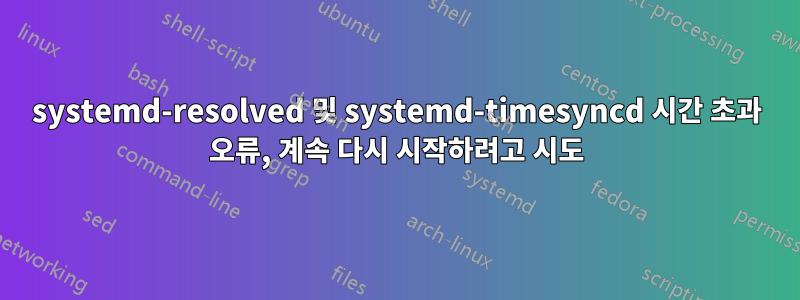
최근 업데이트 이후 systemctl status두 개의 장치 오류로 인해 내 18.04 서버가 저하된 상태(에서 보고한 대로)로 실행되고 있습니다. /var/log/syslog90초마다 다음 줄을 얻습니다 .
Jun 10 22:07:49 olympus systemd[1]: systemd-resolved.service: Start operation timed out. Terminating.
Jun 10 22:07:49 olympus systemd[1]: systemd-timesyncd.service: Start operation timed out. Terminating.
안에 journalctl -xe:
-- Unit systemd-timesyncd.service has failed.
--
-- The result is RESULT.
jun 10 22:22:52 olympus systemd[1]: systemd-resolved.service: Failed with result 'timeout'.
jun 10 22:22:52 olympus systemd[1]: Failed to start Network Name Resolution.
systemctl status systemd-timesyncdActive (activating)항상 있음을 보여줍니다 .
● systemd-timesyncd.service - Network Time Synchronization
Loaded: loaded (/lib/systemd/system/systemd-timesyncd.service; enabled; vendor preset: enabled)
Active: activating (start) since Mon 2019-06-10 22:34:54 CEST; 1min 4s ago
Docs: man:systemd-timesyncd.service(8)
Main PID: 14410 ((imesyncd))
Tasks: 1 (limit: 4302)
CGroup: /system.slice/systemd-timesyncd.service
└─14410 (imesyncd)
jun 10 22:34:54 olympus systemd[1]: Starting Network Time Synchronization...
1분 30초 후에는 포기하고 다시 시작됩니다. .systemd-resolvd
이 활동(및 이로 인해 생성되는 엄청난 수의 메시지)과는 별개로 서버는 잘 작동하는 것으로 보입니다.
이 단위들에 실제로 어떤 문제가 있는 걸까요? 문제를 어떻게 디버깅할 수 있나요?
편집: 요청된 명령의 출력. 안에 /etc/netplan/도 없고 안에도 아무것도 없습니다 /etc/network/interfaces.d/.
jos@olympus:~$ ls -al /etc/resolv.conf
-rw-r--r-- 1 root root 65 jan 30 09:46 /etc/resolv.conf
jos@olympus:~$ cat /etc/resolv.conf
nameserver 192.168.124.254
nameserver 8.8.8.8
nameserver 8.8.4.4
jos@olympus:~$ ls /etc/netplan
jos@olympus:~$ cat /etc/network/interfaces
# This file describes the network interfaces available on your system
# and how to activate them. For more information, see interfaces(5).
source /etc/network/interfaces.d/*
# The loopback network interface
auto lo
iface lo inet loopback
# The primary network interface
auto enp4s0
iface enp4s0 inet static
address 192.168.124.99
netmask 255.255.255.0
gateway 192.168.124.254
dns-nameservers 192.168.124.254 213.75.63.75 213.75.63.76 8.8.8.8 8.8.4.4


