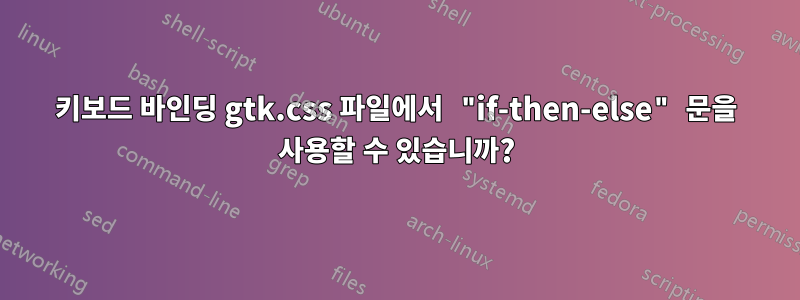
여기https://stackoverflow.com/questions/4747264/is-it-possible-to-use-arrow-keys-alone-to-expand-tree-node-in-package-explorer-i/Eclipse에서 treeview의 동작을 변경하는 좋은 아이디어를 찾았습니다. 개선하고 싶지만 어떻게 해야 할지 모르겠습니다. gtk.css 구성 파일에서 if-then-else 문을 사용하는 예를 찾을 수 없기 때문입니다.
아래 참조에서 "test-collapse-row" 및 "test-expand-row" 메서드 두 개를 찾았습니다.https://developer.gnome.org/gtk3/stable/GtkTreeView.html#GtkTreeView-select-cursor-row확장 가능한지 여부에 따라 현재 라인을 테스트합니다. CSS 키 바인딩 조건이 있는 예제를 찾으려고 했지만 아직 찾을 수 없습니다.
@binding-set MyTreeViewBinding
{
bind "Left" { "select-cursor-parent" ()
"expand-collapse-cursor-row" (0,0,0) };
/* I've try code below instead code above - isn't work
bind "Left" { if ("test-expand-row" ())
"expand-collapse-cursor-row" (0,0,0)
else
"select-cursor-parent" () }; */
bind "Right" { "expand-collapse-cursor-row" (0,1,0) };
}
treeview
{
-gtk-key-bindings: MyTreeViewBinding;
}
노드가 필요하고 축소되지 않은 경우 축소해야 하지만 노드가 아니거나 이미 축소된 경우 부모에 대한 포인터를 설정하되 축소하지 마십시오.


