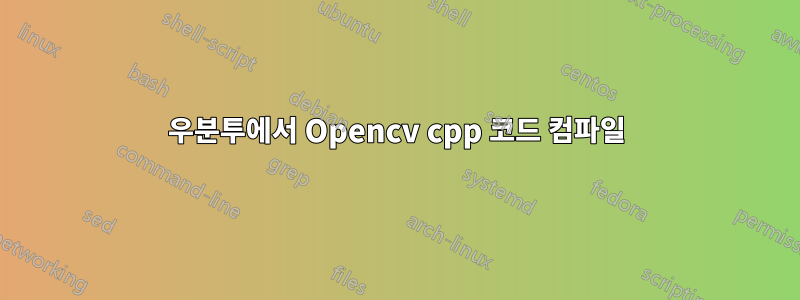
아래 코드를 컴파일하는 동안 ..
#include <opencv2/core/core.hpp>
#include <opencv2/imgcodecs.hpp>
#include <opencv2/highgui/highgui.hpp>
#include <iostream>
#include <string>
using namespace cv;
using namespace std;
int main( int argc, char** argv )
{
string imageName("../Desktop/image.jpeg"); // by default
if( argc > 1)
{
imageName = argv[1];
}
Mat image;
image = imread(imageName.c_str(), IMREAD_COLOR); // Read the file
if( image.empty() ) // Check for invalid input
{
cout << "Could not open or find the image" << std::endl ;
return -1;
}
namedWindow( "Display window", WINDOW_AUTOSIZE ); // Create a window for display.
imshow( "Display window", image ); // Show our image inside it.
waitKey(0); // Wait for a keystroke in the window
return 0;
}
아래와 같은 오류가 발생했습니다..
hello.cpp:2:33: fatal error: opencv2/imgcodecs.hpp: No such file or directory
#include <opencv2/imgcodecs.hpp>
해결책을 제안해주세요
답변1
sudo apt-file list libopencv-imgcodecs-dev
어쩌면 "apt-file"을 먼저 설치해야 할 수도 있습니다.
sudo apt-get install apt-file
sudo apt update
apt-file은 올바른 경로를 보여줄 수 있습니다. 이 경우 다음과 같아야 합니다.
#include <opencv2/imgcodecs/imgcodecs.hpp>
답변2
그냥 사용하세요 sudo apt install libopencv-dev. dev 패키지가 설치되어 있지 않으면 opencv 헤더가 없습니다.


