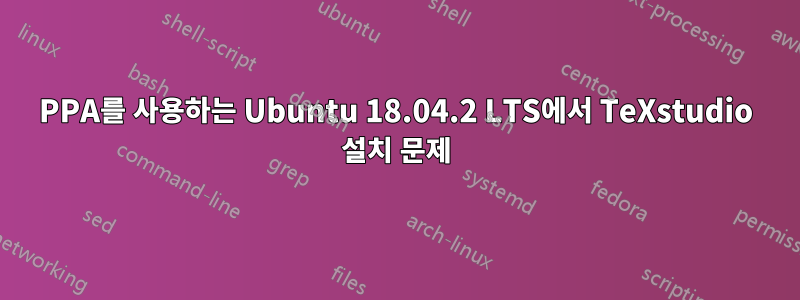
TeXstudio 설치에 문제가 있습니다. Ubuntu 18.04.2 LTS를 새로 설치할 때 PPA를 사용하여 설치가 수행됩니다. 오류 및 apt-cache 정책을 제공했습니다.
도움이나 안내를 주시면 대단히 감사하겠습니다.
감사해요!
Unpacking texstudio (2.12.16-0~201905181623~ubuntu18.04.1) ...
dpkg: error processing archive /var/cache/apt/archives/texstudio_2.12.16-0~201905181623~ubuntu18.04.1_amd64.deb (--unpack):
trying to overwrite '/usr/share/texstudio/tabletemplate_fullyframed_firstBold.js', which is also in package texstudio-doc 2.12.6+debian-2
dpkg-deb: error: paste subprocess was killed by signal (Broken pipe)
Errors were encountered while processing:
/var/cache/apt/archives/texstudio_2.12.16-0~201905181623~ubuntu18.04.1_amd64.deb
E: Sub-process /usr/bin/dpkg returned an error code (1)
computer:~$ apt-cache policy texstudio texstudio-doc
texstudio:
Installed: (none)
Candidate: 2.12.16-0~201905181623~ubuntu18.04.1
Version table:
2.12.16-0~201905181623~ubuntu18.04.1 500
500 http://ppa.launchpad.net/sunderme/texstudio/ubuntu bionic/main amd64 Packages
2.12.6+debian-2 500
500 http://us.archive.ubuntu.com/ubuntu bionic/universe amd64 Packages
texstudio-doc:
Installed: 2.12.6+debian-2
Candidate: 2.12.6+debian-2
Version table:
*** 2.12.6+debian-2 500
500 http://us.archive.ubuntu.com/ubuntu bionic/universe amd64 Packages
500 http://us.archive.ubuntu.com/ubuntu bionic/universe i386 Packages
100 /var/lib/dpkg/status
PPA를 제거한 후 설치할 수있었습니다. PPA를 사용하지 않는 것은 임시 해결책이지만 문제를 해결하고 PPA에 최신 버전을 설치하고 싶습니다.
답변1
당신은 실행해야합니다
sudo apt remove texstudio-doc
그러면 문제가 해결됩니다.


