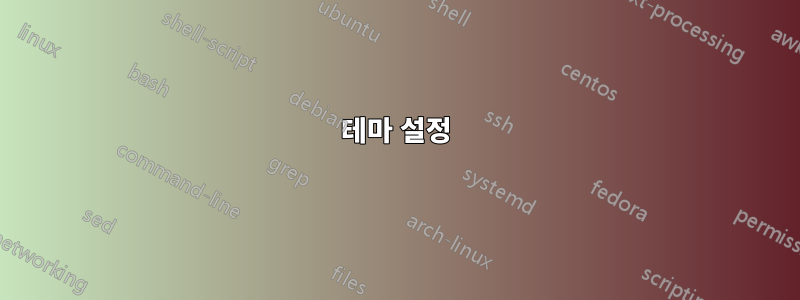
편집을 통해 로그인 화면 테마를 성공적으로 변경했지만 /usr/share/gnome-shell/theme/gdm3.css커서는 기본 Yaru 커서로 남아 있습니다. 로그인할 때 사용하는 나만의 테마로 로그인 화면 커서를 변경할 수 있는 방법이 있습니까?
이는 재부팅 후 로그인할 때만 발생합니다. 즉, PC를 일시 중지하거나 잠근 상태에서 깨어날 때 커서가 내가 원하는 테마입니다.
답변1
파일을 편집하는 동안:
/etc/gdm3/greeter.dconf-defaults
커서를 변경할 수 있습니다주제,크기그리고속도다음과 같이:
# Theming options
# ===============
[org/gnome/desktop/interface]
cursor-theme='Bibata_Ice'
cursor-size=35
[org/gnome/desktop/peripherals/mouse]
speed=-0.8
여기서는비바타_얼음테마, 크기35그리고 속도-0.8.
커서 테마가 있는 폴더는 다음 폴더 안에 있어야 합니다.
/usr/공유/아이콘
답변2
답변3
사용 가능한 모든 정보를 종합하고 여기에서 좀 더 자세히 조사한 결과가 나왔습니다. 파일을 생성하거나 편집할 필요도 없고 명령 매개변수를 지루하게 조사할 필요도 없습니다. 복사하여 붙여넣고 ${my_cursor_theme}좋아하는 테마로 바꾸세요.
테마 설정
# You need machinectl, which is not installed by default
sudo apt install --no-install-recommends systemd-container
# Change the theme for the GDM user to ${my_cursor_theme}
sudo machinectl shell gdm@ /bin/bash -c \
'gsettings set org.gnome.desktop.interface cursor-theme ${my_cursor_theme}'
${my_cursor_theme}나는 KDE의 dark Breeze 커서 테마 를 좋아해서 breeze_cursors.
테마 및 이름 찾기
컴퓨터에 어떤 커서 테마가 설치되어 있는지, 그리고 다른 사용자가 어떤 테마에 액세스할 수 있는지 모르는 경우 update-alternatives이름을 알아내는 데 사용할 수 있습니다. 내 컴퓨터의 출력은 다음과 같습니다.
$ update-alternatives --display x-cursor-theme
x-cursor-theme - manual mode
link best version is /etc/X11/cursors/breeze_cursors.theme
link currently points to /usr/share/icons/DMZ-White/cursor.theme
link x-cursor-theme is /usr/share/icons/default/index.theme
/etc/X11/cursors/Breeze_Snow.theme - priority 41
/etc/X11/cursors/breeze_cursors.theme - priority 102
/etc/X11/cursors/core.theme - priority 30
/etc/X11/cursors/handhelds.theme - priority 20
/etc/X11/cursors/redglass.theme - priority 20
/etc/X11/cursors/whiteglass.theme - priority 20
/usr/share/icons/Adwaita/cursor.theme - priority 90
/usr/share/icons/DMZ-Black/cursor.theme - priority 30
/usr/share/icons/DMZ-White/cursor.theme - priority 100
update-alternatives --config x-cursor-theme이미 알지 못하는 경우를 대비해 다른 디스플레이 관리자의 기본 커서를 선택할 수 있습니다.
테마 재설정
테마를 재설정하고 싶다면 아마도 이것이 최선의 선택일 것입니다:
sudo machinectl shell gdm@ /bin/bash -c \
'gsettings reset org.gnome.desktop.interface cursor-theme'
내가 사용한 추가 리소스
화면 잠금
이는 재부팅 후 로그인할 때만 발생합니다. 즉, PC를 일시 중지하거나 잠근 상태에서 깨어날 때 커서가 내가 원하는 테마입니다.
그 이유는 현재 보고 있는 것이 로그인 관리자나 디스플레이 관리자가 아니라 데스크톱 세션의 잠금 화면이기 때문입니다. Ubuntu 개발자는 LightDM을 만들기 위해 많은 노력을 기울였으며 이제 GDM3 및 세션 잠금 화면이 디자인에서 일관되게 보이지만 이전에는 별도의 구성 요소였습니다. — 화면 보호기도 포함됩니다. 또한 보안에 대한 몇 가지 영향이 있거나 있었습니까?작가xscreensaver가 꽤 짜증나네요.


