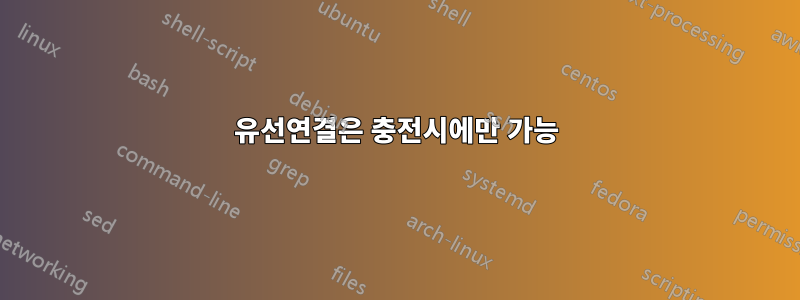
배터리 전원을 사용할 때 이더넷이 작동을 멈추는 이유는 무엇입니까? 배터리를 활용하면서 풀타임으로 연결하고 싶지만 그럴 수 없습니다. 이전에는 잘 작동했습니다. 이것은 sudo lshw -C 네트워크의 출력입니다:
[sudo] password for chris:
*-network
description: Ethernet interface
product: 82579LM Gigabit Network Connection (Lewisville)
vendor: Intel Corporation
physical id: 19
bus info: pci@0000:00:19.0
logical name: eno1
version: 04
serial: 5c:26:0a:4e:5d:f1
capacity: 1Gbit/s
width: 32 bits
clock: 33MHz
capabilities: pm msi cap_list ethernet physical tp 10bt 10bt-fd 100bt 100bt-fd 1000bt-fd autonegotiation
configuration: autonegotiation=on broadcast=yes driver=e1000e driverversion=3.2.6-k firmware=0.13-3 latency=0 link=no multicast=yes port=twisted pair
resources: irq:25 memory:e6e00000-e6e1ffff memory:e6e80000-e6e80fff ioport:5080(size=32)
*-network
description: Wireless interface
product: Centrino Ultimate-N 6300
vendor: Intel Corporation
physical id: 0
bus info: pci@0000:03:00.0
logical name: wlp3s0
version: 35
serial: 24:77:03:4b:f0:f4
width: 64 bits
clock: 33MHz
capabilities: pm msi pciexpress bus_master cap_list ethernet physical wireless
configuration: broadcast=yes driver=iwlwifi driverversion=4.18.0-22-generic firmware=9.221.4.1 build 25532 ip=192.168.1.45 latency=0 link=yes multicast=yes wireless=IEEE 802.11
resources: irq:28 memory:e6d00000-e6d01fff
*-network:0
description: Ethernet interface
physical id: 2
logical name: virbr0
serial: 52:54:00:53:86:79
capabilities: ethernet physical
configuration: broadcast=yes driver=bridge driverversion=2.3 firmware=N/A ip=192.168.122.1 link=no multicast=yes
*-network:1 DISABLED
description: Ethernet interface
physical id: 3
logical name: virbr0-nic
serial: 52:54:00:53:86:79
size: 10Mbit/s
capabilities: ethernet physical
configuration: autonegotiation=off broadcast=yes driver=tun driverversion=1.6 duplex=full link=no multicast=yes port=twisted pair speed=10Mbit/s```
답변1
이더넷 LAN 어댑터는 전기를 소비하기 때문에 배터리로 작동할 때 전원 관리 소프트웨어는 전원을 꺼서 전기를 절약합니다. 이더넷 로직을 연결할 수 있으면 노트북 충전기도 연결할 수 있는 벽면 콘센트가 가까이 있어야 한다는 의미이므로 이는 의미가 있습니다.
나는 다음과 같은 일반 기사를 찾았습니다.전력 소비:
Bluetooth 전력 소비량은 활동량에 따라 2~24mW입니다. Wi-Fi는 10mW~800mW(전체 대역폭 전송)를 소비합니다. 유선 이더넷은 50mW~1W(최대 부하 시 전이중 기가비트 이더넷)를 소비합니다.
다른 사용자가 귀하와 비슷한 문제를 겪었습니다.편집:
를 사용하고 있으므로 tlp구성 파일( )의 설정을 재정의할 수 있습니다 /etc/default/tlp. Redit 사용자가 한 일은 다음을 추가한 것입니다.
RUNTIME_PM_BLACKLIST="00:1f.6"
물론 그것은 LAN 카드의 주소이며 귀하의 LAN 카드 주소는 다를 수 있습니다. 카드 주소를 얻는 방법에 대한 자세한 내용은 스레드를 참조하세요.


