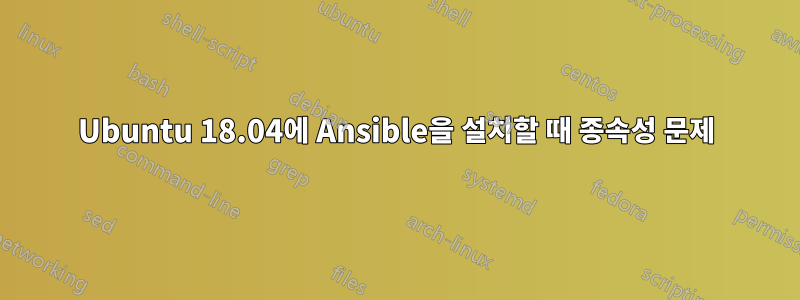
ubuntu18.04 노트북에 ansible을 다시 설치하려고 합니다.
다음과 같은 종속성 문제가 있습니다.
$ LANG=C sudo apt-get install ansible
Reading package lists... Done
Building dependency tree
Reading state information... Done
Some packages could not be installed. This may mean that you have
requested an impossible situation or if you are using the unstable
distribution that some required packages have not yet been created
or been moved out of Incoming.
The following information may help to resolve the situation:
The following packages have unmet dependencies:
ansible : Depends: python-httplib2 but it is not going to be installed
Recommends: python-winrm (>= 0.1.1) but it is not installable
E: Unable to correct problems, you have held broken packages.
그래서 내가 이 패킷을 시도할 때:
$ LANG=C sudo apt-get install python-httplib2
Reading package lists... Done
Building dependency tree
Reading state information... Done
Some packages could not be installed. This may mean that you have
requested an impossible situation or if you are using the unstable
distribution that some required packages have not yet been created
or been moved out of Incoming.
The following information may help to resolve the situation:
The following packages have unmet dependencies:
python-httplib2 : Depends: python:any (< 2.8)
Depends: python:any (>= 2.7.5-5~)
Depends: ca-certificates but it is not going to be installed
E: Unable to correct problems, you have held broken packages.
물론 Python(2.7 & 3.6)과 ca 인증서는 잘 설치되어 작동합니다.
시냅틱을 통해 이 패킷을 설치하려고 하면 시냅틱에서 거의 모든 우분투 패킷을 제거하라고 제안합니다./
.deb를 수동으로 설치하려고 하면https://packages.ubuntu.com/bionic/libs/python-httplib2
나는 이것을 가지고 있습니다 :
$ LANG=C sudo dpkg -i Téléchargements/python-httplib2_0.9.2+dfsg-1_all.deb
Selecting previously unselected package python-httplib2.
(Reading database ... 236487 files and directories currently installed.)
Preparing to unpack .../python-httplib2_0.9.2+dfsg-1_all.deb ...
Unpacking python-httplib2 (0.9.2+dfsg-1) ...
dpkg: dependency problems prevent configuration of python-httplib2:
libssl1.1:amd64 (1.1.1-1ubuntu2.1~18.04.5) breaks python-httplib2 (<= 0.9.2+dfsg-1) and is installed.
Version of python-httplib2 to be configured is 0.9.2+dfsg-1.
dpkg: error processing package python-httplib2 (--install):
dependency problems - leaving unconfigured
Errors were encountered while processing:
python-httplib2
이것이 바로 libssl1.1:amd64 를 제거함으로써 시냅틱이 모든 우분투를 제거하려는 이유입니다...
내 모든 패킷이 정상인지 확인합니다.
- sudo apt install -f - sudo apt --fix-broken install - sudo apt install --reinstall libssl1.1 python-httplib2 - ... 일반적으로 이 문제를 해결하려고 시도하는 모든 마법 명령 상황.
나는 /var/log/apt/*에서 9개월 전에 ansible이 제거되었음을 발견했습니다(이 유명한 python-httplib2를 사용하여)(저는 일반적으로 내 노트북에서 ansible을 사용하지 않습니다...):
Start-Date: 2019-09-02 16:40:54
Commandline: apt install libio-socket-ssl-perl libnet-ssleay-perl libpython3.6 libpython3.6-dev libpython3.6-minimal libpython3.6-stdlib libssl-dev libssl1.1 openssl python-cryptography python3-cryptography python3.6 python3.6-dev python3.6-minimal
Requested-By: cesnault (1000)
Upgrade: libpython3.6-minimal:amd64 (3.6.5-3, 3.6.8-1~18.04.1), libnet-ssleay-perl:amd64 (1.84-1build1, 1.84-1ubuntu0.2), openssl:amd64 (1.1.0g-2ubuntu4.3, 1.1.1-1ubuntu2.1~18.04.4), libpython3.6-dev:amd64 (3.6.5-3, 3.6.8-1~18.04.1), libpython3.6-stdlib:amd64 (3.6.5-3, 3.6.8-1~18.04.1), libpython3.6:amd64 (3.6.5-3, 3.6.8-1~18.04.1), python3.6:amd64 (3.6.5-3, 3.6.8-1~18.04.1), libio-socket-ssl-perl:amd64 (2.056-1, 2.060-3~ubuntu18.04.1), python3.6-minimal:amd64 (3.6.5-3, 3.6.8-1~18.04.1), python-cryptography:amd64 (2.1.4-1ubuntu1.2, 2.1.4-1ubuntu1.3), python3-cryptography:amd64 (2.1.4-1ubuntu1.2, 2.1.4-1ubuntu1.3), libssl-dev:amd64 (1.1.0g-2ubuntu4.3, 1.1.1-1ubuntu2.1~18.04.4), libssl1.1:amd64 (1.1.0g-2ubuntu4.3, 1.1.1-1ubuntu2.1~18.04.4), python3.6-dev:amd64 (3.6.5-3, 3.6.8-1~18.04.1)
Remove: ansible:amd64 (2.5.1+dfsg-1ubuntu0.1), python-httplib2:amd64 (0.9.2+dfsg-1)
End-Date: 2019-09-02 16:42:37
하지만 왜 이 lib를 설치하는지 알 수 없습니다.
어떤 아이디어라도 환영합니다
감사합니다.
세드릭


