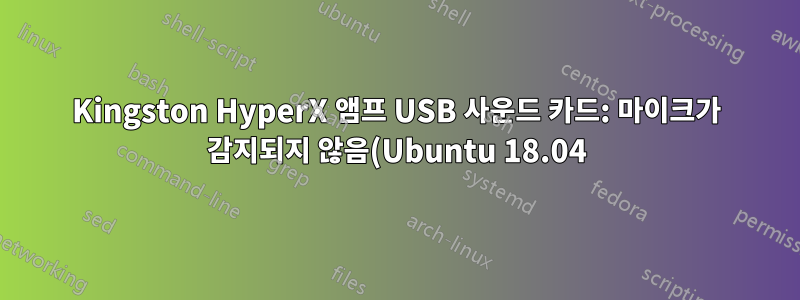.png)
HyperX 앰프 USB 사운드 카드의 마이크가 Ubuntu의 사운드 설정에 표시되지 않습니다. 사운드 출력은 잘 됩니다.
$ lsusb
Bus 001 Device 013: ID 0951:16d8 Kingston Technology
$ arecord -l
**** List of CAPTURE Hardware Devices ****
...
card 3: Amp [HyperX Amp], device 0: USB Audio [USB Audio]
Subdevices: 1/1
Subdevice #0: subdevice #0
$ alsamixer -c 3
cannot load mixer controls: Invalid argument
사운드 카드에 마이크를 사용할 수 있는 방법이 있나요?
감사해요
답변1
나는 최신 헤드셋과 관련된 문제에 대해 이 글을 썼으며 여전히 귀하에게 적용될 것입니다. 짧은 대답은 커널이 수정된 첫 번째 HyperX 문제이기 때문에 커널이 너무 오래되었다는 것입니다. 더 긴 대답은 다음과 같습니다.
그만큼커널 업데이트5.7rc3에서는 이 문제에 대한 패치가 도입되었습니다(특히 이 헤드셋에 대해). 패치가 완료되면 dmesg 출력에 다음과 같은 줄이 표시됩니다.
[ 6.804026] kernel: usb 1-1: Found post-registration device assignment: 095116ea:02
alsa 구성 문서에는 다음과 같이 명시되어 있습니다.
Module snd-usb-audio
--------------------
...
delayed_register
The option is needed for devices that have multiple streams
defined in multiple USB interfaces. The driver may invoke
registrations multiple times (once per interface) and this may
lead to the insufficient device enumeration.
This option receives an array of strings, and you can pass
ID:INTERFACE like ``0123abcd:4`` for performing the delayed
registration to the given device. In this example, when a USB
device 0123:abcd is probed, the driver waits the registration
until the USB interface 4 gets probed.
The driver prints a message like "Found post-registration device
assignment: 1234abcd:04" for such a device, so that user can
notice the need.
따라서 dmesg에서 얻은 위 정보와 구성 문서에서 필요한 필드를 가져와 이를 alsa-base.conf 끝에 추가하세요.
# Add delayed register for HyperX Cloud Flight S Headset
options snd-usb-audio delayed_register=095116ea:02
그런 다음 재부팅하면 예상대로 헤드셋과 프로필을 볼 수 있습니다.
참고로 snd-usb-audio 모듈에는 또 다른 옵션이 있습니다
quirk_alias
Quirk alias list, pass strings like ``0123abcd:5678beef``, which
applies the existing quirk for the device 5678:beef to a new
device 0123:abcd.
이로 인해 커널 5.4에서 "Kingston HyperX AMP"용으로 이미 작성된 특이한 점을 복사하여 이 헤드셋에 적용할 수 있을 뿐만 아니라 지연된 레지스터를 추가하면 5.7 이전 버전에서도 작동할 수 있다고 믿게 됩니다. 나는 이미 총알을 물리고 커널 업그레이드를 수행했으므로 돌아가서 확인하지 않을 것입니다. 누군가 작동하게 되면 저에게 알려주시고 여기에서 게시물을 업데이트해 주세요. 다음과 같이 간단해야 합니다.
options snd-usb-audio quirk_alias=095116ea:095116d8 delayed_register=095116ea:02
알려줘요!


