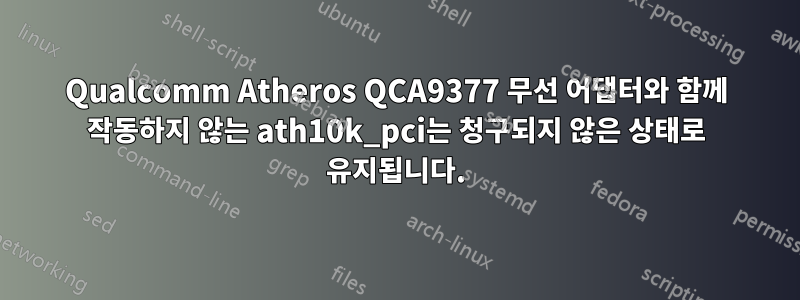
Lenovo e41-25에 Ubuntu 19.10을 설치한 후 무선 어댑터를 찾을 수 없다고 표시되었습니다. 문제 해결 지침을 따랐을 때 다음과 같은 결과를 얻었습니다.
######### lshw -c network ##############
*-network UNCLAIMED
description: Network controller
product: QCA9377 802.11ac Wireless Network Adapter
vendor: Qualcomm Atheros
physical id: 0
bus info: pci@0000:02:00.0
version: 31
width: 64 bits
clock: 33MHz
capabilities: cap_list
configuration: latency=0
########### dmesg |grep ath10k_pci##############
[ 13.376994] ath10k_pci 0000:02:00.0: failed to iomap BAR0
[ 13.377051] ath10k_pci 0000:02:00.0: failed to claim device: -5
[ 13.377143] ath10k_pci: probe of 0000:02:00.0 failed with error -5
무선 어댑터가 작동하도록 하려면 이 문제를 어떻게 해결해야 합니까?


