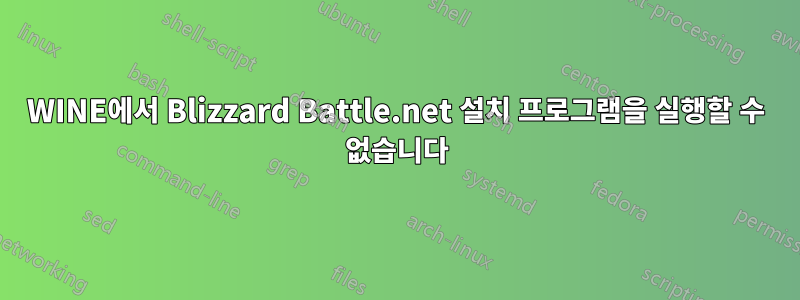
WINE을 사용해 본 것은 이번이 처음이고 전체적인 경험이 약간 압도적이었습니다! 그러나 나는 가능한 한 많이 읽고 있으며 지금까지 q4wine을 사용해 보았지만 wine <path to .exe>둘 다 실패로 인해 충돌하게 되었습니다. 이것은 bash의 오류입니다.
dj@dj-GE62-6QF:~/Downloads$ wine Battle.net-Setup.exe
0009:err:winediag:SECUR32_initNTLMSP ntlm_auth was not found or is outdated. Make sure that ntlm_auth >= 3.0.25 is in your path. Usually, you can find it in the winbind package of your distribution.
<html><head><title>Object moved</title></head><body>
<h2>Object moved to <a href="http://www.blizzard.com/404">here</a>.</h2>
</body></html>
GIF89aÇ ,D;<html><head><title>Object moved</title></head><body>
<h2>Object moved to <a href="http://www.blizzard.com/404">here</a>.</h2>
</body></html>
003f:err:ole:CoCreateInstanceEx apartment not initialised
003f:err:ntdll:NtQueryInformationToken Unhandled Token Information class 24!
0041:err:ntdll:NtQueryInformationToken Unhandled Token Information class 24!
0041:err:winediag:SECUR32_initNTLMSP ntlm_auth was not found or is outdated. Make sure that ntlm_auth >= 3.0.25 is in your path. Usually, you can find it in the winbind package of your distribution.
GIF89aÇ ,D;<html><head><title>Object moved</title></head><body>
<h2>Object moved to <a href="http://www.blizzard.com/404">here</a>.</h2>
</body></html>
dj@dj-GE62-6QF:~/Downloads$ 0067:err:winediag:SECUR32_initNTLMSP ntlm_auth was not found or is outdated. Make sure that ntlm_auth >= 3.0.25 is in your path. Usually, you can find it in the winbind package of your distribution.
wine: Call from 0x7b43c8bc to unimplemented function msvcp140.dll.?uncaught_exceptions@std@@YAHXZ, aborting
007e:err:winediag:SECUR32_initNTLMSP ntlm_auth was not found or is outdated. Make sure that ntlm_auth >= 3.0.25 is in your path. Usually, you can find it in the winbind package of your distribution.
그런데 블리자드 런처가 이렇게 말하더군요...
오류 스크린샷:

저는 리눅스와 와인을 처음 접했습니다. 누군가 이 문제를 해결하는 방법이나 고칠 수 있는지 알려주실 수 있나요? 나는 wincfg를 Windows 7과 Windows 10 모두로 설정하여 시도했습니다.
고급 감사합니다


