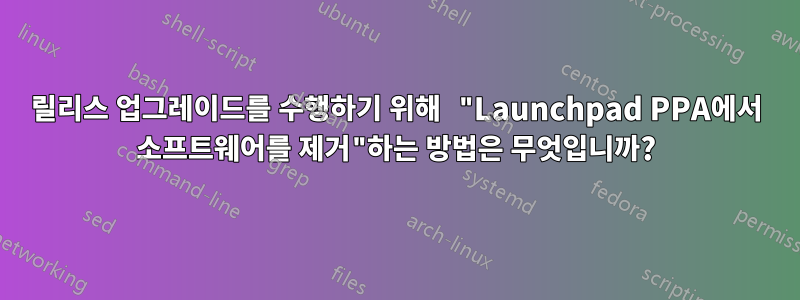
명령을 사용하여 16 LTS에서 업그레이드하려고 합니다.
sudo do-release-upgrade
하지만 그것은 실패합니다
Could not calculate the upgrade
An unresolvable problem occurred while calculating the upgrade.
This was likely caused by:
* Unofficial software packages not provided by Ubuntu
Please use the tool 'ppa-purge' from the ppa-purge
package to remove software from a Launchpad PPA and
try the upgrade again.
If none of this applies, then please report this bug using the
command 'ubuntu-bug ubuntu-release-upgrader-core' in a terminal.If
you want to investigate this yourself the log files in
'/var/log/dist-upgrade' will contain details about the upgrade.
Specifically, look at 'main.log' and 'apt.log'.
그녀가 원하는 것과 그녀를 만족시키는 방법은 무엇입니까? 모든 패키지를 제거하려고 시도했지만 launchpad.net도움이 되지 않았습니다.
답변1
에 대한 귀하의 의견을 참고하여ppa:dhor/myway
다음 명령줄을 사용하여 PPA를 제거할 수 있습니다(이 옵션 -r으로 인해 제거됨).
sudo add-apt-repository -r ppa:dhor/myway
sudo apt-get update
에 대한 귀하의 의견.../webupd8team/java/ubuntu xenial main
deb http://ppa.launchpad.net/webupd8team/java/ubuntu xenial main
해당 (제거 가능)
sudo add-apt-repository -r ppa:webupd8team/java
sudo apt-get update
주의하시기 바랍니다이 PPA는 중단되었습니다.


