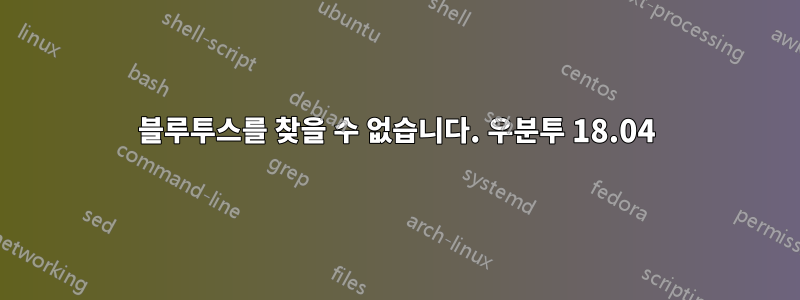
USB Bluetooth 동글을 내 PC(Ubuntu 18.04 사용)에 연결했지만 항상 Bluetooth를 찾을 수 없습니다라는 메시지가 나타납니다. Ubuntu 16에서 동글을 사용해 보았는데 작동합니다. 또한 말 그대로 내가 찾은 모든 솔루션을 시도했지만 성공하지 못했습니다 ...
다음은 몇 가지 출력입니다.
lspci -nnk | grep -iA3 net
05:00.0 Ethernet controller [0200]: Realtek Semiconductor Co., Ltd. RTL8111/8168/8411 PCI Express Gigabit Ethernet Controller [10ec:8168] (rev 0e)
Subsystem: Hewlett-Packard Company RTL8111/8168/8411 PCI Express Gigabit Ethernet Controller [103c:8619]
Kernel driver in use: r8169
Kernel modules: r8169
05:00.1 Serial controller [0700]: Realtek Semiconductor Co., Ltd. Device [10ec:816a] (rev 0e)
lsusb
Bus 007 Device 001: ID 1d6b:0003 Linux Foundation 3.0 root hub
Bus 006 Device 002: ID 03f0:604a Hewlett-Packard
Bus 006 Device 001: ID 1d6b:0002 Linux Foundation 2.0 root hub
Bus 005 Device 001: ID 1d6b:0003 Linux Foundation 3.0 root hub
Bus 004 Device 004: ID 0a5c:bd1e Broadcom Corp.
Bus 004 Device 001: ID 1d6b:0002 Linux Foundation 2.0 root hub
Bus 001 Device 001: ID 1d6b:0002 Linux Foundation 2.0 root hub
Bus 003 Device 001: ID 1d6b:0003 Linux Foundation 3.0 root hub
Bus 002 Device 002: ID 413c:2113 Dell Computer Corp.
Bus 002 Device 001: ID 1d6b:0002 Linux Foundation 2.0 root hub
rfkill list
2: phy2: Wireless LAN
Soft blocked: no
Hard blocked: no
uname -r
5.3.0-62-generic
dmesg | egrep -i 'blue|firm
No output
제안사항을 알려주시면 정말 감사하겠습니다.
미리 감사드립니다


