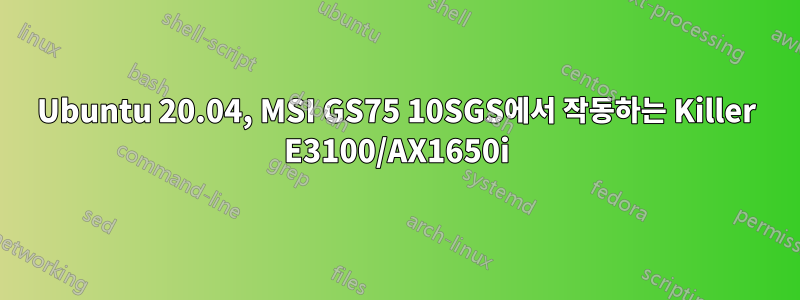
방금 10세대 인텔 플랫폼을 갖춘 새로운 MSI GS75를 구입했습니다.
저는 개발자이므로 Ubuntu 20.04를 설치했습니다. :-P.
불행하게도 NIC는 전혀 작동하지 않고 Wi-Fi도 작동하지만 기존 GS73의 속도와는 거리가 멀습니다.
그리고 제가 보기에는 Linux가 하드웨어를 인식하지 못하는 것 같습니다. Windows는 Wi-Fi의 경우 Killer/Atheros AX1650i를, 유선의 경우 Killer/Atheros E3100을 보고합니다.
그러나 리눅스는 다음과 같이 보고합니다:
*-network
description: Wireless interface
product: Wi-Fi 6 AX201
vendor: Intel Corporation
physical id: 14.3
bus info: pci@0000:00:14.3
logical name: wlo1
version: 00
serial: 54:8d:5a:6f:d2:09
width: 64 bits
clock: 33MHz
capabilities: pm msi pciexpress msix bus_master cap_list ethernet physical wireless
configuration: broadcast=yes driver=iwlwifi driverversion=5.4.0-42-generic firmware=48.4fa0041f.0 ip=192.168.1.47 latency=0 link=yes multicast=yes wireless=IEEE 802.11
resources: irq:16 memory:ad71c000-ad71ffff
*-network
description: Ethernet interface
product: Intel Corporation
vendor: Intel Corporation
physical id: 0
bus info: pci@0000:03:00.0
logical name: enp3s0
version: 01
serial: 00:d8:61:e4:86:05
capacity: 1Gbit/s
width: 32 bits
clock: 33MHz
capabilities: pm msi msix pciexpress bus_master cap_list ethernet physical 10bt 10bt-fd 100bt 100bt-fd 1000bt-fd autonegotiation
configuration: autonegotiation=on broadcast=yes driver=igc driverversion=0.0.1-k latency=0 link=no multicast=yes port=twisted pair
resources: irq:18 memory:ad200000-ad2fffff memory:ad300000-ad303fff
나에게는 잘못된 하드웨어를 감지한 다음 잘못된 드라이버를 설치하는 것 같습니다.
하드웨어를 인식하도록 하려면 어떻게 해야 합니까? Ubuntu에 버그를 보고하시겠습니까?
답변1
Ubuntu의 커널 버전을 5.9.10으로 업그레이드하여 이 문제를 해결했습니다.
이 튜토리얼을 따르면 커널을 수동으로 쉽게 업그레이드할 수 있습니다. https://itsfoss.com/upgrade-linux-kernel-ubuntu/
새 커널에서 BIOS 보안 부팅을 사용하려면 커널에 서명해야 한다는 점을 기억하세요. https://gloveboxes.github.io/Ubuntu-for-Azure-Developers/docs/signing-kernel-for-secure-boot.html
그렇지 않으면 보안 부팅을 비활성화해야 합니다. 그렇지 않으면 커널이 시작되지 않습니다.


