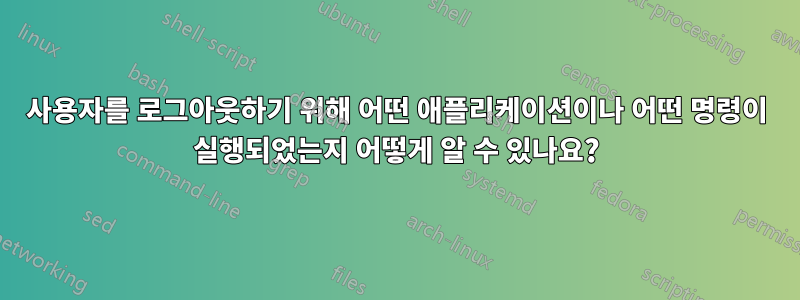
사용자를 로그아웃하기 위해 어떤 응용 프로그램이나 어떤 명령이 실행되었는지 저장하는 로그 파일을 찾고 싶습니다.
이상하게 동작하는 Ubuntu 18.04 시스템이 있습니다. 일을 하다가 로그아웃이 되네요. 이 문제를 해결하고 싶습니다.
시스템은 이 커널을 사용하고 있습니다 5.4.0-42-generic #46~18.04.1-Ubuntu.
업데이트:
이 명령을 사용하여 오류 메시지 그룹을 찾았습니다 cat /var/log/syslog.1 | grep ERROR. 내 문제와 관련이 있는지 확실하지 않습니다.
Aug 16 19:53:53 Machine org.gnome.Shell.desktop[2451]: mutter:ERROR:core/window.c:5332:get_default_window_icon: assertion failed: (default_icon)
Aug 16 19:54:07 Machine whoopsie-upload-all[9276]: ERROR: processing /var/crash/_usr_bin_gnome-shell.1000.crash: Compressed file ended before the end-of-stream marker was reached
Aug 16 19:54:27 Machine gnome-shell[11079]: JS ERROR: Could not load extension [email protected]: Error: uuid "[email protected]" from metadata.json does not match directory name "[email protected]"#012createExtensionObject@resource:///org/gnome/shell/misc/extensionUtils.js:135:15#012_loadExtension@resource:///org/gnome/shell/misc/extensionUtils.js:186:25#012wrapper@resource:///org/gnome/gjs/modules/_legacy.js:82:22#012scanExtensions/<@resource:///org/gnome/shell/misc/extensionUtils.js:197:13#012collectFromDatadirs@resource:///org/gnome/shell/misc/fileUtils.js:27:17#012scanExtensions@resource:///org/gnome/shell/misc/extensionUtils.js:196:9#012wrapper@resource:///org/gnome/gjs/modules/_legacy.js:82:22#012_loadExtensions@resource:///org/gnome/shell/ui/extensionSystem.js:330:5#012enableAllExtensions@resource:///org/gnome/shell/ui/extensionSystem.js:338:9#012_sessionUpdated@resource:///org/gnome/shell/ui/extensionSystem.js:369:9#012init@resource:///org/gnome/shell/ui/extensionSystem.js:377:5#012_initializeUI@resource:///org/gnome/shell/ui/main.js:229:5#012start@resource:///org/gnome/shell/ui/main.js:133:5#012@<main>:1:31
Aug 16 19:54:27 Machine org.gnome.Shell.desktop[11079]: mutter:ERROR:core/window.c:5332:get_default_window_icon: assertion failed: (default_icon)
Aug 16 19:54:40 Machine whoopsie-upload-all[11118]: ERROR: processing /var/crash/_usr_bin_gnome-shell.1000.crash: Compressed file ended before the end-of-stream marker was reached
Aug 16 19:54:47 Machine chromium-browser.desktop[27638]: [27638:27638:0816/195447.653920:ERROR:chrome_browser_main_extra_parts_x11.cc(63)] X IO error received (X server probably went away)
Aug 16 19:54:47 Machine chromium-browser.desktop[27638]: [27671:27671:0816/195447.659608:ERROR:x11_util.cc(112)] X IO error received (X server probably went away)
Binary file (standard input) matches
나는 또한 cat /var/log/syslog.1 | grep gnome-shell동시에 gnome-shell 메시지를 보기 위해 달려갔습니다. 아래를 참조하세요.
Aug 16 19:53:53 Machine gnome-shell[2451]: gdk_cairo_surface_create_from_pixbuf: assertion 'GDK_IS_PIXBUF (pixbuf)' failed
Aug 16 19:54:07 Machine whoopsie-upload-all[9276]: ERROR: processing /var/crash/_usr_bin_gnome-shell.1000.crash: Compressed file ended before the end-of-stream marker was reached
Aug 16 19:54:07 Machine whoopsie-upload-all[9276]: Collecting info for /var/crash/_usr_bin_gnome-shell.1000.crash...
Aug 16 19:54:27 Machine dbus-daemon[1403]: [system] Activating via systemd: service name='org.freedesktop.GeoClue2' unit='geoclue.service' requested by ':1.30034' (uid=1000 pid=11079 comm="/usr/bin/gnome-shell " label="unconfined")
Aug 16 19:54:27 Machine gnome-shell[11079]: Telepathy is not available, chat integration will be disabled.
Aug 16 19:54:27 Machine gnome-shell[11079]: Some code accessed the property 'ScreencastIface' on the module 'screencast'. That property was defined with 'let' or 'const' inside the module. This was previously supported, but is not correct according to the ES6 standard. Any symbols to be exported from a module must be defined with 'var'. The property access will work as previously for the time being, but please fix your code anyway.
Aug 16 19:54:27 Machine gnome-shell[11079]: JS WARNING: [~/.local/share/gnome-shell/extensions/[email protected]/extension.js 943]: reference to undefined property "MESSAGE_TRAY"
Aug 16 19:54:27 Machine gnome-shell[11079]: Some code accessed the property 'SoundDeviceChooserBase' on the module 'base'. That property was defined with 'let' or 'const' inside the module. This was previously supported, but is not correct according to the ES6 standard. Any symbols to be exported from a module must be defined with 'var'. The property access will work as previously for the time being, but please fix your code anyway.
Aug 16 19:54:27 Machine gnome-shell[11079]: Some code accessed the property 'SETTINGS_SCHEMA' on the module 'prefs'. That property was defined with 'let' or 'const' inside the module. This was previously supported, but is not correct according to the ES6 standard. Any symbols to be exported from a module must be defined with 'var'. The property access will work as previously for the time being, but please fix your code anyway.
Aug 16 19:54:27 Machine gnome-shell[11079]: JS WARNING: [~/.local/share/gnome-shell/extensions/[email protected]/convenience.js 200]: reference to undefined property Symbol.toPrimitive
Aug 16 19:54:27 Machine gnome-shell[11079]: Some code accessed the property 'SHOW_INPUT_SLIDER' on the module 'prefs'. That property was defined with 'let' or 'const' inside the module. This was previously supported, but is not correct according to the ES6 standard. Any symbols to be exported from a module must be defined with 'var'. The property access will work as previously for the time being, but please fix your code anyway.
Aug 16 19:54:27 Machine gnome-shell[11079]: [Dynamic Panel Transparency] Using theme data for: Sierra-light
Aug 16 19:54:27 Machine gnome-shell[11079]: loading user theme: /usr/share//themes/Sierra-light/gnome-shell/gnome-shell.css
Aug 16 19:54:27 Machine gnome-shell[11079]: Some code accessed the property 'NetSpeed' on the module 'net_speed'. That property was defined with 'let' or 'const' inside the module. This was previously supported, but is not correct according to the ES6 standard. Any symbols to be exported from a module must be defined with 'var'. The property access will work as previously for the time being, but please fix your code anyway.
Aug 16 19:54:27 Machine gnome-shell[11079]: Some code accessed the property 'NetSpeedStatusIcon' on the module 'net_speed_status_icon'. That property was defined with 'let' or 'const' inside the module. This was previously supported, but is not correct according to the ES6 standard. Any symbols to be exported from a module must be defined with 'var'. The property access will work as previously for the time being, but please fix your code anyway.
Aug 16 19:54:27 Machine gnome-shell[11079]: Some code accessed the property 'LayoutMenuItem' on the module 'layout_menu_item'. That property was defined with 'let' or 'const' inside the module. This was previously supported, but is not correct according to the ES6 standard. Any symbols to be exported from a module must be defined with 'var'. The property access will work as previously for the time being, but please fix your code anyway.
Aug 16 19:54:27 Machine gnome-shell[11079]: JS WARNING: [~/.local/share/gnome-shell/extensions/[email protected]/net_speed_status_icon.js 157]: assignment to undeclared variable device
Aug 16 19:54:27 Machine gnome-shell[11079]: Device ->
Aug 16 19:54:27 Machine gnome-shell[11079]: JS ERROR: Could not load extension [email protected]: Error: uuid "[email protected]" from metadata.json does not match directory name "[email protected]"#012createExtensionObject@resource:///org/gnome/shell/misc/extensionUtils.js:135:15#012_loadExtension@resource:///org/gnome/shell/misc/extensionUtils.js:186:25#012wrapper@resource:///org/gnome/gjs/modules/_legacy.js:82:22#012scanExtensions/<@resource:///org/gnome/shell/misc/extensionUtils.js:197:13#012collectFromDatadirs@resource:///org/gnome/shell/misc/fileUtils.js:27:17#012scanExtensions@resource:///org/gnome/shell/misc/extensionUtils.js:196:9#012wrapper@resource:///org/gnome/gjs/modules/_legacy.js:82:22#012_loadExtensions@resource:///org/gnome/shell/ui/extensionSystem.js:330:5#012enableAllExtensions@resource:///org/gnome/shell/ui/extensionSystem.js:338:9#012_sessionUpdated@resource:///org/gnome/shell/ui/extensionSystem.js:369:9#012init@resource:///org/gnome/shell/ui/extensionSystem.js:377:5#012_initializeUI@resource:///org/gnome/shell/ui/main.js:229:5#012start@resource:///org/gnome/shell/ui/main.js:133:5#012@<main>:1:31
Aug 16 19:54:27 Machine gnome-shell[11079]: Extension [email protected] already installed in ~/.local/share/gnome-shell/extensions/[email protected]. /usr/share/gnome-shell/extensions/[email protected] will not be loaded
Aug 16 19:54:27 Machine gnome-shell[11079]: Extension [email protected] already installed in ~/.local/share/gnome-shell/extensions/[email protected]. /usr/share/gnome-shell/extensions/[email protected] will not be loaded
Aug 16 19:54:27 Machine gnome-shell[11079]: Extension [email protected] already installed in ~/.local/share/gnome-shell/extensions/[email protected]. /usr/share/gnome-shell/extensions/[email protected] will not be loaded
Aug 16 19:54:27 Machine gnome-shell[11079]: Extension [email protected] already installed in ~/.local/share/gnome-shell/extensions/[email protected]. /usr/share/gnome-shell/extensions/[email protected] will not be loaded
Aug 16 19:54:27 Machine gnome-shell[11079]: gdk_cairo_surface_create_from_pixbuf: assertion 'GDK_IS_PIXBUF (pixbuf)' failed
property와 관련된 모든 메시지 외에도
Machine gnome-shell[11079]: loading user theme: /usr/share//themes/Sierra-light/gnome-shell/gnome-shell.css
디렉토리 경로가 잘못된 것 같습니다. 그것이 문제를 일으키는지는 모르겠습니다. 테마가 작동합니다. 하지만 올바른 경로는 이어야 합니다 /usr/share/themes/Sierra-light/gnome-shell/gnome-shell.css. 이 문제를 어떻게 바로잡나요?
답변1
터미널을 열고 다음을 입력하세요. cat /var/log/syslog | grep shutdown그렇지 않으면 어제의 로그가 syslog.1일 수 있습니다.


