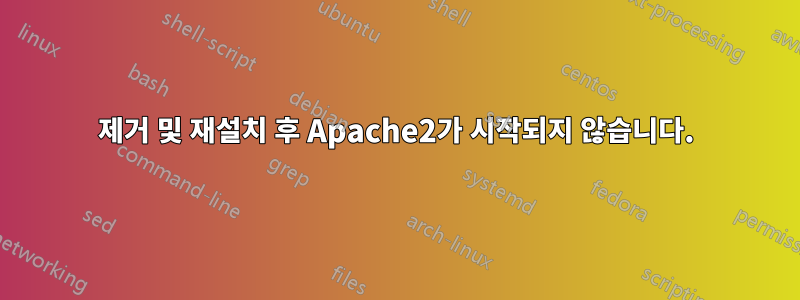
Ubuntu Server 20.04의 로컬 LAN에서 Jitsi Meet을 실행하려고 시도하고 있으며 어제 또는 이틀 전에 성공했지만 포트 전달을 시도하고 싶었습니다. 물론 저는 그 내용에 대해 더 잘 모르고 추가적인 IP 할당 제한이나 고정 주소 지정 없이 DHCP를 사용하고 있기 때문에 서버에 알리고 재할당을 받으면 사소한 포트 전달 규칙을 변경하면 된다고 생각했습니다. 내 IP가 변경되었음을 서버에 알리는 방법을 몰랐기 때문에 Apache2와 Jitsi를 제거하고 다시 설치하면 된다고 생각했습니다. 그러나 Apache2를 제거하고 재부팅하고 다시 설치하더라도 Apache2는 절대 시작할 수 없습니다. /etc/apache2에서 삭제되지 않을 것이라고 말한 구성 파일을 삭제했는데, 거기에도 내 이전 IP가 있는 것 같아서 재설치 시 새 IP로 다시 생성될 것이라고 생각했습니다.
# apt install apache2
...
Job for apache2.service failed because the control process exited with error code.
See "systemctl status apache2.service" and "journalctl -xe" for details.
invoke-rc.d: initscript apache2, action "start" failed.
● apache2.service - The Apache HTTP Server
Loaded: loaded (/lib/systemd/system/apache2.service; enabled; vendor preset: enabled)
Active: failed (Result: exit-code) since Sun 2020-08-16 18:01:37 UTC; 32ms ago
Docs: https://httpd.apache.org/docs/2.4/
Process: 1948 ExecStart=/usr/sbin/apachectl start (code=exited, status=1/FAILURE)
Aug 16 18:01:37 danserve apachectl[1958]: AH00558: apache2: Could not reliably determine the server's fully qualified domain name, using 127.0.1.1. Set the 'ServerName' directive globally to suppress this message
Aug 16 18:01:37 danserve apachectl[1958]: (98)Address already in use: AH00072: make_sock: could not bind to address [::]:80
Aug 16 18:01:37 danserve apachectl[1958]: (98)Address already in use: AH00072: make_sock: could not bind to address 0.0.0.0:80
Aug 16 18:01:37 danserve apachectl[1958]: no listening sockets available, shutting down
Aug 16 18:01:37 danserve apachectl[1958]: AH00015: Unable to open logs
Aug 16 18:01:37 danserve apachectl[1948]: Action 'start' failed.
Aug 16 18:01:37 danserve apachectl[1948]: The Apache error log may have more information.
Aug 16 18:01:37 danserve systemd[1]: apache2.service: Control process exited, code=exited, status=1/FAILURE
Aug 16 18:01:37 danserve systemd[1]: apache2.service: Failed with result 'exit-code'.
Aug 16 18:01:37 danserve systemd[1]: Failed to start The Apache HTTP Server.
답변1
문제는 apache2를 제거할 때 제거되지 않은 일부 apache2 관련 패키지가 있었고, 이것이 문제를 일으키는 것 같았다는 것입니다.
apache2만 삭제했는데 삭제되지 않는 다른 apache2 패키지 3개를 삭제한 후 재설치하여 해결했습니다.
가능하다면 왜 문제가 해결되었는지 알고 싶습니다.


