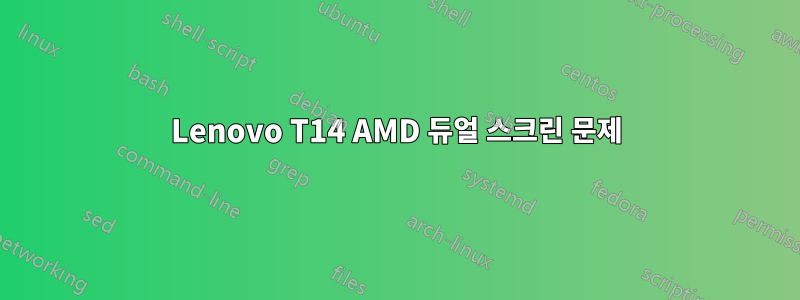
Ubuntu 20.04 및 5.8.0-rc7 커널이 설치된 Lenovo T14 gen 1 AMD를 실행 중이며 AMD 드라이버 20.20이 설치되어 있습니다. 내 목표는 노트북의 tb3 포트에 연결된 Lenovo Thunderbolt3 도크(어제 윈도우 컴퓨터로 업데이트됨)를 사용하여 2개의 디스플레이를 실행하는 것입니다. 내가 사용하고 있는 디스플레이는 모두 DP를 통해 연결된 Dell 27인치와 Dell 34인치입니다.
지금은 34인치 디스플레이를 전체 해상도로 실행하려면 두 디스플레이를 모두 연결해야 합니다. 그렇지 않으면 2560x1440에서만 작동합니다. 27인치 디스플레이를 활성화하려고 하면 syslog에 다음 오류가 표시됩니다.
Aug 14 10:16:30 Vmax /usr/lib/gdm3/gdm-x-session[2308]: (EE) AMDGPU(0): failed to set mode: No space left on device
Aug 14 10:16:30 Vmax /usr/lib/gdm3/gdm-x-session[2308]: (EE) AMDGPU(0): drmmode_do_crtc_dpms cannot get last vblank counter
Xrandr 출력은 잘 인식되었음을 보여줍니다.
eDP connected (normal left inverted right x axis y axis)
1920x1080 60.03 +
1680x1050 60.03
1280x1024 60.03
1440x900 60.03
1280x800 60.03
1280x720 60.03
1024x768 60.03
800x600 60.03
640x480 60.03
HDMI-A-0 disconnected (normal left inverted right x axis y axis)
DisplayPort-0 disconnected (normal left inverted right x axis y axis)
DisplayPort-1 disconnected (normal left inverted right x axis y axis)
DisplayPort-2 disconnected (normal left inverted right x axis y axis)
DisplayPort-3 connected (normal left inverted right x axis y axis)
2560x1440 59.95 +
1920x1200 59.88
1920x1080 60.00 60.00 50.00 59.94 24.00 23.98
1600x1200 60.00
1680x1050 59.95
1280x1024 75.02 60.02
1280x800 59.81
1152x864 75.00
1280x720 60.00 50.00 59.94
1024x768 75.03 60.00
800x600 75.00 60.32
720x576 50.00
720x480 60.00 59.94
640x480 75.00 60.00 59.94
720x400 70.08
DisplayPort-4 disconnected (normal left inverted right x axis y axis)
DisplayPort-5 connected primary 3440x1440+0+0 (normal left inverted right x axis y axis) 800mm x 335mm
3440x1440 59.97*+ 49.99
2560x1440 59.95
2560x1080 60.00
1720x1440 60.00
1920x1080 60.00 50.00 59.94
1600x1200 60.00
1280x1024 75.02 60.02
1280x800 59.81
1152x864 75.00
1280x720 60.00 50.00 59.94
1024x768 75.03 60.00
800x600 75.00 60.32
720x576 50.00
720x480 60.00 59.94
640x480 75.00 60.00 59.94
720x400 70.08
DisplayPort-6 disconnected (normal left inverted right x axis y axis)
Dmesg에 다음과 같은 오류가 있습니다:
❯ sudo dmesg | grep -i amdgpu
[ 1.111933] [drm] amdgpu kernel modesetting enabled.
[ 1.112056] amdgpu: Topology: Add CPU node
[ 1.112153] fb0: switching to amdgpudrmfb from EFI VGA
[ 1.112265] amdgpu 0000:07:00.0: vgaarb: deactivate vga console
[ 1.112291] amdgpu 0000:07:00.0: enabling device (0006 -> 0007)
[ 1.112404] amdgpu 0000:07:00.0: amdgpu: Trusted Memory Zone (TMZ) feature disabled as experimental (default)
[ 1.130223] amdgpu: ATOM BIOS: 113-RENOIR-025
[ 1.130320] amdgpu 0000:07:00.0: amdgpu: VRAM: 512M 0x000000F400000000 - 0x000000F41FFFFFFF (512M used)
[ 1.130322] amdgpu 0000:07:00.0: amdgpu: GART: 1024M 0x0000000000000000 - 0x000000003FFFFFFF
[ 1.130324] amdgpu 0000:07:00.0: amdgpu: AGP: 267419648M 0x000000F800000000 - 0x0000FFFFFFFFFFFF
[ 1.130705] [drm] amdgpu: 512M of VRAM memory ready
[ 1.130709] [drm] amdgpu: 3072M of GTT memory ready.
[ 1.133742] [drm:dm_dmub_sw_init [amdgpu]] *ERROR* DMUB firmware loading failed: -2
[ 1.968945] amdgpu: SMU is initialized successfully!
[ 2.018276] [drm:dm_helpers_dp_write_dpcd [amdgpu]] *ERROR* Failed to find connector for link!
[ 2.018875] [drm:dm_helpers_dp_write_dpcd [amdgpu]] *ERROR* Failed to find connector for link!
[ 2.019071] [drm:dm_helpers_dp_write_dpcd [amdgpu]] *ERROR* Failed to find connector for link!
[ 2.230614] amdgpu: Topology: Add dGPU node [0x1636:0x1002]
[ 2.230619] amdgpu 0000:07:00.0: amdgpu: SE 1, SH per SE 1, CU per SH 8, active_cu_number 7
[ 2.231360] fbcon: amdgpudrmfb (fb0) is primary device
[ 2.868665] [drm:mod_hdcp_add_display_to_topology [amdgpu]] *ERROR* Failed to add display topology, DTM TA is not initialized.
[ 2.889838] amdgpu 0000:07:00.0: fb0: amdgpudrmfb frame buffer device
[ 2.910842] amdgpu 0000:07:00.0: amdgpu: ring gfx uses VM inv eng 0 on hub 0
[ 2.910845] amdgpu 0000:07:00.0: amdgpu: ring comp_1.0.0 uses VM inv eng 1 on hub 0
[ 2.910847] amdgpu 0000:07:00.0: amdgpu: ring comp_1.1.0 uses VM inv eng 4 on hub 0
[ 2.910849] amdgpu 0000:07:00.0: amdgpu: ring comp_1.2.0 uses VM inv eng 5 on hub 0
[ 2.910850] amdgpu 0000:07:00.0: amdgpu: ring comp_1.3.0 uses VM inv eng 6 on hub 0
[ 2.910852] amdgpu 0000:07:00.0: amdgpu: ring comp_1.0.1 uses VM inv eng 7 on hub 0
[ 2.910853] amdgpu 0000:07:00.0: amdgpu: ring comp_1.1.1 uses VM inv eng 8 on hub 0
[ 2.910855] amdgpu 0000:07:00.0: amdgpu: ring comp_1.2.1 uses VM inv eng 9 on hub 0
[ 2.910857] amdgpu 0000:07:00.0: amdgpu: ring comp_1.3.1 uses VM inv eng 10 on hub 0
[ 2.910858] amdgpu 0000:07:00.0: amdgpu: ring kiq_2.1.0 uses VM inv eng 11 on hub 0
[ 2.910860] amdgpu 0000:07:00.0: amdgpu: ring sdma0 uses VM inv eng 0 on hub 1
[ 2.910862] amdgpu 0000:07:00.0: amdgpu: ring vcn_dec uses VM inv eng 1 on hub 1
[ 2.910864] amdgpu 0000:07:00.0: amdgpu: ring vcn_enc0 uses VM inv eng 4 on hub 1
[ 2.910866] amdgpu 0000:07:00.0: amdgpu: ring vcn_enc1 uses VM inv eng 5 on hub 1
[ 2.910868] amdgpu 0000:07:00.0: amdgpu: ring jpeg_dec uses VM inv eng 6 on hub 1
[ 2.936802] [drm] Initialized amdgpu 3.38.0 20150101 for 0000:07:00.0 on minor 0
[ 3.975921] [drm:mod_hdcp_add_display_to_topology [amdgpu]] *ERROR* Failed to add display topology, DTM TA is not initialized.
[ 10.617947] snd_hda_intel 0000:07:00.1: bound 0000:07:00.0 (ops amdgpu_dm_audio_component_bind_ops [amdgpu])
[ 23.376428] [drm:mod_hdcp_add_display_to_topology [amdgpu]] *ERROR* Failed to add display topology, DTM TA is not initialized.
[ 46.671895] [drm:mod_hdcp_add_display_to_topology [amdgpu]] *ERROR* Failed to add display topology, DTM TA is not initialized.
[ 66.004357] [drm:mod_hdcp_add_display_to_topology [amdgpu]] *ERROR* Failed to add display topology, DTM TA is not initialized.
[ 73.940064] [drm:mod_hdcp_add_display_to_topology [amdgpu]] *ERROR* Failed to add display topology, DTM TA is not initialized.
[ 1245.413179] [drm:mod_hdcp_add_display_to_topology [amdgpu]] *ERROR* Failed to add display topology, DTM TA is not initialized.
[ 1697.709771] [drm:mod_hdcp_add_display_to_topology [amdgpu]] *ERROR* Failed to add display topology, DTM TA is not initialized.
[ 6346.769224] [drm:mod_hdcp_add_display_to_topology [amdgpu]] *ERROR* Failed to add display topology, DTM TA is not initialized.
오류를 제거하고 이 설정이 작동하도록 하려면 어떻게 해야 합니까?
답변1
AMD 버전에는 Thunderbolt가 없으므로 TB3 도킹에서는 작동하지 않습니다.
답변2
Manjaro Linux에서 동일한 노트북과 동일한 문제
Linux thinkpad-t14 5.7.19-2-MANJARO #1 SMP PREEMPT Fri Aug 28 20:22:12 UTC 2020 x86_64 GNU/Linux
외부 모니터를 연결하기 위해 USB-C-HDMI 변환기 대신 HDMI 케이블을 사용하여 문제를 해결했습니다. 아마도 HDMI 분배기를 구입하고 두 외부 모니터가 모두 노트북의 HDMI 출력에서 작동하기를 바랍니다.
도움이 되었기를 바랍니다
답변3
저는 Sabrent USB-C 듀얼 HDMI 어댑터와 함께 Plugable Thunderbolt 3/USB-C 도크를 사용하고 있습니다. 단일 모니터와 함께 키보드, 마우스 등이 도크에 연결되어 있습니다. 도크에서 Thunderbolt 대신 USB-C를 사용하면 2개의 1080p 모니터 또는 단일 4K 모니터를 푸시하고, TB3에서는 두 모니터를 모두 푸시합니다. 제가 해결할 수 없는 이상한 점은 키보드, 마우스 등을 사용해도 모니터가 깨어나지 않는다는 것입니다. USB-C 연결을 뽑았다가 다시 연결해야 합니다. 저는 쉽게 사용할 수 있도록 마그네틱 USB-C 커넥터를 선택했습니다. USB-C Sabrent 동글은 절전 모드에서도 작동합니다. 두 모니터를 모두 연결했고 모니터가 이를 지원하기 때문에 AMD FreeSync(정확히는 확실하지 않음)가 내 화면에 표시되도록 할 수 있었습니다.


