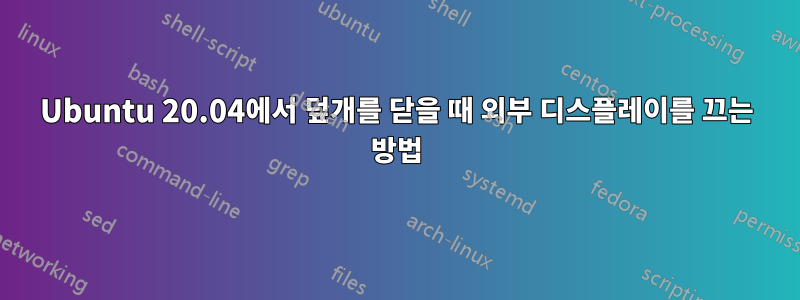
반대로 묻는 질문이 많이 있다고 생각합니다. 그러나 나에게는 노트북 덮개를 닫을 때 외부 모니터가 계속 실행 중이므로 노트북 덮개를 닫을 때 계속 실행을 중지하고 싶습니다.
Ubuntu 버전: 20.04.1
다음 작업을 수행했지만 그 중 아무 것도 작동하지 않는 것 같습니다.
/etc/systemd/logind.conf다음과 같이 편집되었습니다 .
HandleLidSwitch=suspend
HandleLidSwitchExternalPower=suspend
HandleLidSwitchDocked=suspend
lid-close-ac-actiondconf-editor의 옵션을 다음/org/gnome/settings-daemon/plugins/power으로 변경했습니다 .suspend
편집하다:lid-close-suspend-with-external-monitordconf-editor의 옵션 을true.
답변1
세 가지 구성이 필요합니다.
- 활성화된
dconf-editororg.gnome.settings-daemon.plugins.power설정 에서lid-close-suspend-with-external-monitor - 파일에서
/etc/UPower/UPower.conf매개변수를IgnoreLid다음으로 변경합니다true(로 끝남IgnoreLid=true). /etc/systemd/logind.conf필요한 파일에HandleLidSwitchDocked=suspend
답변2
추가 설정이 있는 것 같아요.
실행 중인 항목에 따라 명령줄에서 다음을 시도해 보세요.
gsettings set com.canonical.unity.settings-daemon.plugins.power lid-close-suspend-with-external-monitor true
또는
gsettings set org.gnome.settings-daemon.plugins.power lid-close-suspend-with-external-monitor true
아니면 둘 다인지 확실하지 않은 경우...


