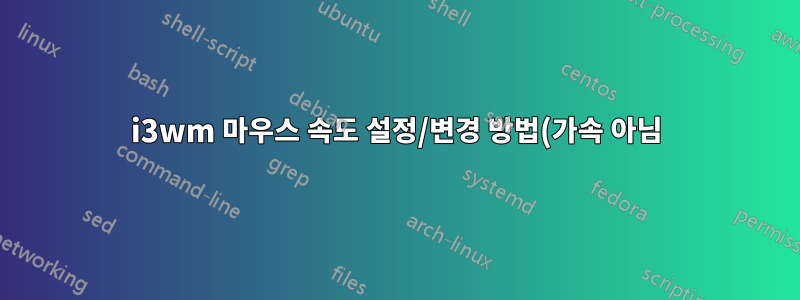.png)
실행하면 xinput list-props 12(12는 '터치패드'의 ID임) 다음과 같은 결과를 얻습니다.
Device Enabled (145): 1
Coordinate Transformation Matrix (147): 1.000000, 0.000000, 0.000000, 0.000000, 1.000000, 0.000000, 0.000000, 0.000000, 1.000000
libinput Natural Scrolling Enabled (282): 0
libinput Natural Scrolling Enabled Default (283): 0
libinput Scroll Methods Available (284): 0, 0, 1
libinput Scroll Method Enabled (285): 0, 0, 1
libinput Scroll Method Enabled Default (286): 0, 0, 1
libinput Button Scrolling Button (287): 3
libinput Button Scrolling Button Default (288): 3
libinput Accel Speed (289): 0.000000
libinput Accel Speed Default (290): 0.000000
libinput Accel Profiles Available (291): 1, 1
libinput Accel Profile Enabled (292): 1, 0
libinput Accel Profile Enabled Default (293): 1, 0
libinput Left Handed Enabled (294): 0
libinput Left Handed Enabled Default (295): 0
libinput Send Events Modes Available (267): 1, 0
libinput Send Events Mode Enabled (268): 0, 0
libinput Send Events Mode Enabled Default (269): 0, 0
libinput Drag Lock Buttons (296): <no items>
libinput Horizontal Scroll Enabled (297): 1
가속도를 변경하기 위해 달려갔지만 xinput --set-prop 12 'libunput Accel Speed' 0.1원하는 것이 아닙니다. 터치패드의 속도를 조정하고 싶습니다.속도.
에 대한 속성 ID를 표시하지 않습니다 Device Accel Constant Deceleration. 이에 대한 의견에 따라 이를 변경하고 싶습니다.질문.
가속도가 아닌 터치패드 속도를 조정할 수 있는 다른 방법이 있나요?
답변1
당신이 찾고 있는 설정은
Coordinate Transformation Matrix
기본값을 사용할 수 있습니다.
1.000000, 0.000000, 0.000000, 0.000000, 1.000000, 0.000000, 0.000000, 0.000000, 1.000000
마지막 값을 변경합니다. 다음과 같이 할 수 있습니다:
ctmVal=3
xinput set-prop 12 "Coordinate Transformation Matrix" 1, 0, 0, 0, 1, 0, 0, 0, $ctmVal
$ctmVal이 경우 높을수록 마우스 속도가 느려집니다.


