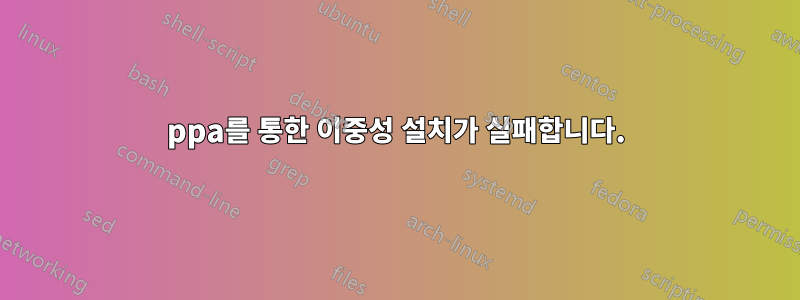
지시사항을 따르려고 노력 중이에요여기우분투 16.04 서버에서 이중성을 설정합니다. 하지만:
$ sudo add-apt-repository ppa:duplicity-team/ppa
Cannot add PPA: 'ppa:~duplicity-team/ubuntu/ppa'.
The team named '~duplicity-team' has no PPA named 'ubuntu/ppa'
Please choose from the following available PPAs:
* 'duplicity-develop-git': duplicity-develop-git
* 'duplicity-release-git': duplicity-release-git
나는 제안을 따르려고 노력합니다.
$ sudo add-apt-repository ppa:duplicity-release-git/ppa
Cannot add PPA: 'ppa:~duplicity-release-git/ubuntu/ppa'.
ERROR: '~duplicity-release-git' user or team does not exist.
0.7.12 이상을 어떻게 설치하나요?
답변1
afaik 더 이상 Xenial Xyrus 16.04에 대해 유지 관리되는 ppa가 없습니다.
현재 이중성은 0.8.15이고 설치 옵션은 아래에 언급되어 있습니다(릴리스 노트 참조).메모:ppa 저장소는 "최근" 우분투 전용입니다. 또한 최근 이중성을 설치하기 전에 다른 버전을 제거하라는 메모에 주의하세요.
- 원천 -https://gitlab.com/duplicity/duplicity
- 안정적인 타르볼 설치 -https://launchpad.net/duplicity/+download
- 일일 이중성 PPA - https://code.launchpad.net/~duplicity-team/+archive/ubuntu/duplicity-develop-git
- 안정적인 이중성 PPA - https://code.launchpad.net/~duplicity-team/+archive/ubuntu/duplicity-release-git https://code.launchpad.net/~duplicity-team/+archive/ubuntu/duplicity-develop-git
- 안정적인 스냅 빌드 - "sudo snap install duplicity —classic"
- 최신 스냅 빌드 - "sudo snap install duplicity —classic —edge"
- 최신 pip3 빌드 - "sudo pip3 install duplicity"
참고: 배포 저장소를 통해 설치된 경우 먼저 이중성을 제거하십시오. Ubuntu의 경우 이는 "sudo apt-get purge duplicity"입니다.


