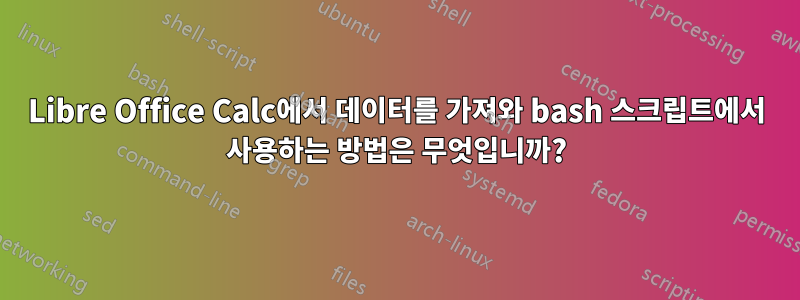
우분투 20.04.1을 사용하고 있습니다
Libre Office Calc가 있습니다. 두 개의 열이 작동합니다.
저는 이 두 열을 매주 한 번씩 편집합니다.
A 987654320
B 987654321
C 987654322
D 987654323
E 987654324
F 987654325
G 987654326
위의 두 열에서 데이터를 가져오는 bash 스크립트를 작성하고 예시로 아래와 같은 텍스트 파일을 만들어야 합니다..
BEGIN:VCARD
VERSION:3.0
FN:$(content of column1, row1)
N:$(content of column1,row1)
TEL;TYPE=cell:$(content of column2, row1)
END:VCARD
BEGIN:VCARD
VERSION:3.0
FN:$(content of column1, row2)
N:$(content of column1,row2)
TEL;TYPE=cell:$(content of column2, row2)
END:VCARD
and so on till it finds the content at last existing row
답변1
다음 두 단계 프로세스를 통해 필요한 결과를 얻을 수 있습니다.
스프레드시트를 다음으로 변환합니다.파일.txt(실제로는 CSV):
localc --headless --convert-to txt:"Text - txt - csv (StarCalc)" file.ods일부 AWK 스크립팅을 사용하십시오.
awk -F, '{ print "BEGIN:VCARD" print "VERSION:3.0" print "FN:"$1 print "N:"$1 print "TEL;TYPE=cell:"$2 print "END:VCARD" print "" }' file.txt


