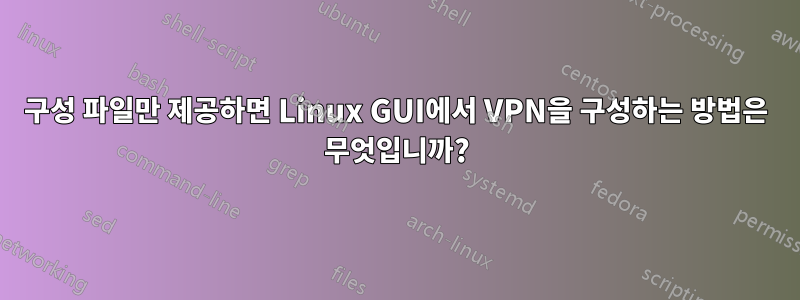
OpenVPN 연결을 구성하기 위해 대학 기술 직원으로부터 구성 파일 하나를 받았습니다. 직원에 따르면 다음 명령을 통해 명령줄에서 수동으로 연결을 열어야 합니다.
openvpn --configconfiguration_file.conf
그러나 해당 명령이 실행되는 동안 터미널을 열어 두어야 합니다(아마도 화면을 통해 방해를 덜 받을 수 있습니다). 그러나 Ubuntu의 VPN 연결 GUI를 사용하여 구성 파일에 있는 정보를 사용하여 해당 VPN을 구성할 수 있습니까? 그렇게하는 방법?
구성 파일의 내용은 다음과 같습니다.
#############################################
# Sample client-side OpenVPN 2.0 config file.
# for connecting to multi-client server.
##############################################
#tls-cipher "DEFAULT:@SECLEVEL=0"
# Specify that we are a client and that we
# will be pulling certain config file directives
# from the server.
client
dev tun
proto udp
# The hostname/IP and port of the server.
remote <ip-adress> <port>
# host name of the OpenVPN server. Very useful
# on machines which are not permanently connected
# to the internet such as laptops.
resolv-retry infinite
# Most clients don't need to bind to
# a specific local port number.
nobind
# Try to preserve some state across restarts.
persist-key
persist-tun
comp-lzo
# Certificate Authority
<ca>
-----BEGIN CERTIFICATE-----
BLABLABLA
-----END CERTIFICATE-----
</ca>
# Username/Password authentication is used on the server
auth-user-pass
# Verify server certificate by checking
# that the certicate has the nsCertType
# field set to "server". This is an
# important precaution to protect against
# a potential attack discussed here:
# http://openvpn.net/howto.html#mitm
#
# To use this feature, you will need to generate
# your server certificates with the nsCertType
# field set to "server". The build-key-server
# script in the easy-rsa folder will do this.
ns-cert-type server
# Set log file verbosity.
verb 3



