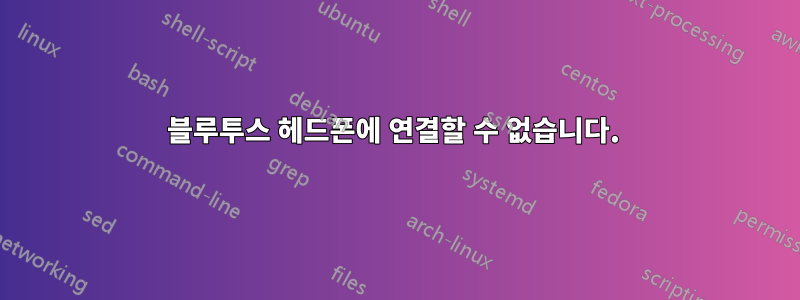
Ubuntu 20.04 데스크탑과 페어링하고 aptx-hd 및 aptx-ll 코덱이 작동하는 Sennheiser pxc550-ii 블루투스 헤드폰이 있습니다. 내가 설치한 후자에 관해서는 주목할 가치가 있습니다.이것ppa. bt를 사용하여 bt 스피커에 잘 페어링할 수 있다는 점도 주목할 가치가 있습니다.
저는 기본 Bluetooth 도구와 blueman-manager를 사용해 보았습니다. 둘 다 사용 가능한 Bluetooth 장치 목록에서 헤드폰을 볼 수 있지만 둘 다 페어링에 실패합니다.
그런 다음 나는 다음으로 전환했습니다.이것가이드에서 제안하는 명령의 출력은 다음과 같습니다.
첫 번째 명령:
jam@jam-ncase:~$ lsmod | grep bluetooth
bluetooth 454656 49 btrtl,btintel,btbcm,bnep,btusb,rfcomm
ecdh_generic 16384 2 bluetooth
rfkill 28672 11 asus_wmi,bluetooth,cfg80211
crc16 16384 2 bluetooth,ext4
두 번째 명령:
jam@jam-ncase:~$ dmesg | grep Bluetooth
[ 2.285152] Bluetooth: Core ver 2.22
[ 2.285162] Bluetooth: HCI device and connection manager initialized
[ 2.285165] Bluetooth: HCI socket layer initialized
[ 2.285166] Bluetooth: L2CAP socket layer initialized
[ 2.285168] Bluetooth: SCO socket layer initialized
[ 2.302897] Bluetooth: hci0: read Intel version: 3707100180012d0d2a
[ 2.302898] Bluetooth: hci0: Intel device is already patched. patch num: 2a
[ 2.354229] Bluetooth: BNEP (Ethernet Emulation) ver 1.3
[ 2.354230] Bluetooth: BNEP filters: protocol multicast
[ 2.354232] Bluetooth: BNEP socket layer initialized
[ 6.314639] Bluetooth: RFCOMM TTY layer initialized
[ 6.314643] Bluetooth: RFCOMM socket layer initialized
[ 6.314646] Bluetooth: RFCOMM ver 1.11
세 번째 명령:
● bluetooth.service - Bluetooth service
Loaded: loaded (/lib/systemd/system/bluetooth.service; enabled; vendor preset: enabled)
Active: active (running) since Wed 2020-08-26 09:01:38 BST; 5min ago
Docs: man:bluetoothd(8)
Main PID: 6075 (bluetoothd)
Status: "Running"
Tasks: 1 (limit: 19076)
Memory: 1.9M
CGroup: /system.slice/bluetooth.service
└─6075 /usr/lib/bluetooth/bluetoothd
Aug 26 09:01:38 jam-ncase bluetoothd[6075]: Bluetooth management interface 1.16 initialized
Aug 26 09:01:38 jam-ncase bluetoothd[6075]: Endpoint registered: sender=:1.47 path=/MediaEndpoint/A2DPSource/VENDOR/LDAC
Aug 26 09:01:38 jam-ncase bluetoothd[6075]: Endpoint registered: sender=:1.47 path=/MediaEndpoint/A2DPSource/VENDOR/APTXHD
Aug 26 09:01:38 jam-ncase bluetoothd[6075]: Endpoint registered: sender=:1.47 path=/MediaEndpoint/A2DPSource/VENDOR/APTX
Aug 26 09:01:38 jam-ncase bluetoothd[6075]: Endpoint registered: sender=:1.47 path=/MediaEndpoint/A2DPSource/AAC
Aug 26 09:01:38 jam-ncase bluetoothd[6075]: Endpoint registered: sender=:1.47 path=/MediaEndpoint/A2DPSource/SBC
Aug 26 09:01:38 jam-ncase bluetoothd[6075]: Endpoint registered: sender=:1.47 path=/MediaEndpoint/A2DPSink/VENDOR/APTXHD
Aug 26 09:01:38 jam-ncase bluetoothd[6075]: Endpoint registered: sender=:1.47 path=/MediaEndpoint/A2DPSink/VENDOR/APTX
Aug 26 09:01:38 jam-ncase bluetoothd[6075]: Endpoint registered: sender=:1.47 path=/MediaEndpoint/A2DPSink/AAC
Aug 26 09:01:38 jam-ncase bluetoothd[6075]: Endpoint registered: sender=:1.47 path=/MediaEndpoint/A2DPSink/SBC
4번째:
jam@jam-ncase:~$ rfkill list
0: phy0: Wireless LAN
Soft blocked: no
Hard blocked: no
1: hci0: Bluetooth
Soft blocked: no
Hard blocked: no
다음 오류 메시지도 확인했습니다.
jam@jam-ncase:~$ pactl load-module module-bluetooth-discover
Failure: Module initialisation failed
페어링/연결을 시도할 때의 터미널 출력을 찾을 수 있습니다.여기.해당 파일에서 눈에 띄는 한 줄은 다음과 같습니다.
> HCI Event: Disconnect Complete (0x05) plen 4 #56 [hci0] 25.099314
Status: Success (0x00)
Handle: 256
Reason: Remote Device Terminated due to Power Off (0x15)
그래도 내 헤드폰의 전원은 확실히 켜져 있습니다. 이 문제를 어떻게 해결해야 하는지 조언해 줄 수 있는 사람이 있나요?
답변1
나는 이것이 완벽하게 작동한다는 것을 알았습니다."PulseAudio 연결 실패" 오류가 발생하는 이유는 무엇입니까?.한 번 살펴보세요(:
퀵노트:
sudo apt-get --purge --reinstall 펄스 오디오 설치
sudo nano /etc/pulse/client.conf [변수 autospawn = now/yes를 autospawn = no로 변경]
재부팅
파부컨트롤
이제 사운드 출력에 사용 가능한 블루투스 장치를 선택할 수 있습니다


