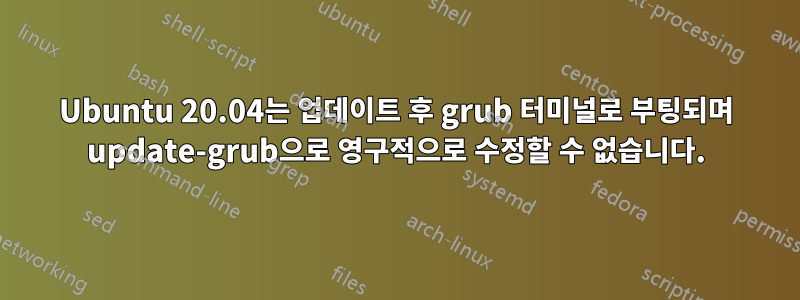
업데이트 후 Ubuntu 20.04는 grub 터미널로 부팅됩니다. 아래 해결 방법에 따라 로그인을 복구할 수 있었지만 다시 시작할 때마다 grub 터미널이 표시됩니다.
나는 이 비디오의 지침을 따랐습니다.https://youtu.be/r7meKJsjqfY다시 시작하고 실행하기 위해 노력했지만 마지막 단계 update-grub(저도 시도함 grub-mkconfig /boot/grub/grub.cfg)로 문제가 영구적으로 해결되지는 않았습니다. 다시 시작할 때마다 grub 터미널이 표시됩니다.
지금까지 내 솔루션 ...
ls (hd1,gpt2)/ls (hd0,gpt2) <-----(this changes with/without external drive *)
set root=(hd1,gpt2)
linux /boot/vmlinuz root=/dev/sda2
initrd /boot/initrd.img
boot
(저는 linux /boot/vmlinuz-5.4.0-40-generic 및 linux /boot/vmlinuz-5.4.0-42-generic을 설정하고 해당 IMG 파일을 사용해 보았습니다)
다시 시작한 후 터미널을 엽니다. 둘 다 해봤는데....
sudo update-grub
그리고
grub-mkconfig /boot/grub/grub.cfg
출력 ...
Sourcing file `/etc/default/grub'
Sourcing file `/etc/default/grub.d/init-select.cfg'
Generating grub configuration file ...
Found linux image: /boot/vmlinuz-5.4.0-42-generic
Found initrd image: /boot/initrd.img-5.4.0-42-generic
Found linux image: /boot/vmlinuz-5.4.0-40-generic
Found initrd image: /boot/initrd.img-5.4.0-40-generic
Adding boot menu entry for UEFI Firmware Settings
done
다른 작업을 수행해야 합니까? (저는 Linux를 처음 접했기 때문에 문서와 기타 솔루션이 매우 장황하게 느껴지고 제 문제를 실제로 설명하지 않습니다. 적어도 솔루션에 가깝고 명백한 내용이 누락된 것 같습니다.)
여기 내 grub 파일이 있습니다
cat /etc/default/grub/
# If you change this file, run 'update-grub' afterwards to update
# /boot/grub/grub.cfg.
# For full documentation of the options in this file, see:
# info -f grub -n 'Simple configuration'
GRUB_DEFAULT=0
GRUB_TIMEOUT_STYLE=hidden
GRUB_TIMEOUT=0
GRUB_DISTRIBUTOR=`lsb_release -i -s 2> /dev/null || echo Debian`
GRUB_CMDLINE_LINUX_DEFAULT="quiet splash"
GRUB_CMDLINE_LINUX=""
# Uncomment to enable BadRAM filtering, modify to suit your needs
# This works with Linux (no patch required) and with any kernel that obtains
# the memory map information from GRUB (GNU Mach, kernel of FreeBSD ...)
#GRUB_BADRAM="0x01234567,0xfefefefe,0x89abcdef,0xefefefef"
# Uncomment to disable graphical terminal (grub-pc only)
#GRUB_TERMINAL=console
# The resolution used on graphical terminal
# note that you can use only modes which your graphic card supports via VBE
# you can see them in real GRUB with the command `vbeinfo'
#GRUB_GFXMODE=640x480
# Uncomment if you don't want GRUB to pass "root=UUID=xxx" parameter to Linux
#GRUB_DISABLE_LINUX_UUID=true
# Uncomment to disable generation of recovery mode menu entries
#GRUB_DISABLE_RECOVERY="true"
# Uncomment to get a beep at grub start
#GRUB_INIT_TUNE="480 440 1"
cat /etc/default/grub.d/init-select.cfg
# Work around a bug in the obsolete init-select package which broke
# grub-mkconfig when init-select was removed but not purged. This file does
# nothing and will be removed in a later release.
#
# See:
# https://bugs.debian.org/858528
# https://bugs.debian.org/863801
lsb_release -a
No LSB modules are available.
Distributor ID: Ubuntu
Description: Ubuntu 20.04.1 LTS
Release: 20.04
Codename: focal
- 추가 정보...
grub 터미널에서 외부 드라이브를 사용하거나 사용하지 않고 부팅하면 ls루트 드라이브에 대해 다른 레이블이 표시됩니다.
(proc) (hd0) (hd0,msdos3) (hd0,msdos2) (hd0,msdos1) (hd1) (hd1,gpt2) (hd1,gpt1) (cd0)
외부 드라이브 없음
(proc) (hd0) (hd0,gpt2) (hd0,gpt1) (cd0)
답변1
MBR 드라이브 1개와 gpt 드라이브 1개가 있습니까? UEFI는 gpt여야 합니다.
세부 정보를 확인하고, 이전 Boot-Repair ISO가 아닌 라이브 설치 프로그램(두 번째 옵션) 또는 작업 중인 설치와 함께 ppa 버전을 사용하세요. Pastebin 링크를 복사하여 Boot-info 요약 보고서에 붙여넣으세요(보고서를 게시하지 마세요). 검토될 때까지 자동 수정을 실행합니다.
https://help.ubuntu.com/community/Boot-Repair
https://sourceforge.net/p/boot-repair/home/Home/
UEFI의 경우 모든 부팅 파일이 ESP - efi 시스템 파티션에 있으므로 MBR에 부트 로더가 없어야 합니다. MBR은 기존 BIOS 부팅에 사용할 수 있지만 UEFI 시스템에서는 사용하면 안 됩니다.
MBR은 드라이브가 gpt라는 하나의 파티션 항목에 대해서만 gpt와 함께 존재하므로 이전 파티션 도구는 드라이브를 MBR로 다시 파티션하여 손상시키려고 시도하지 않습니다.
답변2
다음을 사용하여 initramfs를 다시 만들려고 합니다.
sudo update-initramfs -c -k 5.4.0-42-generic
이어서 sudo update-grub재부팅합니다.


