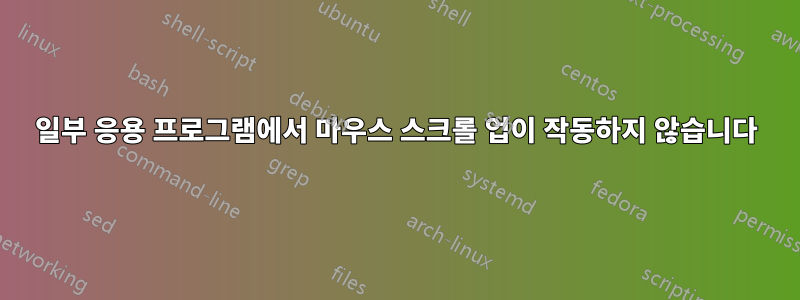
Firefox, Zotero와 같은 일부 응용 프로그램에서 그리고 Atom/VS Code에서 "폴더/파일 열기" 섹션을 탐색할 때 위로 스크롤이 작동하지 않습니다. 다른 환경(Konsole, Dolphine, Chromium 기반 브라우저 등)에서는 완벽하게 작동합니다. 이 문제를 해결하는 방법을 아시나요?
이 문제는 18.04 LTS를 19.04로 업그레이드한 이후부터 발생했습니다.
내 현재 설정:
- 운영체제:
Ubuntu 20.04.1 LTS x86_64 - 마우스:
Logitech Gaming Mouse G600(다른 마우스를 사용할 때도 같은 문제가 발생하므로 이 마우스에는 문제가 없다고 가정합니다.
지금까지 내가 찾은 내용은 다음과 같습니다.
- xev
- 위로 스크롤해도 "ButtonRelease 이벤트" 및 "ButtonPress 이벤트"가 표시되지 않습니다.
- 모드(NotifyGrab 대 NotifyUngrab) 및 세부 정보(NotifyVirtual 대 NotifyInferior)의 차이점
스크롤
LeaveNotify event, serial 40, synthetic NO, window 0xd800001,
root 0x6c9, subw 0xd800002, time 11818211, (27,58), root:(2935,585),
mode NotifyGrab, detail NotifyVirtual, same_screen YES,
focus YES, state 18432
EnterNotify event, serial 40, synthetic NO, window 0xd800001,
root 0x6c9, subw 0xd800002, time 11818211, (27,58), root:(2935,585),
mode NotifyUngrab, detail NotifyVirtual, same_screen YES,
focus YES, state 16384
아래로 스크롤
ButtonRelease event, serial 40, synthetic NO, window 0xd800001,
root 0x6c9, subw 0xd800002, time 11885441, (42,35), root:(4344,59),
state 0x1000, button 5, same_screen YES
LeaveNotify event, serial 40, synthetic NO, window 0xd800001,
root 0x6c9, subw 0x0, time 11885441, (42,35), root:(4344,59),
mode NotifyUngrab, detail NotifyInferior, same_screen YES,
focus YES, state 0
ButtonPress event, serial 40, synthetic NO, window 0xd800001,
root 0x6c9, subw 0xd800002, time 11885529, (42,35), root:(4344,59),
state 0x0, button 5, same_screen YES
EnterNotify event, serial 40, synthetic NO, window 0xd800001,
root 0x6c9, subw 0x0, time 11885529, (42,35), root:(4344,59),
mode NotifyGrab, detail NotifyInferior, same_screen YES,
focus YES, state 4096
- xinput
- 버튼4(즉, 위로 스크롤)가 꺼지지 않은 것을 볼 수 있습니다.
$ xinput get-button-map 10
1 2 3 4 5 6 7 8 9 10 11 12 13 14 15 16 17 18 19 20
답변1
이는 ~/.xbindkeysrc.
"xte 'keydown Control_L' 'key t' 'keyup Control_L'"
b:4
이 문제를 주석 처리한 후 문제가 해결되었습니다.


