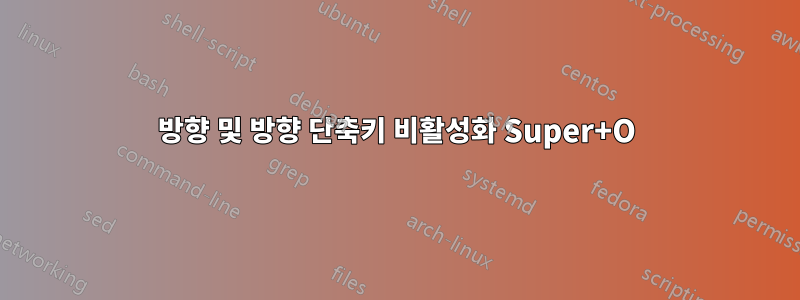
Ubuntu 18.04 및 Gnome 3을 사용하고 있으며 Super+ 키를 O누르면 자동 화면 회전이 비활성화됩니다. 자동 화면 회전과 이 특정 키보드 단축키를 모두 비활성화하고 싶습니다.
나는 해결책을 시도했다.우분투 18.04 gnome에서 방향 잠금 단축키 Super + O 비활성화그리고Ubuntu 18.04 “Super+O”는 바로가기 이벤트를 실행할 수 없습니다하지만 그들은 작동하지 않습니다. Super+ 단축키 는 명령이 아무것도 반환 O하지 않는 경우에도 여전히 화면 방향이 전환되었음을 표시합니다 . -ion 또는 -ation gsettings list-recursively | grep -i "<Super>o"과 관련된 설정입니다.rotatorient
> gsettings list-recursively | grep -i "\(orient\|rotat\)"
org.gnome.eog.view autorotate false
org.gnome.mutter.keybindings rotate-monitor ['XF86RotateWindows']
org.gnome.settings-daemon.plugins.orientation active false
org.gnome.settings-daemon.plugins.orientation priority 0
org.gnome.mousetweaks click-type-window-orientation 'vertical'
ca.desrt.dconf-editor.Settings saved-view '/org/gnome/settings-daemon/plugins/orientation/active'
org.freedesktop.ibus.panel lookup-table-orientation 1
com.ubuntu.touch.system orientation-lock 'none'
com.ubuntu.touch.system rotation-lock false
org.gnome.settings-daemon.peripherals.touchscreen orientation-lock true
바로가기와 함께 화면 방향을 완전히 비활성화하려면 어떻게 해야 합니까?


