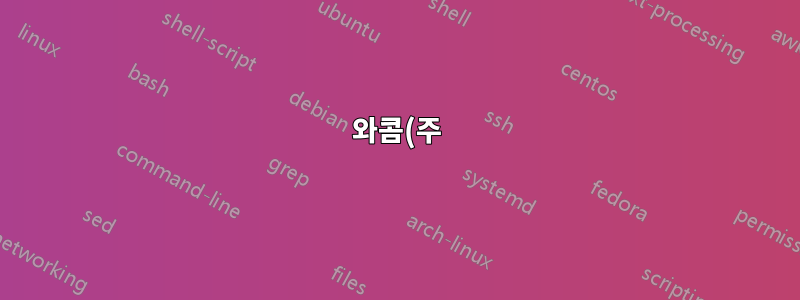%20Intuos%20BT%20M%EC%9D%B4%20%EC%98%AC%EB%B0%94%EB%A5%B4%EA%B2%8C%20%EC%9E%91%EB%8F%99%EC%9D%84%20%EB%A9%88%EC%B7%84%EC%8A%B5%EB%8B%88%EB%8B%A4..png)
Wacom 태블릿을 구입했는데 Ubuntu 18.04.5 LTS에서 원활하게 작동할 것이라고 생각합니다. 처음 플러그인한 후에는 장치가 모두 잘 작동하지만 다시 시작한 후에는 머신 태블릿이 혼란처럼 무작위로 작동합니다. 무슨 일이 일어날 수 있나요?
이전에 명령에서 두 개가 아닌 네 개의 항목이 표시되었던 것을 기억합니다.
twaszczyk@ktwtomwasnb:~$ xsetwacom --list devices
Wacom Co.,Ltd. Intuos BT M stylus id: 10 type: STYLUS
Wacom Co.,Ltd. Intuos BT M eraser id: 16 type: ERASER
이는 다음 명령을 의미합니까?
xsetwacom --set "Wacom Co.,Ltd. Intuos BT M stylus" PressureCurve 0 20 80 100
머신을 부트스트랩할 때마다 실행해야 합니까? 컴파일된 패키지와 드라이버를 설치할 수 있습니까? 설치하는 동안 저장소가 작동하지 않는 것을 확인했습니다..
twaszczyk@ktwtomwasnb:~$ sudo add-apt-repository ppa:doctormo/wacom-plus
Wacom sometimes needs updated drivers, these drives will sometimes be better than the ones shipped but you should double and triple check. Please test and send error reports to me (see launchpad profile page) https://launchpad.net/~doctormo
More info: https://launchpad.net/~doctormo/+archive/ubuntu/wacom-plus
Press [ENTER] to continue or Ctrl-c to cancel adding it.
Hit:1 http://pl.archive.ubuntu.com/ubuntu bionic InRelease
Hit:2 http://pl.archive.ubuntu.com/ubuntu bionic-updates InRelease
Hit:3 http://pl.archive.ubuntu.com/ubuntu bionic-backports InRelease
Get:4 http://security.ubuntu.com/ubuntu bionic-security InRelease [88,7 kB]
Hit:5 http://dl.google.com/linux/chrome/deb stable InRelease
Hit:6 https://brave-browser-apt-release.s3.brave.com stable InRelease
Ign:7 http://ppa.launchpad.net/doctormo/wacom-plus/ubuntu bionic InRelease
Hit:8 http://ppa.launchpad.net/git-core/ppa/ubuntu bionic InRelease
Hit:9 http://ppa.launchpad.net/mikhailnov/pulseeffects/ubuntu bionic InRelease
Err:10 http://ppa.launchpad.net/doctormo/wacom-plus/ubuntu bionic Release
404 Not Found [IP: 2001:67c:1560:8008::15 80]
Hit:11 https://packagecloud.io/screen/screen/debian buster InRelease
Reading package lists... Done
E: The repository 'http://ppa.launchpad.net/doctormo/wacom-plus/ubuntu bionic Release' does not have a Release file.
N: Updating from such a repository can't be done securely, and is therefore disabled by default.
N: See apt-secure(8) manpage for repository creation and user configuration details.
답변1
Ubuntu 18.04.5에서도 동일한 문제가 발생했습니다. xsetwacom --list devicesUbuntu 18.04.4를 발행했을 때 나는 항상 다음을 얻었습니다.
Wacom Intuos S Pad pad id: 13 type: PAD
Wacom Intuos S Pen stylus id: 15 type: STYLUS
Wacom Intuos S Pen eraser id: 16 type: ERASER
Wacom Intuos S Pen cursor id: 17 type: CURSOR
모든 것이 잘 작동했습니다. Ubuntu 18.04.5로 업데이트하고 다시 시작한 후 발행 후 두 개의 항목만 표시되었습니다.xsetwacom --list devices
Wacom Intuos S Pen stylus id: 15 type: STYLUS
Wacom Intuos S Pen eraser id: 16 type: ERASER
그리고 태블릿/스타일러스가 고장났습니다. 즉, 임의의 버튼 누름, 태블릿 공간의 4분의 1만 작동하는 등이었습니다.
이 이전 솔루션에서 몇 가지 힌트를 찾았습니다.WACOM Intuos가 Ubuntu 18.04에서 작동하지 않습니다.
이를 해결한 것은 위 해결 방법의 팁이었습니다. "...첫 번째와 네 번째 버튼을 동시에 약 10초 동안 눌러 일반 모드로 전환해야 합니다. xsetwacom --list devices가만히 있을 때 의 상태를 동시에 확인할 수 있습니다. 그 버튼을 누르세요."
이 작업을 수행하고 발행한 후 xsetwacom --list devices익숙한 4개 항목을 다시 얻었고 모든 것이 Ubuntu 18.04.5에서 다시 정상적으로 작동하는 것 같습니다.
Wacom Intuos S Pad pad id: 13 type: PAD
Wacom Intuos S Pen stylus id: 15 type: STYLUS
Wacom Intuos S Pen eraser id: 16 type: ERASER
Wacom Intuos S Pen cursor id: 17 type: CURSOR
행운을 빌어요.


