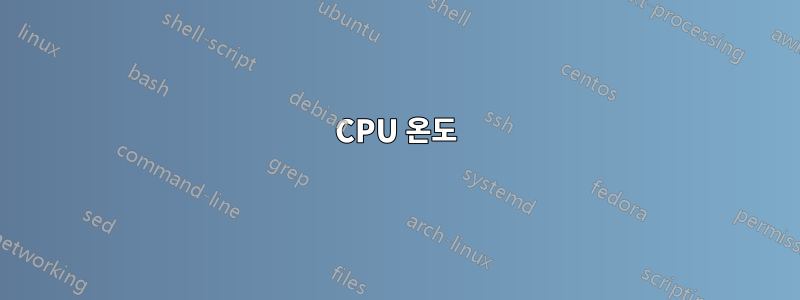
저는 데스크탑 컴퓨터 Intel i9 Core 16GB RAM ASUS 마더보드에서 Ubuntu 20.04를 사용하고 있습니다. 가끔 OBS Studio, Skype, Chrome 등과 같은 애플리케이션을 실행할 때 컴퓨터가 갑자기 재부팅되는 경우가 있습니다. 그 이유를 알지 못하며 이 문제를 해결하는 데 도움이 될 수 있는 적절한 기사를 찾을 수 없습니다. 다음으로 내 하드웨어에 발생할 수 있는 문제를 찾기 위한 시도를 설명합니다.
를 입력한 후의 결과 last reboot는 이전 Ubuntu 실행이 예상치 못한 재부팅 후에도 "아직 실행 중"으로 나타나는 것을 보여줍니다.
reboot system boot 5.4.0-42-generic Wed Aug 26 11:00 still running
reboot system boot 5.4.0-42-generic Tue Aug 25 06:20 still running
reboot system boot 5.4.0-42-generic Mon Aug 24 06:38 - 00:06 (17:28)
reboot system boot 5.4.0-42-generic Sun Aug 23 18:52 - 23:36 (04:44)
reboot system boot 5.4.0-42-generic Sun Aug 23 06:32 - 23:36 (17:04)
reboot system boot 5.4.0-42-generic Thu Aug 20 09:42 - 18:17 (2+08:35)
reboot system boot 5.4.0-42-generic Mon Aug 17 21:55 - 22:22 (00:26)
reboot system boot 5.4.0-42-generic Mon Aug 17 09:22 - 21:55 (12:33)
reboot system boot 5.4.0-42-generic Mon Aug 17 09:00 - 21:55 (12:54)
reboot system boot 5.4.0-42-generic Mon Aug 17 08:55 - 21:55 (12:59)
reboot system boot 5.4.0-42-generic Mon Aug 17 05:56 - 07:37 (01:40)
reboot system boot 5.4.0-42-generic Mon Aug 17 05:34 - 07:37 (02:02)
reboot system boot 5.4.0-42-generic Sun Aug 16 21:09 - 00:07 (02:58)
reboot system boot 5.4.0-42-generic Sun Aug 16 20:52 - 21:09 (00:17)
reboot system boot 5.4.0-42-generic Sun Aug 16 20:38 - 20:51 (00:12)
reboot system boot 5.4.0-42-generic Sun Aug 16 20:14 - 20:38 (00:23)
reboot system boot 5.4.0-42-generic Sun Aug 16 20:05 - 20:38 (00:33)
reboot system boot 5.4.0-42-generic Sun Aug 16 19:31 - 20:38 (01:07)
reboot system boot 5.4.0-42-generic Sun Aug 16 18:39 - 19:30 (00:51)
reboot system boot 5.4.0-42-generic Sun Aug 16 18:27 - 18:38 (00:11)
reboot system boot 5.4.0-42-generic Sun Aug 16 18:22 - 18:27 (00:04)
reboot system boot 5.4.0-42-generic Sun Aug 16 18:18 - 18:27 (00:08)
reboot system boot 5.4.0-42-generic Sun Aug 16 18:16 - 18:27 (00:10)
reboot system boot 5.4.0-42-generic Sun Aug 16 18:11 - 18:27 (00:15)
reboot system boot 5.4.0-42-generic Sun Aug 16 16:42 - 18:11 (01:28)
reboot system boot 5.4.0-42-generic Sun Aug 16 16:30 - 16:42 (00:11)
reboot system boot 5.4.0-42-generic Sun Aug 16 16:22 - 16:30 (00:08)
reboot system boot 5.4.0-42-generic Sun Aug 16 16:13 - 16:22 (00:08)
reboot system boot 5.4.0-42-generic Sun Aug 16 15:50 - 16:13 (00:23)
reboot system boot 5.4.0-42-generic Sun Aug 16 15:46 - 16:13 (00:27)
reboot system boot 5.4.0-42-generic Sun Aug 16 14:01 - 15:42 (01:41)
reboot system boot 5.4.0-42-generic Sun Aug 16 13:50 - 14:00 (00:09)
컴퓨터의 하드웨어 구성은 다음과 같습니다.
00:01.0 PCI bridge: Intel Corporation Xeon E3-1200 v5/E3-1500 v5/6th Gen Core Processor PCIe Controller (x16) (rev 0d)
00:02.0 VGA compatible controller: Intel Corporation UHD Graphics 630 (Desktop 9 Series) (rev 02)
00:14.0 USB controller: Intel Corporation 200 Series/Z370 Chipset Family USB 3.0 xHCI Controller
00:16.0 Communication controller: Intel Corporation 200 Series PCH CSME HECI #1
00:17.0 SATA controller: Intel Corporation 200 Series PCH SATA controller [AHCI mode]
00:1c.0 PCI bridge: Intel Corporation 200 Series PCH PCI Express Root Port #5 (rev f0)
00:1c.7 PCI bridge: Intel Corporation 200 Series PCH PCI Express Root Port #8 (rev f0)
00:1d.0 PCI bridge: Intel Corporation 200 Series PCH PCI Express Root Port #11 (rev f0)
00:1f.0 ISA bridge: Intel Corporation Device a2ca
00:1f.2 Memory controller: Intel Corporation 200 Series/Z370 Chipset Family Power Management Controller
00:1f.3 Audio device: Intel Corporation 200 Series PCH HD Audio
00:1f.4 SMBus: Intel Corporation 200 Series/Z370 Chipset Family SMBus Controller
01:00.0 VGA compatible controller: NVIDIA Corporation GK208 [GeForce GT 710] (rev a1)
01:00.1 Audio device: NVIDIA Corporation GF119 HDMI Audio Controller (rev a1)
03:00.0 Ethernet controller: Realtek Semiconductor Co., Ltd. RTL8111/8168/8411 PCI Express Gigabit Ethernet Controller (rev 15)
Ubuntu를 처음 설치했을 때 Nvidia 드라이버가 작동하도록 여러 번 시도했지만 공식 nvidia 드라이버 중 하나라도 성공적으로 내 nvidia 카드를 인식했습니다. 따라서 현재 Noveau 드라이버를 실행하고 있습니다.
도구를 사용하여 CPU에 대한 스트레스 테스트를 수행 stress-ng하고 powertop하드웨어 장치의 전력 소비를 확인하기 위해 설치했습니다. 내 컴퓨터는 중단 없는 전원(600Va)에 연결되어 있으며 스트레스 테스트 중 하드웨어의 최대 전력 소비량은 104W입니다. 에 따르면 sensors스트레스 테스트 중 내 CPU 코어의 온도는 다음과 같습니다.
coretemp-isa-0000
Adapter: ISA adapter
Package id 0: +92.0°C (high = +86.0°C, crit = +100.0°C)
Core 0: +91.0°C (high = +86.0°C, crit = +100.0°C)
Core 1: +87.0°C (high = +86.0°C, crit = +100.0°C)
Core 2: +92.0°C (high = +86.0°C, crit = +100.0°C)
Core 3: +91.0°C (high = +86.0°C, crit = +100.0°C)
Core 4: +92.0°C (high = +86.0°C, crit = +100.0°C)
Core 5: +91.0°C (high = +86.0°C, crit = +100.0°C)
Core 6: +89.0°C (high = +86.0°C, crit = +100.0°C)
Core 7: +89.0°C (high = +86.0°C, crit = +100.0°C)
acpitz-acpi-0
Adapter: ACPI interface
temp1: +27.8°C (crit = +119.0°C)
temp2: +29.8°C (crit = +119.0°C)
powertop동일한 스트레스 테스트 중 출력 :
System baseline power is estimated at 104 W
Power est. Usage Device name
85.4 W 1065% CPU core
9.68 W 1065% CPU misc
1.01 W 1065% DRAM
100,0% PCI Device: NVIDIA Corporation GK208 [GeForce GT 710]
100,0% USB device: xHCI Host Controller
100,0% USB device: USB Optical Mouse (Logitech)
100,0% USB device: USB Keyboard (USB)
100,0% PCI Device: Intel Corporation 200 Series/Z370 Chipset Family Power Management Controller
100,0% PCI Device: Realtek Semiconductor Co., Ltd. RTL8111/8168/8411 PCI Express Gigabit Ethernet Controller
100,0% PCI Device: Intel Corporation 200 Series PCH SATA controller [AHCI mode]
100,0% PCI Device: Intel Corporation 200 Series PCH PCI Express Root Port #5
100,0% PCI Device: Intel Corporation Device a2ca
100,0% PCI Device: Intel Corporation Xeon E3-1200 v5/E3-1500 v5/6th Gen Core Processor PCIe Controller (x16)
100,0% PCI Device: Intel Corporation 200 Series PCH PCI Express Root Port #8
100,0% PCI Device: Intel Corporation 200 Series PCH HD Audio
100,0% PCI Device: Intel Corporation 8th Gen Core 8-core Desktop Processor Host Bridge/DRAM Registers [Coffee
100,0% PCI Device: Intel Corporation 200 Series PCH PCI Express Root Port #11
100,0% PCI Device: Intel Corporation UHD Graphics 630 (Desktop 9 Series)
100,0% PCI Device: Intel Corporation 200 Series/Z370 Chipset Family USB 3.0 xHCI Controller
100,0% Audio codec hwC0D0: Realtek
18,6 pkts/s Network interface: enp3s0 (r8169)
내 컴퓨터에 무슨 일이 일어나고 있는지 힌트를 줄 수 있는 사람이 있나요? 제안에 감사드립니다!
감사해요!
답변1
CPU 온도
이 stress-ng도구는 CPU 온도가 8개 CPU 모두에서 87.0°C ~ 92.0°C(거의 200°F)임을 보여줍니다. 이러한 온도로 인해 컴퓨터가 손상될 수 있습니다.
팬이 올바르게 배선, 연결 및 작동하는지 확인하십시오.
사용자 정의 FAN 설정에 대해서는 BIOS를 확인하십시오.
최대한 빨리 온도를 낮추세요!
오버클러킹
CPU 또는 RAM이 오버클럭된 경우 기본값으로 되돌리세요.
바이오스
ASUSTeK 프라임 H310M-E R2.0/BR
2020년 5월 21일자 BIOS 버전 1402를 사용하고 있습니다.
2020년 8월 14일자 최신 BIOS 버전 1605를 사용할 수 있으며 다운로드할 수 있습니다.여기.
참고: 귀하의 마더보드에 대한 올바른 웹 페이지가 있는지 확인하십시오.
참고: BIOS를 업데이트하기 전에 백업을 잘 해 두십시오.
엔비디아
엔비디아 코퍼레이션 GK208 [지포스 GT 710]
Nvidia 문제에 관해서... 현재 드라이버 버전은 450.66이며 다운로드할 수 있습니다.여기.
BIOS에서 보안 부팅이 비활성화되어 있는지 확인하세요.
현재 Nvidia 드라이버를 모두 제거한 다음 새 드라이버를 설치하십시오.
업데이트 #1:
Nvidia 드라이버에서 받는 메시지는 450.66이 비디오 카드를 지원하지 않으므로 해당 구성에서 작동하지 않는다는 것을 나타냅니다. 어떤 드라이버를 사용할지 문의하려면 Nvidia 지원팀에 문의하세요. 그때까지 Nouveau 비디오 드라이버를 선택한 다음 모든 Nvidia 항목을 다시 제거하십시오.
답변2
출력은 ps auxc | grep therm다음과 같습니다
root 228 0.0 0.0 0 0 ? I< 07:39 0:00 acpi_thermal_pm
root 872 0.0 0.0 134500 9892 ? Ssl 07:40 0:00 thermald
BIOS 버전을 업데이트하고 Nvidia 드라이버 450을 설치했지만 설치 중에 컴퓨터가 저절로 다시 시작되었습니다.
유휴 상태일 때 내 컴퓨터의 온도는 다음과 같습니다.
sensors
nct6796-isa-0290
Adapter: ISA adapter
Vcore: 328.00 mV (min = +0.00 V, max = +1.74 V)
in1: 1.02 V (min = +0.00 V, max = +0.00 V) ALARM
AVCC: 3.39 V (min = +2.98 V, max = +3.63 V)
+3.3V: 3.41 V (min = +2.98 V, max = +3.63 V)
in4: 1.02 V (min = +0.00 V, max = +0.00 V) ALARM
in5: 160.00 mV (min = +0.00 V, max = +0.00 V) ALARM
in6: 128.00 mV (min = +0.00 V, max = +0.00 V) ALARM
3VSB: 3.39 V (min = +2.98 V, max = +3.63 V)
Vbat: 3.17 V (min = +2.70 V, max = +3.63 V)
in9: 1000.00 mV (min = +0.00 V, max = +0.00 V) ALARM
in10: 152.00 mV (min = +0.00 V, max = +0.00 V) ALARM
in11: 128.00 mV (min = +0.00 V, max = +0.00 V) ALARM
in12: 144.00 mV (min = +0.00 V, max = +0.00 V) ALARM
in13: 128.00 mV (min = +0.00 V, max = +0.00 V) ALARM
in14: 136.00 mV (min = +0.00 V, max = +0.00 V) ALARM
fan1: 0 RPM (min = 0 RPM)
fan2: 1220 RPM (min = 0 RPM)
fan3: 0 RPM (min = 0 RPM)
fan4: 0 RPM (min = 0 RPM)
fan5: 0 RPM (min = 0 RPM)
fan7: 0 RPM (min = 0 RPM)
SYSTIN: +32.0°C (high = +98.0°C, hyst = +95.0°C) sensor = thermistor
CPUTIN: +31.5°C (high = +80.0°C, hyst = +75.0°C) sensor = thermistor
AUXTIN0: +110.0°C sensor = thermistor
AUXTIN1: +115.0°C sensor = thermistor
AUXTIN2: +114.0°C sensor = thermistor
AUXTIN3: +115.0°C sensor = thermistor
PECI Agent 0: +34.0°C (high = +98.0°C, hyst = +95.0°C)
(crit = +100.0°C)
PECI Agent 0 Calibration: +31.5°C
PCH_CHIP_CPU_MAX_TEMP: +0.0°C
PCH_CHIP_TEMP: +0.0°C
intrusion0: OK
intrusion1: ALARM
beep_enable: disabled
acpitz-acpi-0
Adapter: ACPI interface
temp1: +27.8°C (crit = +119.0°C)
temp2: +29.8°C (crit = +119.0°C)
coretemp-isa-0000
Adapter: ISA adapter
Package id 0: +38.0°C (high = +86.0°C, crit = +100.0°C)
Core 0: +35.0°C (high = +86.0°C, crit = +100.0°C)
Core 1: +34.0°C (high = +86.0°C, crit = +100.0°C)
Core 2: +38.0°C (high = +86.0°C, crit = +100.0°C)
Core 3: +35.0°C (high = +86.0°C, crit = +100.0°C)
Core 4: +33.0°C (high = +86.0°C, crit = +100.0°C)
Core 5: +34.0°C (high = +86.0°C, crit = +100.0°C)
Core 6: +35.0°C (high = +86.0°C, crit = +100.0°C)
Core 7: +34.0°C (high = +86.0°C, crit = +100.0°C)
재부팅 후 Nvidia 450 드라이버가 설치된 것을 확인했지만 을 입력하면 다음 nvidia-smi메시지가 나타납니다.
NVIDIA-SMI has failed because it couldn't communicate with the NVIDIA driver. Make sure that the latest NVIDIA driver is installed and running.
추신: 이 컴퓨터는 참신합니다... 2주 전에 구입했습니다.




