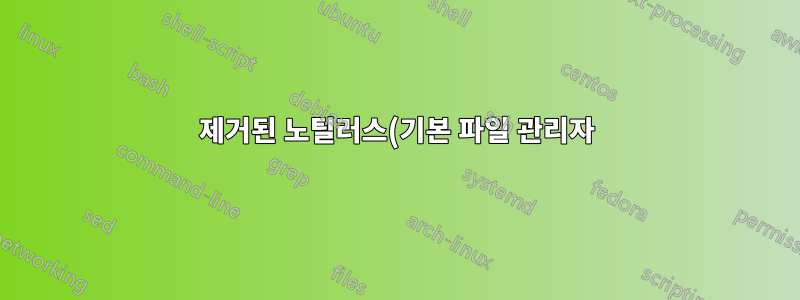.png)
하루의 첫 커피를 마시기 전에 나는 노틸러스를 제거하려는 좋은 아이디어를 떠올렸습니다.
sudo apt remove nautilus
이제 다시 설치할 수 없습니다.
philipp@X1C:~$ sudo apt install nautilus
Reading package lists... Done
Building dependency tree... Done
Reading state information... Done
Some packages could not be installed. This may mean that you have
requested an impossible situation or if you are using the unstable
distribution that some required packages have not yet been created
or been moved out of Incoming.
The following information may help to resolve the situation:
The following packages have unmet dependencies:
nautilus : Depends: libnautilus-extension1a (= 1:40.2-1ubuntu1) but 1:40.2-1ubuntu1ppa1 is to be installed
Depends: nautilus-data (= 1:40.2-1ubuntu1) but 1:40.2-1ubuntu1ppa1 is to be installed
N: Ignoring file 'fman.list#' in directory '/etc/apt/sources.list.d/' as it has an invalid filename extension
E: Unable to correct problems, you have held broken packages.
충족되지 않은 종속성을 해결하고 노틸러스를 다시 설치하려면 어떻게 해야 합니까?
편집하다:
libnautilus-extension1a그리고 nautilus-data설치된 것 같습니다.
감사해요!
답변1
이전에 수정한 ppa 종속성으로 인해 문제가 발생했습니다. 문제를 해결할 수 있었습니다.
sudo add-apt-repository ppa:lubomir-brindza/nautilus-typeahead
sudo apt-get update


