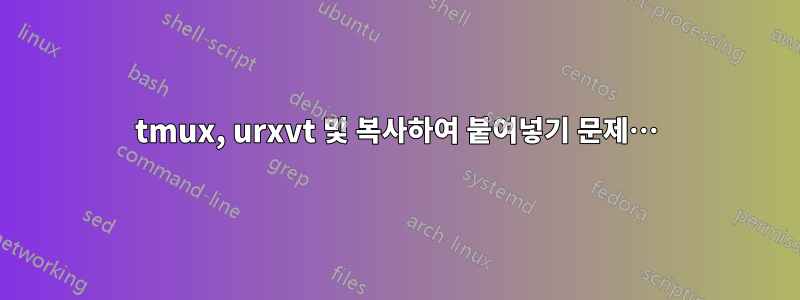
urxvt 내에서 tmux를 실행하고 있습니다. 마우스 왼쪽 버튼을 사용하여 텍스트를 선택하고 복사하고 마우스 가운데 버튼을 사용하여 붙여넣고 싶습니다. 저는 아주 오래된 학교입니다.
나는 얻었다tmux-yank거의 작동하지만 SHIFT+마우스를 눌러야 합니다. 1 선택을 수행하고 선택하고 누르십시오 y. 키를 많이 누르는 것입니다.
이 간단한 동작을 더 잘 작동시키는 방법을 아는 사람이 있습니까?
다음은 일부 버전입니다.
; tmux -V
tmux 2.2
; urxvt256c-ml --version
urxvt: "version": unknown or malformed option.
rxvt-unicode (urxvt256c-ml) v9.21 - released: 2014-12-31
options: perl,xft,styles,combining,blink,iso14755,unicode3,encodings=eu+vn+jp+jp-ext+kr+zh+zh-ext,fade,transparent,tint,pixbuf,XIM,frills,selectionscrolling,wheel,slipwheel,smart-resize,cursorBlink,pointerBlank,scrollbars=plain+rxvt+NeXT+xterm
[…]
; awesome --version
awesome v3.5.9 (Mighty Ravendark)
• Build: Mar 7 2016 18:43:56 for x86_64 by gcc version 6.0.0 (mockbuild@)
• Compiled against Lua 5.3.2 (running with Lua 5.3)
• D-Bus support: ✔
답변1
다른 불쌍한 영혼이 이것으로 어려움을 겪는 경우를 대비해 여기 내 ~/.tmux.conf파일이 있습니다. 나는 사용한다tmux 플러그인 관리자그러니 먼저 설치하세요.
# ./tmux.conf
# Powerline…
run-shell "powerline-daemon -q"
source '~/.local/lib/python2.7/site-packages/powerline/bindings/tmux/powerline.conf'
# VI-mode…
setw -g mode-keys vi
# C-b is not acceptable -- Vim uses it
set-option -g prefix C-a
bind-key C-a last-window
# Set windows modes styles
set -g mode-style "fg=black,bg=colour69"
# Renumber windows
set -g renumber-windows on
# Automaitcally rename.
setw -g automatic-rename
# Allows for faster key repetition
set -s escape-time 0
# Scroll History
set -g history-limit 30000
# Mouse
set -g mouse on # ← This stops the default correct behaviour…
# List of plugins
set -g @plugin 'tmux-plugins/tpm' # ← The tmux plugin manager.
set -g @plugin 'nhdaly/tmux-scroll-copy-mode' # ← sane scrolling.
set -g @plugin 'tmux-plugins/tmux-yank' # ← Yanking.
set -g @shell_mode 'vi' # tmux-yank option.
set -g @yank_selection 'primary' # tmux-yank option.
# Initialize TMUX plugin manager (keep this line at the very bottom of tmux.conf)
run '~/.tmux/plugins/tpm/tpm'
# EOF
따라서 마우스를 사용하여 원하는 텍스트를 선택할 수 있습니다. 당신이 쳤다면y ~ 전에마우스 왼쪽 버튼을 놓으면 선택 항목이 기본 버퍼에 복사되며 마우스 가운데 버튼을 클릭하여 붙여넣을 수 있습니다.


