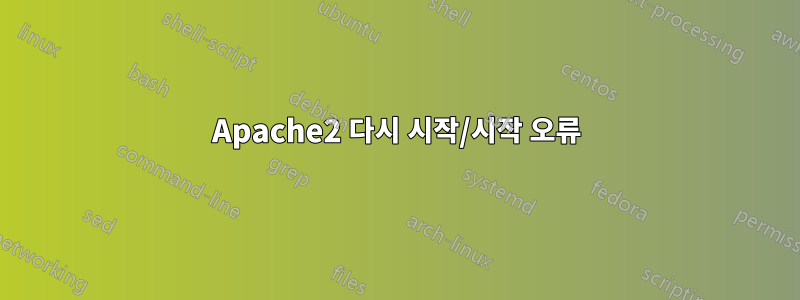
Apache2를 다시 시작하려고 하는데 명령을 실행할 때마다 다음과 같은 일이 발생합니다.
Job for apache2.service failed because the control process exited with error code. See "systemctl status apache2.service" and "journalctl -xe" for details.
이제 "systemctl status apache2.service"를 입력하면 다음이 인쇄됩니다.
● apache2.service - LSB: Apache2 web server
Loaded: loaded (/etc/init.d/apache2; bad; vendor preset: enabled)
Drop-In: /lib/systemd/system/apache2.service.d
└─apache2-systemd.conf
Active: failed (Result: exit-code) since Mon 2016-09-26 14:40:35 CEST; 1min 33s ago
Docs: man:systemd-sysv-generator(8)
Process: 2183 ExecStop=/etc/init.d/apache2 stop (code=exited, status=0/SUCCESS)
Process: 2490 ExecStart=/etc/init.d/apache2 start (code=exited, status=1/FAILURE)
Sep 26 14:40:35 Asterisk apache2[2490]: * The apache2 configtest failed.
Sep 26 14:40:35 Asterisk apache2[2490]: Output of config test was:
Sep 26 14:40:35 Asterisk apache2[2490]: [Mon Sep 26 14:40:35.250008 2016] [:crit] [pid 2501:tid 140245312874368] Apache is running a threaded MPM, but your PHP Module is not compiled to be threadsafe. You need to recompile PHP.
Sep 26 14:40:35 Asterisk apache2[2490]: AH00013: Pre-configuration failed
Sep 26 14:40:35 Asterisk apache2[2490]: Action 'configtest' failed.
Sep 26 14:40:35 Asterisk apache2[2490]: The Apache error log may have more information.
Sep 26 14:40:35 Asterisk systemd[1]: apache2.service: Control process exited, code=exited status=1
Sep 26 14:40:35 Asterisk systemd[1]: Failed to start LSB: Apache2 web server.
Sep 26 14:40:35 Asterisk systemd[1]: apache2.service: Unit entered failed state.
Sep 26 14:40:35 Asterisk systemd[1]: apache2.service: Failed with result 'exit-code'.
내 오류 로그(내 오류 로그라고 생각되는 것) http://hastebin.com/axalecoves.rb
저는 16.04.1을 실행하는 Ubuntu 서버를 사용하고 있습니다. 내가 뭘 잘못하고 있는지 아시는 분 계시면 도와주세요. 명령 을 실행할 때마다 이런 일이 발생합니다 sudo a2enmod php7.0. 그렇게 하면 a2dismod php7.0다시 시작할 수 있어요... 앞서 말했듯이, 이에 대해 아는 사람이 있으면 도와주세요 :)
답변1
말한대로위키 아치리눅스:
mpm_event_module으로 교체해야 합니다 mpm_prefork_module.
파일을 열고 /etc/httpd/conf/httpd.conf다음과 같이 편집합니다.
#LoadModule mpm_event_module modules/mod_mpm_event.so
LoadModule mpm_prefork_module modules/mod_mpm_prefork.so
그런 다음 Apache 서비스를 다시 시작하십시오.


