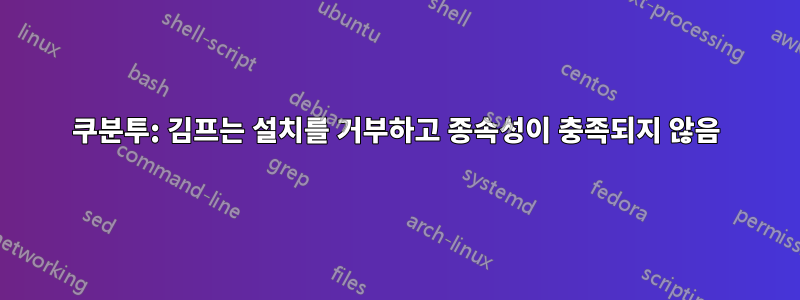
root@myself:/home/myself# apt-get install gimp
Reading package lists... Done
Building dependency tree
Reading state information... Done
You might want to run 'apt-get -f install' to correct these:
The following packages have unmet dependencies:
atom : Depends: git
Depends: gvfs-bin
gimp : Depends: libgimp2.0 (>= 2.8.16) but it is not going to be installed
Depends: libgimp2.0 (<= 2.8.16-z) but it is not going to be installed
Depends: gimp-data (>= 2.8.16) but it is not going to be installed
Depends: gimp-data (<= 2.8.16-z) but it is not going to be installed
Depends: python-gtk2 (>= 2.8.0) but it is not going to be installed
Depends: libbabl-0.1-0 (>= 0.1.10) but it is not going to be installed
Depends: libgegl-0.3-0 (>= 0.3.0) but it is not going to be installed
Depends: libpoppler-glib8 (>= 0.18.0) but it is not going to be installed
E: Unmet dependencies. Try 'apt-get -f install' with no packages (or specify a solution).
root@myself:/home/myself#
Discover(Kubuntu Software Center)를 통해 설치를 시도했는데, 김프를 설치하려면 Atom을 제거해야 한다고 합니다. 나는 둘 다 필요해요. apt-get -f install원자가 삭제될 가능성이 높기 때문에 시도하지 않았습니다 . 내 컴퓨터에 두 가지를 모두 가질 수 있는 방법이 있나요?
답변1
다음 명령을 실행하십시오.
sudo apt-get install --fix-broken
sudo apt-get autoremove
sudo add-apt-repository ppa:otto-kesselgulasch/gimp
sudo apt-get update
sudo apt-get install gimp


