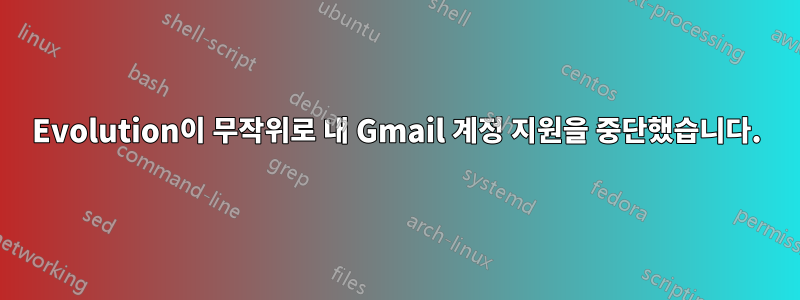
저는 11.04를 실행 중이고 한동안 문제 없이 Evolution을 내 Gmail에 연결했습니다. 갑자기(변경 없음) 내 폴더나 메시지가 표시되지 않습니다.
무슨 일이 일어났으며 어떻게 해결할 수 있나요?
답변1
버그의 원인을 알아보세요
일부 특별한 환경 변수를 사용하여 터미널에서 Evolution을 시작하면 Evolution이 현재 수행 중인 작업에 대한 추가 정보를 표시합니다.
다음은 변수 목록과 각 변수가 Evolution에 지시하는 작업입니다.
CAMEL_DEBUG=all — used for debugging Email (Camel is the name of Evolution's Mail Access Library)
CAMEL_DEBUG=gpg — used for debugging problems with GPG encryption
CAMEL_VERBOSE_DEBUG=1 — also for debugging Email (not as featureful as above)
CALDAV_DEBUG=all — For CalDav calendars
LDAP_DEBUG=1 — For LDAP addressbooks combined with running e-addressbook-factory on a console
GROUPWISE_DEBUG=1 — used for debugging GroupWise support
E2K_DEBUG=1 — used for debugging Exchange support: Print each request and response
E2K_DEBUG=2 — Same as #1 plus all request and response headers
E2K_DEBUG=3 — Same as #2 plus bodies (except text/html)
E2K_DEBUG=4 — Same as #3 plus global catalog debug
E2K_DEBUG=5 — Same as #4 plus text/html bodies too
맞춤 변수를 사용하여 Evolution을 쉽게 시작할 수 있습니다. 간단히 다음과 같이 실행하면 됩니다.
CAMEL_DEBUG=all evolution >& evo.log


