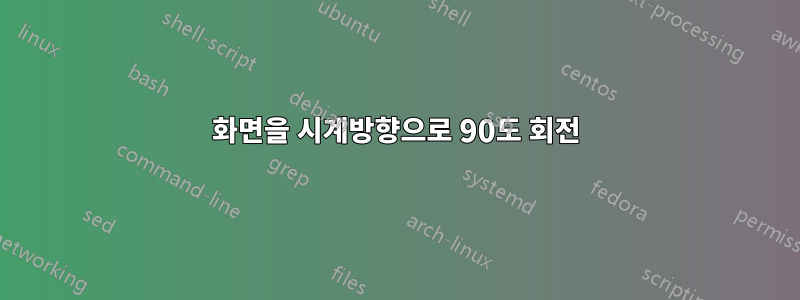
NVidia GForce N430이 탑재된 새 컴퓨터를 구입하고 새로운 Ubuntu 11.10 amd64를 설치했습니다.
또한 "추가 드라이버"를 사용하여 nvidia 드라이버를 활성화했으며 모든 것이 "일반" 모드에서 제대로 작동하지만 화면을 회전하려고 해서 통과하지 못했습니다.
IIRC는 이전 설치에서는 UI 내에 회전 항목이 있었지만 nvidia-settings이 버전에서는 그렇지 않았습니다.
저는 두 개의 화면을 사용하고 있으며 시계 방향으로 90도 회전하여 사용하려고 합니다(세로 및 가로).
내 X11/xorg.cong 파일을 덤프할 예정이며, 줄을 추가할 위치를 알려주시면 감사하겠습니다 Option "RandRRotation" "True".
그런데,
$ xrandr -o right
인쇄하다
X Error of failed request: BadMatch (invalid parameter attributes)
Major opcode of failed request: 153 (RANDR)
Minor opcode of failed request: 2 (RRSetScreenConfig)
Serial number of failed request: 14
Current serial number in output stream: 14
/etc/X11/xorg.conf의 내용
$ cat /etc/X11/xorg.conf
# nvidia-settings: X configuration file generated by nvidia-settings
# nvidia-settings: version 280.13 (buildd@allspice) Thu Aug 11 20:54:45 UTC 2011
Section "ServerLayout"
Identifier "Layout0"
Screen 0 "Screen0" 0 0
InputDevice "Keyboard0" "CoreKeyboard"
InputDevice "Mouse0" "CorePointer"
Option "Xinerama" "0"
EndSection
Section "Files"
EndSection
Section "InputDevice"
# generated from default
Identifier "Mouse0"
Driver "mouse"
Option "Protocol" "auto"
Option "Device" "/dev/psaux"
Option "Emulate3Buttons" "no"
Option "ZAxisMapping" "4 5"
EndSection
Section "InputDevice"
# generated from default
Identifier "Keyboard0"
Driver "kbd"
EndSection
Section "Monitor"
# HorizSync source: edid, VertRefresh source: edid
Identifier "Monitor1"
VendorName "Unknown"
ModelName "Philips 225P"
HorizSync 30.0 - 83.0
VertRefresh 56.0 - 76.0
Option "DPMS"
EndSection
Section "Monitor"
# HorizSync source: edid, VertRefresh source: edid
Identifier "Monitor0"
VendorName "Unknown"
ModelName "Philips 225P"
HorizSync 30.0 - 83.0
VertRefresh 56.0 - 76.0
Option "DPMS"
EndSection
Section "Device"
Identifier "Device1"
Driver "nvidia"
VendorName "NVIDIA Corporation"
BoardName "GeForce GT 430"
BusID "PCI:4:0:0"
Screen 1
EndSection
Section "Device"
Identifier "Device0"
Driver "nvidia"
VendorName "NVIDIA Corporation"
BoardName "GeForce GT 430"
EndSection
Section "Screen"
Identifier "Screen1"
Device "Device1"
Monitor "Monitor1"
DefaultDepth 24
Option "TwinView" "0"
Option "metamodes" "DFP-1: nvidia-auto-select +0+0"
SubSection "Display"
Depth 24
EndSubSection
EndSection
Section "Screen"
# Removed Option "TwinView" "0"
# Removed Option "metamodes" "DFP-0: nvidia-auto-select +0+0"
Identifier "Screen0"
Device "Device0"
Monitor "Monitor0"
DefaultDepth 24
Option "TwinView" "1"
Option "metamodes" "DFP-0: nvidia-auto-select +1680+0, DFP-1: nvidia-auto-select +0+0"
SubSection "Display"
Depth 24
EndSubSection
EndSection
답변1
xorg.conf 파일에서 드라이버가 "nvidia"로 나열된 Device 섹션 뒤에 다음 줄을 추가해야 합니다.
Option "RandRRotation" "on"
예:
Section "Device"
Identifier "Default Device"
Driver "nvidia"
Option "RandRRotation" "on"
EndSection
파일을 저장한 다음 로그아웃했다가 다시 로그인하여 Xserver를 다시 시작하십시오.
화면을 회전하려면 다음 xrandr 명령을 사용하십시오.
xrandr -o left왼쪽으로 회전,
xrandr -o right오른쪽으로 회전,
xrandr -o normal일반 화면으로 돌아가기,
xrandr -o inverted화면을 거꾸로 뒤집기.
답변2
여기 Gist에서 Lenovo Yoga 2에서 작동하는 스크립트를 만들었으므로 식별자 문자열을 조정해야 합니다.
회전 화면 .sh(gist.github.com에서)


