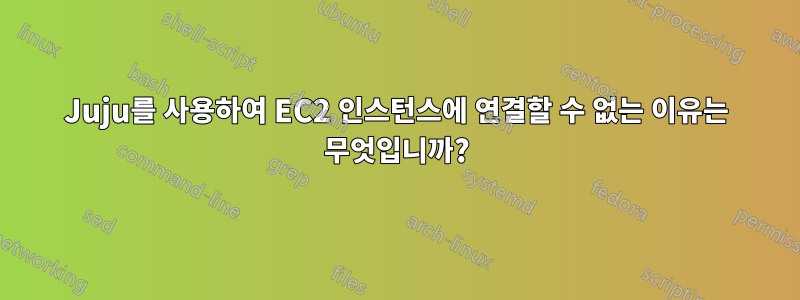
저는 juju를 사용하여 부스트랩을 한 다음 서비스를 배포하고 있습니다. 이전에는 인스턴스를 생성하고 배포할 수 있었지만 몇 번 생성하고 삭제한 후에는 연결할 수 없습니다. 즉, juju 상태를 실행할 수 없습니다.
juju -v status를 실행하면 다음과 같은 정보를 얻을 수 있습니다. 어떤 아이디어가 있습니까?:
juju -v status
2011-12-17 18:12:21,682 DEBUG Initializing juju status runtime
2011-12-17 18:12:21,724 INFO Connecting to environment...
2011-12-17 18:12:22,396 DEBUG Connecting to environment using ec2-50-19-139-160.compute-1.amazonaws.com...
2011-12-17 18:12:22,397 DEBUG Spawning SSH process with remote_user="ubuntu" remote_host="ec2-50-19-139-160.compute-1.amazonaws.com" remote_port="2181" local_port="52821".
2011-12-17 18:12:23,407:4475(0x7fbfd3999720):ZOO_INFO@log_env@658: Client environment:zookeeper.version=zookeeper C client 3.3.3
2011-12-17 18:12:23,407:4475(0x7fbfd3999720):ZOO_INFO@log_env@662: Client environment:host.name=SHINYO
2011-12-17 18:12:23,407:4475(0x7fbfd3999720):ZOO_INFO@log_env@669: Client environment:os.name=Linux
2011-12-17 18:12:23,407:4475(0x7fbfd3999720):ZOO_INFO@log_env@670: Client environment:os.arch=3.0.0-15-generic
2011-12-17 18:12:23,407:4475(0x7fbfd3999720):ZOO_INFO@log_env@671: Client environment:os.version=#24-Ubuntu SMP Mon Dec 12 15:23:55 UTC 2011
2011-12-17 18:12:23,408:4475(0x7fbfd3999720):ZOO_INFO@log_env@679: Client environment:user.name=(null)
2011-12-17 18:12:23,408:4475(0x7fbfd3999720):ZOO_INFO@log_env@687: Client environment:user.home=/home/shazzner
2011-12-17 18:12:23,408:4475(0x7fbfd3999720):ZOO_INFO@log_env@699: Client environment:user.dir=/home/shazzner
2011-12-17 18:12:23,408:4475(0x7fbfd3999720):ZOO_INFO@zookeeper_init@727: Initiating client connection, host=localhost:52821 sessionTimeout=10000 watcher=0x7fbfd180d650 sessionId=0 sessionPasswd=<null> context=0x1a7c8d0 flags=0
2011-12-17 18:12:23,409:4475(0x7fbfcdb0f700):ZOO_INFO@check_events@1585: initiated connection to server [127.0.0.1:52821]
2011-12-17 18:12:23,844:4475(0x7fbfcdb0f700):ZOO_ERROR@handle_socket_error_msg@1603: Socket [127.0.0.1:52821] zk retcode=-4, errno=112(Host is down): failed while receiving a server response
2011-12-17 18:12:27,178:4475(0x7fbfcdb0f700):ZOO_WARN@zookeeper_interest@1461: Exceeded deadline by 436ms
2011-12-17 18:12:27,178:4475(0x7fbfcdb0f700):ZOO_ERROR@handle_socket_error_msg@1579: Socket [127.0.0.1:52821] zk retcode=-4, errno=111(Connection refused): server refused to accept the client
2011-12-17 18:12:30,515:4475(0x7fbfcdb0f700):ZOO_ERROR@handle_socket_error_msg@1579: Socket [127.0.0.1:52821] zk retcode=-4, errno=111(Connection refused): server refused to accept the client
편집 해결됨: Environmental.yaml 파일을 다시 생성하고 삭제한 후 juju bootstrap을 다시 실행하여 연결 문제를 해결했습니다.
답변1
일반적인 문제는 부트스트래핑 직후 인스턴스가 완전히 설정되기까지 1분 정도 걸린다는 것입니다.
ppa/트렁크에서 이것이 만들어졌습니다.좀 더 자동적으로부트스트랩 이후의 명령을 사용하여 진행할 수 있을 때까지 인스턴스를 자동으로 폴링/대기합니다.


