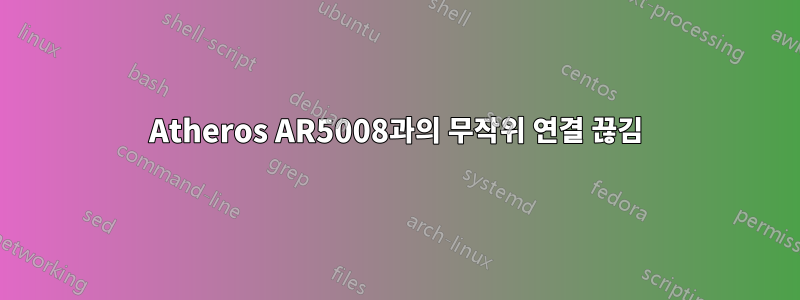
대부분의 경우 내 무선 네트워크는 완벽하게 작동합니다. 그런데 하루에 한 번 정도 무작위로 연결이 끊어지고 무선 키링 인증이 팝업됩니다. 키링에 올바른 정보를 모두 입력했는데 연결을 누르면 네트워크 재연결에 실패하고 인증창이 다시 뜹니다. 네트워크는 제대로 작동하고 있으며 이것이 영향을 받은 유일한 컴퓨터입니다. 컴퓨터를 다시 시작하면 이 문제가 해결되지만 프로덕션 시스템이므로 작업 중인 작업을 중지하고 다시 시작해야 한다는 점은 상당히 답답합니다.
나타나는 화면은 다음과 같습니다.

무선 카드는 D-link Xtreme N DWA-552입니다.
문제가 발생했을 때의 로그 출력은 다음과 같습니다.
Dec 8 17:51:16 Gandhi NetworkManager[951]: <info> (wlan0): supplicant connection state: disconnected -> scanning
Dec 8 17:51:31 Gandhi NetworkManager[951]: <info> (wlan0): device state change: 8 -> 3 (reason 11)
Dec 8 17:51:31 Gandhi NetworkManager[951]: <info> (wlan0): deactivating device (reason: 11).
Dec 8 17:51:31 Gandhi avahi-daemon[954]: Withdrawing address record for 192.168.1.125 on wlan0.
Dec 8 17:51:31 Gandhi avahi-daemon[954]: Leaving mDNS multicast group on interface wlan0.IPv4 with address 192.168.1.125.
Dec 8 17:51:31 Gandhi avahi-daemon[954]: Interface wlan0.IPv4 no longer relevant for mDNS.
Dec 8 17:51:31 Gandhi NetworkManager[951]: <info> Activation (wlan0) starting connection 'Auto James'
Dec 8 17:51:31 Gandhi NetworkManager[951]: <info> (wlan0): device state change: 3 -> 4 (reason 0)
Dec 8 17:51:31 Gandhi NetworkManager[951]: <info> Activation (wlan0) Stage 1 of 5 (Device Prepare) scheduled...
Dec 8 17:51:31 Gandhi NetworkManager[951]: <info> (wlan0): supplicant connection state: scanning -> disconnected
Dec 8 17:51:31 Gandhi NetworkManager[951]: <info> Activation (wlan0) Stage 1 of 5 (Device Prepare) started...
Dec 8 17:51:31 Gandhi NetworkManager[951]: <info> Activation (wlan0) Stage 2 of 5 (Device Configure) scheduled...
Dec 8 17:51:31 Gandhi NetworkManager[951]: <info> Activation (wlan0) Stage 1 of 5 (Device Prepare) complete.
Dec 8 17:51:31 Gandhi NetworkManager[951]: <info> Activation (wlan0) Stage 2 of 5 >(Device Configure) starting...
Dec 8 17:51:31 Gandhi NetworkManager[951]: <info> (wlan0): device state change: 4 -> 5 (reason 0)
Dec 8 17:51:31 Gandhi NetworkManager[951]: <info> Activation (wlan0/wireless): access point 'Auto James' has security, but secrets are required.
Dec 8 17:51:31 Gandhi NetworkManager[951]: <info> (wlan0): device state change: 5 -> 6 (reason 0)
Dec 8 17:51:31 Gandhi NetworkManager[951]: <info> Activation (wlan0) Stage 2 of 5 (Device Configure) complete.
Dec 8 17:51:31 Gandhi NetworkManager[951]: <info> Activation (wlan0) Stage 1 of 5 (Device Prepare) scheduled...
Dec 8 17:51:31 Gandhi NetworkManager[951]: <info> Activation (wlan0) Stage 1 of 5 (Device Prepare) started...
Dec 8 17:51:31 Gandhi NetworkManager[951]: <info> (wlan0): device state change: 6 -> 4 (reason 0)
Dec 8 17:51:31 Gandhi NetworkManager[951]: <info> Activation (wlan0) Stage 2 of 5 (Device Configure) scheduled...
Dec 8 17:51:31 Gandhi NetworkManager[951]: <info> Activation (wlan0) Stage 1 of 5 (Device Prepare) complete.
Dec 8 17:51:31 Gandhi NetworkManager[951]: <info> Activation (wlan0) Stage 2 of 5 (Device Configure) starting...
Dec 8 17:51:31 Gandhi NetworkManager[951]: <info> (wlan0): device state change: 4 -> 5 (reason 0)
Dec 8 17:51:31 Gandhi NetworkManager[951]: <info> Activation (wlan0/wireless): connection 'Auto James' has security, and secrets exist. No new secrets needed.
Dec 8 17:51:31 Gandhi NetworkManager[951]: <info> Config: added 'ssid' value 'James'
Dec 8 17:51:31 Gandhi NetworkManager[951]: <info> Config: added 'scan_ssid' value '1'
Dec 8 17:51:31 Gandhi NetworkManager[951]: <info> Config: added 'key_mgmt' value 'WPA-PSK'
Dec 8 17:51:31 Gandhi NetworkManager[951]: <info> Config: added 'psk' value '<omitted>'
Dec 8 17:51:31 Gandhi NetworkManager[951]: nm_setting_802_1x_get_pkcs11_engine_path: assertion `NM_IS_SETTING_802_1X (setting)' failed
Dec 8 17:51:31 Gandhi NetworkManager[951]: nm_setting_802_1x_get_pkcs11_module_path: assertion `NM_IS_SETTING_802_1X (setting)' failed
내 무선 어댑터와 관련된 lspci -nn의 출력은 다음과 같습니다.
03:07.0 Network controller [0280]: Atheros Communications Inc. AR5008 Wireless Network Adapter [168c:0023] (rev 01)
다음은 sudo lshw -class network의 출력입니다.
*-network
description: Wireless interface
product: AR5008 Wireless Network Adapter
vendor: Atheros Communications Inc.
physical id: 7
bus info: pci@0000:03:07.0
logical name: wlan0
version: 01
serial: 00:1e:58:3b:18:19
width: 32 bits
clock: 66MHz
capabilities: bus_master cap_list ethernet physical wireless
configuration: broadcast=yes driver=ath9k driverversion=2.6.38-13-generic firmware=N/A ip=192.168.1.125 latency=168 link=yes multicast=yes wireless=IEEE 802.11bgn
resources: irq:21 memory:fdee0000-fdeeffff
rfkill 목록:
0: phy0: Wireless LAN
Soft blocked: no
Hard blocked: no
도와주세요!
업데이트: VLC로 인해 이 문제가 더 자주 발생하는 것 같습니다. 정상적인 조건에서는 하루에 한 번만 발생했지만 어제 VLC를 실행했을 때 훨씬 짧은 기간에 여러 번 충돌이 발생했습니다. 이것이 관련이 있는지 확실하지 않지만 꽤 이상합니다 ...
답변1
내 MacBook 2,1에서도 이 문제가 발생합니다. 이에 대해 할 수 있는 일은 많지 않지만 모듈을 재설정하면 적어도 다시 작동할 수 있습니다.
sudo sh -c 'rmmod ath9k; restart network-manager; modprobe ath9k'


