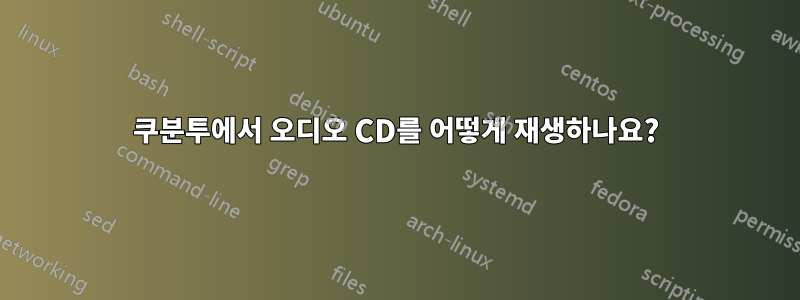
오디오 CD는 Ubuntu 11.10에서 잘 재생되지만 Kubuntu 11.10에서는 AmaroK 2.5를 사용해도 오디오 CD가 재생 장치로 나타나고 리핑도 가능하지만 CD를 직접 재생할 수는 없습니다. AmaroK는 CD 트랙을 표시하지만 재생 목록에 추가한 후 재생하려고 하면 아무 일도 일어나지 않습니다. Bangarang에서는 CD 트랙이 전혀 표시되지 않습니다. KsCD가 충돌하고 시작되지 않습니다.
Clementine에서는 CD가 표시되지 않습니다. MPlayer 및 SMPlayer와 UMPlayer를 포함한 프런트엔드에서는 MPlayer 로그에 따르면 MPlayer용 CD 캐시가 캐시 크기에 관계없이 응답하지 않기 때문에 CD 사운드가 끊깁니다. Kaffeine with Xine에서는 CD가 재생되지만(적어도 첫 번째 트랙) 트랙 목록이 없으며 트랙을 건너뛸 수도 없습니다.
Sound Juicer 및 Goobox와 같은 GNOME 기반 CD 플레이어는 GNOME 자체의 절반을 가져오는 것은 바람직하지 않습니다. 따라서 VLC, Winamp에서 영감을 받은(Qmmp, Audacious) 및 Mono(Banshee)를 제외하고는 모두 피하고 싶은 옵션이 부족한 것 같습니다. GStreamer, Xine 또는 MPlayer(가급적 GStreamer)를 사용하여 오디오 CD를 재생할 수 있는 방법이 있습니까?
답변1
뭔가 고장났어요
쿠분투 11.10 / KDE 4.7 / Amarok 2.4.3 - 2.5.0
Amarok으로 CD를 재생할 수 없습니다. 다른 사용자에게도 마찬가지인 것 같습니다.http://www.kubuntuforums.net/showthread.php?56320-Playing-CDs-in-Amarok.
Bangarang(2.1)에서는 Xine Phonon 백엔드를 사용하면 CD'a가 재생됩니다. Xine 백엔드는 더 이상 사용되지 않으며 Ubuntu 저장소에서 제거되었습니다. 저는 Natty - phonon-backend-xine_4.7.0really4.4.4-0ubuntu3_i386.deb의 Xine Phonon 백엔드를 사용하고 있습니다.

CD를 재생하는 방법
저는 cdtool을 사용하고 있습니다.
:~$ apt-cache show cdtool
Description: text-based audio CD player and CD-ROM control commands
cdtool contains cdplay, cdeject, cdstop, cdpause, and several other
programs for playing audio CDs and controlling a CD-ROM drive from
the command line and in a quick and scriptable way.
.
cdown reads track info and queries a CDDB database for info on
the current CD. cdctrl is a command line utility for controlling a
CD-ROM drive interactively and from scripts. cdir keeps track of the
contents of different CDs using a workman-compatible database.
.
man cdtool
NAME
cdtool - play and catalog audio CDROMs on CDROM drive(s)
SYNOPSIS
cdeject [-[0..9]|-d device] [-V|-?|-h]
cdclose [-[0..9]|-d device] [-V|-?|-h]
cdir -n [-[0..9]|-d device] [-r|-s|-t|-V|-?|-h]
cdinfo [-[0..9]|-d device] [-a|-r|-s|-t|-v|-V|-?|-h]
cdpause [-[0..9]|-d device] [-V|-?|-h]
cdplay [-[0..9]|-d device] [start [stop]
cdplay [-[0..9]|-d device] [+|- number]
cdplay [-[0..9]|-d device] [start|stop|resume|eject|close|info|dir]
cdplay [-[0..9]|-d device] [-V|-?|-h]
cdstop [-[0..9]|-d device] [-V|-?|-h]
cdvolume [-[0..9]|-d device] [-V|-?|-h|level]
cdshuffle [-[0..9]|-d device] [-V|-?|-h]
DESCRIPTION
The cdeject command ejects the current compact disc.
The cdclose command closes the CDROM tray.
The cdir command lists information about the currently loaded audio
compact disc. In particular, it lists the lengths of all tracks...
즉, Alt+F2 및 cdplay, cdstop, ...

답변2
kscd나를 위해 일했습니다.
sudo apt-get install -y kscd


