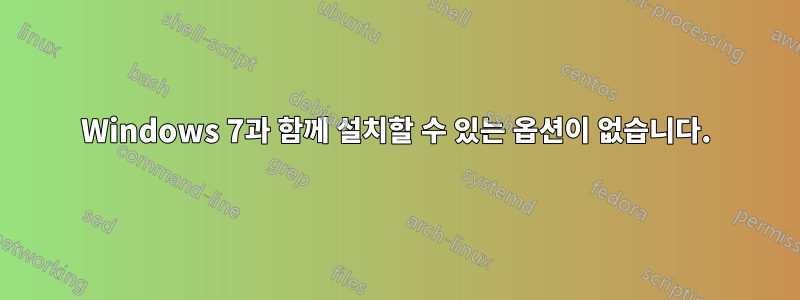
USB에서 Windows 7과 함께 11.10을 설치하려고 합니다. Wubi도 시도했지만 Windows와 함께 설치할 수 있는 옵션이 표시되지 않습니다. Windows 디스크 관리자에서 디스크 유형을 확인했는데 기본입니다. 어떤 아이디어가 있나요?
ubuntu@ubuntu:~$ sudo fdisk -l
Disk /dev/sda: 640.1 GB, 640135028736 bytes
255 heads, 63 sectors/track, 77825 cylinders, total 1250263728 sectors
Units = sectors of 1 * 512 = 512 bytes
Sector size (logical/physical): 512 bytes / 4096 bytes
I/O size (minimum/optimal): 4096 bytes / 4096 bytes
Disk identifier: 0xebfb7460
Device Boot Start End Blocks Id System
/dev/sda1 * 2048 409599 203776 7 HPFS/NTFS/exFAT
/dev/sda2 409600 1210155007 604872704 7 HPFS/NTFS/exFAT
/dev/sda3 1210155008 1241939967 15892480 7 HPFS/NTFS/exFAT
/dev/sda4 1241939968 1250261679 4160856 c W95 FAT32 (LBA)
Disk /dev/sdb: 8054 MB, 8054636032 bytes
248 heads, 62 sectors/track, 1023 cylinders, total 15731711 sectors
Units = sectors of 1 * 512 = 512 bytes
Sector size (logical/physical): 512 bytes / 512 bytes
I/O size (minimum/optimal): 512 bytes / 512 bytes
Disk identifier: 0x000cf41e
Device Boot Start End Blocks Id System
/dev/sdb1 * 62 15729647 7864793 c W95 FAT32 (LBA)
그리고...
ubuntu@ubuntu:~$ sudo -parted -l
Matching Defaults entries for ubuntu on this host:
env_reset
User ubuntu may run the following commands on this host:
(ALL) NOPASSWD: ALL
(ALL) NOPASSWD: ALL
답변1
Windows 7용 기본 파티션이 이미 4개 있다고 생각합니다(Ubuntu는 4개 이상의 기본 파티션을 생성할 수 없기 때문에 파티션을 생성할 수 없습니다). 따라서 Ubuntu는 Windows 7에 따라 설치하도록 자동으로 표시할 수 없습니다. 공간을 수동으로 생성해야 합니다. GParted를 사용하여 Ubuntu의 경우 Ubuntu 설치를 다시 시작하십시오. 다음은 이중 부팅 Ubuntu-Windows에 대한 가이드입니다.
http://ubuntuguide.org/wiki/Ubuntu:All#Dual-Booting_Windows_and_Ubuntu
파티셔닝할 때 확실하지 않은 경우 등 여기에서 새로운 질문을 하십시오.
답변2
도와 주셔서 감사합니다. 결국 Windows 7과 함께 11.10 64비트 버전을 설치하기 위해 두 개의 Windows 파티션을 삭제했습니다. 이러한 항목에는 복구 및 HP 도구라는 라벨이 붙어 있었습니다. Windows 7 디스크 관리자를 사용하여 기본 파티션을 축소하여 하드 디스크를 Ubuntu와 동일하게 공유했습니다. 모두 잘 작동합니다. iTunes가 필요하지 않았다면 Windows 위에 설치했을 것입니다. 하지만 Banshee와 Rhythm Box는 iPhone 4s나 iPod nano에서 작동한 적이 없습니다(제가 아는 또 다른 문제).


