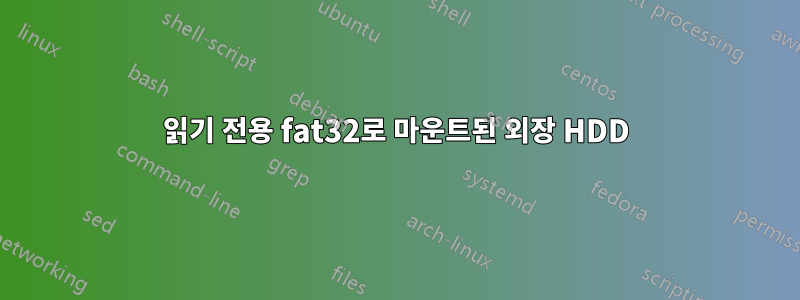
내 Ubuntu 컴퓨터는 외부 HDD를 읽기 전용으로 설정했습니다. 드라이브는 거의 모든 것이 읽고 쓸 수 있도록 fat32로 구성한 2TB입니다. 이 사이트의 검색창을 사용하여 해결 방법 중 하나가 "sudo nautilus"라는 것을 알고 있습니다. 파일 관리자에서 내 HDD로 이동하여 마우스 오른쪽 버튼을 클릭하고 속성을 클릭했습니다. 권한에 따라 읽기/쓰기를 허용하라고 지시했지만 읽기 전용 파일 시스템이라고 나와 있습니다. Google 검색을 통해 드라이브를 마운트 해제한 다음 강제로 마운트하면 문제가 해결될 가능성이 있다는 것을 알고 있습니다. 하지만 이로 인해 데이터가 손실되고 드라이브의 콘텐츠가 중요하다고 들었습니다(그래서 드라이브를 다시 포맷하지 않습니다). 방금 Ubuntu를 다시 설치했는데 도움이 된다면 내 이전 프로필이 권한 탭 아래의 "드라이브 소유자"인지 알 수 없습니다. 동일한 사용자 이름으로 만들었기 때문입니다. Windows로 이동하면 알 수 있습니다. 컴퓨터에 소유권을 가져오라고 지시한 다음 읽기 전용을 비활성화할 수 있습니다. 우분투에서는 할 수 있는 방법이 없나요?
gnomes@gnomes:~$ mount
/dev/sda1 on / type ext4 (rw,errors=remount-ro,commit=0)
proc on /proc type proc (rw,noexec,nosuid,nodev)
sysfs on /sys type sysfs (rw,noexec,nosuid,nodev)
fusectl on /sys/fs/fuse/connections type fusectl (rw)
none on /sys/kernel/debug type debugfs (rw)
none on /sys/kernel/security type securityfs (rw)
udev on /dev type devtmpfs (rw,mode=0755)
devpts on /dev/pts type devpts (rw,noexec,nosuid,gid=5,mode=0620)
tmpfs on /run type tmpfs (rw,noexec,nosuid,size=10%,mode=0755)
none on /run/lock type tmpfs (rw,noexec,nosuid,nodev,size=5242880)
none on /run/shm type tmpfs (rw,nosuid,nodev)
binfmt_misc on /proc/sys/fs/binfmt_misc type binfmt_misc (rw,noexec,nosuid,nodev)
gvfs-fuse-daemon on /home/gnomes/.gvfs type fuse.gvfs-fuse-daemon (rw,nosuid,nodev,user=gnomes)
/dev/sdb1 on /media/THIRSTY 2TR_ type vfat (rw,nosuid,nodev,uid=1000,gid=1000,shortname=mixed,dmask=0077,utf8=1,showexec,flush,uhelper=udisks)
/home/gnomes/.Private on /home/gnomes type ecryptfs (ecryptfs_check_dev_ruid,ecryptfs_cipher=aes,ecryptfs_key_bytes=16,ecryptfs_unlink_sigs,ecryptfs_sig=40584e1d6fa2a33e,ecryptfs_fnek_sig=83ad2a5a52a1069e)
gnomes@gnomes:~$
Fstab:
# /etc/fstab: static file system information.
#
# Use 'blkid' to print the universally unique identifier for a
# device; this may be used with UUID= as a more robust way to name devices
# that works even if disks are added and removed. See fstab(5).
#
# <file system> <mount point> <type> <options> <dump> <pass>
proc /proc proc nodev,noexec,nosuid 0 0
# / was on /dev/sda1 during installation
UUID=839b800b-ce92-4d72-ad5b-0e84de7c74be / ext4 errors=remount-ro 0 1
# swap was on /dev/sda5 during installation
#UUID=e25b3b92-d693-4c93-8e08-2470aa0f5152 none swap sw 0 0
/dev/mapper/cryptswap1 none swap sw 0 0
방금 이것의 가능한 자매 사이트에서 이것을 찾았습니다.https://superuser.com/questions/105769/external-hard-drive-is-read-only-how-to-change-owner-ubuntu 내 드라이브가 nfts가 아닌 fat 32에 있으므로 이것이 해결책인지, 그리고 이로 인해 내 외부의 데이터가 지워지는지 알고 싶습니다.
편집 - 드라이브가 게시되었습니다. 이름은 "THIRSTY 2TR"입니다.
나는 sudo mount -o remount,rw '/media/THIRSTY 2TR' 을 시도했지만 아무것도 하지 않았습니다... ^와 같은 화살표를 만들었지만 바로 뒤를 향했습니다.
내가 장난을 치고 있는데 이걸 얻었어, 유망해 보이지만 나 같은 멍청이에겐 아무 의미도 없어
gnomes@gnomes:~$ sudo mount -o remount,rw '/media/THIRSTY 2TR'
[sudo] password for gnomes:
gnomes@gnomes:~$ sudo mount -THIRSTY 2TR remount,rw '/media/THIRSTY 2TR'
mount: invalid option -- 'T'
Usage: mount -V : print version
mount -h : print this help
mount : list mounted filesystems
mount -l : idem, including volume labels
So far the informational part. Next the mounting.
The command is `mount [-t fstype] something somewhere'.
Details found in /etc/fstab may be omitted.
mount -a [-t|-O] ... : mount all stuff from /etc/fstab
mount device : mount device at the known place
mount directory : mount known device here
mount -t type dev dir : ordinary mount command
Note that one does not really mount a device, one mounts
a filesystem (of the given type) found on the device.
One can also mount an already visible directory tree elsewhere:
mount --bind olddir newdir
or move a subtree:
mount --move olddir newdir
One can change the type of mount containing the directory dir:
mount --make-shared dir
mount --make-slave dir
mount --make-private dir
mount --make-unbindable dir
One can change the type of all the mounts in a mount subtree
containing the directory dir:
mount --make-rshared dir
mount --make-rslave dir
mount --make-rprivate dir
mount --make-runbindable dir
A device can be given by name, say /dev/hda1 or /dev/cdrom,
or by label, using -L label or by uuid, using -U uuid .
Other options: [-nfFrsvw] [-o options] [-p passwdfd].
For many more details, say man 8 mount .
gnomes@gnomes:~$
다른 방법으로 하려고 했더니 이런 현상이 발생했습니다.
gnomes@gnomes:~$ sudo mount -o remount,rw '/dev/sdb1 on /media/THIRSTY 2TR'
[sudo] password for gnomes:
mount: can't find /dev/sdb1 on /media/THIRSTY 2TR in /etc/fstab or /etc/mtab
gnomes@gnomes:~$
나는 오늘 이것을 시도했다.
gnomes@gnomes:~$ sudo dosfsck -a /dev/THIRSTY 2TR
[sudo] password for gnomes:
usage: dosfsck [-aAflrtvVwy] [-d path -d ...] [-u path -u ...]
device
-a automatically repair the file system
-A toggle Atari file system format
-d path drop that file
-f salvage unused chains to files
-l list path names
-n no-op, check non-interactively without changing
-p same as -a, for compat with other *fsck
-r interactively repair the file system
-t test for bad clusters
-u path try to undelete that (non-directory) file
-v verbose mode
-V perform a verification pass
-w write changes to disk immediately
-y same as -a, for compat with other *fsck
내가 입력한 명령에 접미사를 사용해 보았지만 동일한 목록이 다시 나타납니다.
답변1
드디어 문제를 해결했습니다!!!! 우분투 11.10에서 디스크 유틸리티 도구를 사용하여 파일 시스템을 확인해 보았습니다. 디스크가 마운트되었다는 오류가 떴는데, 데이터 손실이 발생했습니다. 그런 다음 드라이브를 취소하고 마운트 해제한 다음 스캔을 진행했습니다. 약 3분 후에 쓰기 중 잘못된 마운트 해제로 인해 240kb의 데이터에 오류가 발생했다는 상자가 나타났습니다. 확인을 눌러 삭제했습니다. 이제 외부가 완전한 읽기/쓰기 기능으로 실행 중입니다!!!
답변2
비슷한 문제가있었습니다. 오늘 저는 외부 Seagate FreeAgent 1.5TB 외부 드라이브(FAT32 lba)에 디렉토리를 복사하려고 했습니다. 그 안에 있는 모든 것이 갑자기 읽기 전용이 되었습니다. sudo로도 디렉토리에 대한 권한을 변경할 수 없습니다. 다른 드라이브에 있는 수년 간의 데이터를 파괴한 매우 싫어하는 Windows Vista 파티션을 실행하는 것까지 제가 생각할 수 있는 모든 것을 시도했습니다.
하나의 작은 하위 디렉토리에 삭제할 수 없는 오류가 있다는 것을 발견하여 머신을 재부팅하여 역추적(A Root Only distro) 및 Xubutu를 다시 시도했지만 운이 없었습니다. 비슷한 문제를 겪고 있는 일부 Windows 사용자에 대한 기사를 읽었고 다시 실행했지만 부팅 중에 두려운 chkdsk 화면이 나타나는 것을 보았습니다.
이번에는 내 드라이브의 모든 것을 파괴하는 대신 잘못된 하위 디렉토리를 찾아 '수정'했습니다. 그것은 어리석고 쓸모없는 "FOUND.001" 디렉토리를 생성하고 그 안에 잘못된 디렉토리의 내용을 넣었으며 Xubuntu를 사용하여 즉시 삭제했습니다. 이제 드라이브가 수정되었으며 인정하기 싫지만 Windows chkdsk를 통해 문제가 해결되었습니다.
나는 이것을 파일 시스템 문제에 사용해야 하는 첫 번째 방법으로 권장하지 않습니다. 내 경험상 항상 완벽하게 좋은 파일 시스템을 파괴했지만 30년 이상의 IT 사례에서는 실제로 좋은 일을 했기 때문입니다. 어쨌든 데이터를 다시 포맷하고 삭제하기 전에 최후의 수단으로 시도해 보십시오.


