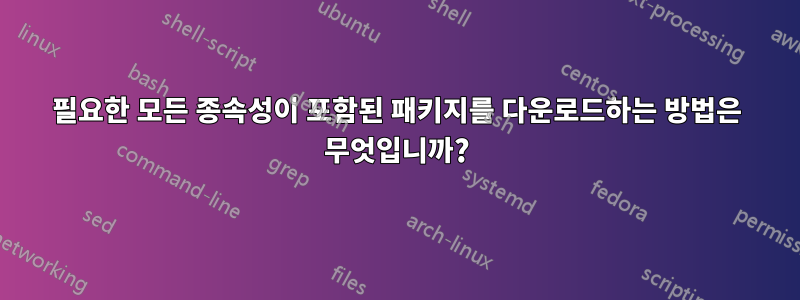
GHC6을 다운로드하고 싶습니다. 그런데 내가 타자칠 때
sudo apt-get install ghc6
sudo apt-get -f install ghc6
sudo apt-get install --reinstal ghc6
동일한 오류가 발생합니다.
Reading package lists... Done
Building dependency tree
Reading state information... Done
Some packages could not be installed. This may mean that you have
requested an impossible situation or if you are using the unstable
distribution that some required packages have not yet been created
or been moved out of Incoming.
The following information may help to resolve the situation:
The following packages have unmet dependencies:
ghc6: Depends: libgmp3-dev but it is not installable
Depends: libffi-dev but it is not installable
Depends: libbsd-dev but it is not installable
E: Broken packages
이 문제를 어떻게 해결할 수 있습니까? 또는 데스크탑에 ghc6을 어떻게 설치할 수 있습니까?
우분투 10.04
편집하다 :
apt-cache policy ghc6 libgmp3-dev; apt-cache show ghc6 libgmp3-dev
ghc6:
Installed: (none)
Candidate: 6.12.1-12
Version table:
6.12.1-12 0
500 http://archive.ubuntu.com/ubuntu/ lucid/universe Packages
libgmp3-dev:
Installed: (none)
Candidate: (none)
Version table:
Package: ghc6
Priority: optional
Section: universe/devel
Installed-Size: 378532
Maintainer: Ubuntu Developers <[email protected]>
Original-Maintainer: Kari Pahula <[email protected]>
Architecture: amd64
Version: 6.12.1-12
Replaces: ghc6-doc (= 6.12.1-8), haddock
...
Conflicts: ghc4 (<= 4.08.1-4), haddock
Breaks: cabal-install (<< 0.8.0), ghc6-doc (<= 6.12.1-8), haskell-devscripts (<< 0.6.19)
Filename: pool/universe/g/ghc6/ghc6_6.12.1-12_amd64.deb
...
Description: GHC - the Glasgow Haskell Compilation system
...
additional documentation can be found in the `haskell-doc' package.
Alternatively, there is an online version at
http://haskell.org/onlinereport/.
Homepage: http://haskell.org/ghc/
Bugs: https://bugs.launchpad.net/ubuntu/+filebug
Origin: Ubuntu
sudo apt-get install libgmp3-dev libffi-dev libbsd-dev
E: Could not get lock /var/lib/dpkg/lock - open (11: Resource temporarily unavailable)
E: Unable to lock the administration directory (/var/lib/dpkg/), is another process using it?


