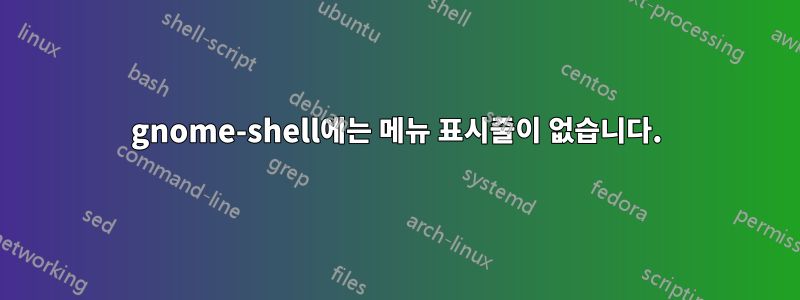
Unity와 같은 버튼을 얻기 위해 maximus와 gnome-shell-extension-window-buttons를 설치했는데 파일, 편집, 보기와 같은 메뉴 표시줄 옵션이 표시되지 않습니다. 그래서 maximus와 gnome-shell-extension-window-button을 제거했지만 변화는 없었습니다.
Alt+ F, Alt+ F10등과 같은 모든 단축키를 시도했습니다 .
답변1
dconf-editor설치하지 않은 경우 그냥 열어보세요 sudo apt-get install dconf-editor. 거기에서 "org"를 찾아 "글로벌 메뉴에서 활성화"를 선택 취소합니다. 쉘이나 시스템을 다시 시작하면 메뉴가 다시 나타납니다.


