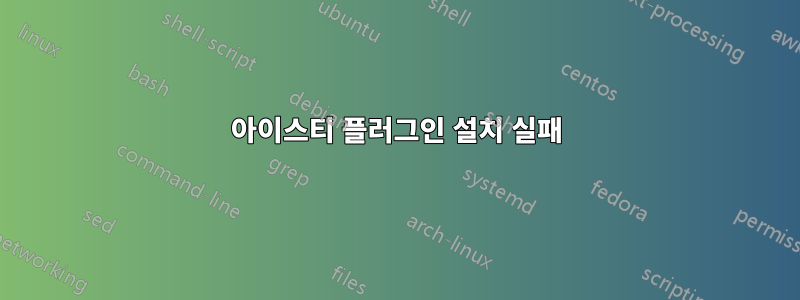
일반 업데이트(Ubuntu 10.10, 64비트)를 수행 중이었는데, 소프트웨어 업데이트에 실패했습니다. 소프트웨어 센터에 "항목을 설치할 수 없습니다... 복구하시겠습니까?"라는 오류가 표시됩니다. 복구 버튼을 누르면 "패키지 작업 실패" 오류가 발생합니다.
나는 인터넷을 둘러보며 시도해 볼 만한 몇 가지를 찾았습니다.
**sudo apt-get install -f**
Reading package lists... Done
Building dependency tree
Reading state information... Done
Correcting dependencies... Done
The following packages will be REMOVED:
icedtea6-plugin
0 upgraded, 0 newly installed, 1 to remove and 0 not upgraded.
After this operation, 283kB disk space will be freed.
Do you want to continue [Y/n]? **y**
(Reading database ... 211397 files and directories currently installed.)
Removing icedtea6-plugin ...
update-alternatives: unknown argument `--quiet'
Usage: update-alternatives --install <link> <name> <path> <priority>
update-alternatives --remove <name> <path>
update-alternatives --help
<link> is the link pointing to the provided path (ie. /usr/bin/foo).
<name> is the name in /usr/lib/opkg/alternatives/alternatives (ie. foo)
<path> is the name referred to (ie. /usr/bin/foo-extra-spiffy)
<priority> is an integer; options with higher numbers are chosen.
dpkg: error processing icedtea6-plugin (--remove):
subprocess installed pre-removal script returned error exit status 2
No apport report written because MaxReports is reached already
Errors were encountered while processing:
icedtea6-plugin
E: Sub-process /usr/bin/dpkg returned an error code (1)
**sudo dpkg --configure -a**
**sudo apt-get update && sudo apt-get upgrade**
mikew-MBU:~ $ sudo apt-get update && sudo apt-get upgrade
Hit http://www.scootersoftware.com stable Release.gpg
Ign http://www.scootersoftware.com/ stable/non-free Translation-en
Ign http://www.scootersoftware.com/ stable/non-free Translation-en_US
Hit http://www.scootersoftware.com stable Release
Ign http://www.scootersoftware.com stable/non-free amd64 Packages
Ign http://www.scootersoftware.com stable/non-free amd64 Packages
Hit http://www.scootersoftware.com stable/non-free amd64 Packages
Hit http://us.archive.ubuntu.com maverick Release.gpg
Ign http://us.archive.ubuntu.com/ubuntu/ maverick/universe Translation-en
Ign http://us.archive.ubuntu.com/ubuntu/ maverick/universe Translation-en_US
Hit http://security.ubuntu.com maverick-security Release.gpg
Ign http://security.ubuntu.com/ubuntu/ maverick-security/universe Translation-en
Ign http://security.ubuntu.com/ubuntu/ maverick-security/universe Translation-en_US
Hit http://us.archive.ubuntu.com maverick Release
Hit http://security.ubuntu.com maverick-security Release
Hit http://us.archive.ubuntu.com maverick/universe Sources
Hit http://security.ubuntu.com maverick-security/universe Sources
Hit http://us.archive.ubuntu.com maverick/universe amd64 Packages
Hit http://security.ubuntu.com maverick-security/universe amd64 Packages
Reading package lists... Done
Reading package lists... Done
Building dependency tree
Reading state information... Done
You might want to run 'apt-get -f install' to correct these.
The following packages have unmet dependencies:
icedtea6-plugin : Depends: openjdk-6-jre (= 6b20-1.9.10-0ubuntu1~10.10.2) but 6b20-1.9.10-0ubuntu1~10.10.3 is installed
E: Unmet dependencies. Try using -f.
**sudo apt-get clean**
**sudo apt-get install -f**
(same error as above)
openjdk에 대한 종속성이 깨졌음을 알 수 있지만 실제로 문제를 해결하려면 다음에 무엇을 해야 할지 잘 모르겠습니다. 내 컴퓨터에 다른 소프트웨어를 설치해야 하는데 이것이 방해가 됩니다.
어떤 아이디어가 있나요?
마이크
답변1
며칠 전에 어떻게든 이 문제를 해결했지만 어떻게 했는지는 확실하지 않습니다. 어쨌든 오늘 업그레이드할 때 문제가 다시 발생했습니다. 답변을 보여주는 일본어 사이트를 찾았습니다.
$ which update-alternatives
/usr/bin/update-alternatives
$ sudo which update-alternatives
/usr/local/bin/update-alternatives
$ sudo mv /usr/local/bin/update-alternatives /usr/local/bin/update-alternatives.old
$ sudo apt-get upgrade
Reading package lists... Done
Building dependency tree
Reading state information... Done
0 upgraded, 0 newly installed, 0 to remove and 0 not upgraded.
2 not fully installed or removed.
After this operation, 0B of additional disk space will be used.
Do you want to continue [Y/n]? y
Setting up flashplugin-installer (11.1.102.62ubuntu0.10.10.2) ...
Downloading...
...
Flash Plugin installed.
따라서 길고 짧은 것은 2개의 서로 다른 업데이트 대안이 있었고, 그것이 "올바른" 대안을 실행하고 있는지 확인해야 한다는 것입니다.
마이크


