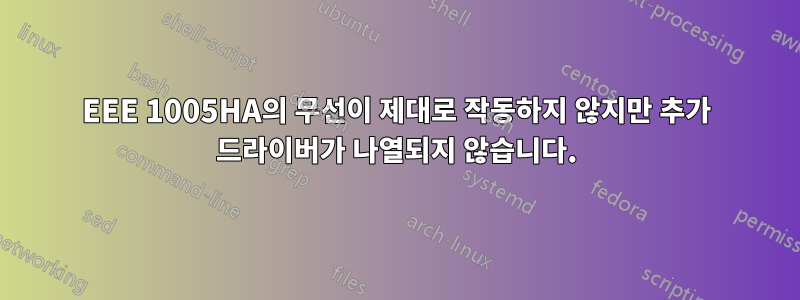
리셉션은 꽉 차는데 웹페이지 접속이 안되는 경우가 많습니다. 업데이트 후 커널: 3.0.0-15. 라우터 모델은 D-Link DIR-615입니다. 적절한 Linux 드라이버를 어떻게 찾을 수 있습니까?
첫 번째 것(출력):
*-network
description: Wireless interface
product: AR9285 Wireless Network Adapter (PCI-Express)
vendor: Atheros Communications Inc.
physical id: 0
bus info: pci@0000:02:00.0
logical name: wlan0
version: 01
serial: 00:25:d3:5e:e6:b0
width: 64 bits
clock: 33MHz
capabilities: pm msi pciexpress bus_master cap_list ethernet physical wireless
configuration: broadcast=yes driver=ath9k driverversion=3.0.0-12-generic firmware=N/A ip=192.168.0.102 latency=0 link=yes multicast=yes wireless=IEEE 802.11bgn
resources: irq:17 memory:fbff0000-fbffffff
*-network
description: Ethernet interface
product: AR8132 Fast Ethernet
vendor: Atheros Communications
physical id: 0
bus info: pci@0000:01:00.0
logical name: eth0
version: c0
serial: 00:26:18:ac:ed:e6
capacity: 100Mbit/s
width: 64 bits
clock: 33MHz
capabilities: pm msi pciexpress vpd bus_master cap_list ethernet physical tp 10bt 10bt-fd 100bt 100bt-fd autonegotiation
configuration: autonegotiation=on broadcast=yes driver=atl1c driverversion=1.0.1.0-NAPI firmware=N/A latency=0 link=no multicast=yes port=twisted pair
resources: irq:45 memory:f7fc0000-f7ffffff ioport:ec00(size=128)
두 번째:
0: eeepc-wlan: Wireless LAN
Soft blocked: no
Hard blocked: no
1: eeepc-bluetooth: Bluetooth
Soft blocked: yes
Hard blocked: no
2: phy0: Wireless LAN
Soft blocked: no
Hard blocked: no
세 번째:
Linux arno-1005HA 3.0.0-12-generic #20-Ubuntu SMP Fri Oct 7 14:50:42 UTC 2011 i686 i686 i386 GNU/Linux
답변1
안정적인 최신 compat-wireless-3.3-rc1-2.tar.bz2를 다운로드하여 설치하세요.
http://linuxwireless.org/en/users/Download/stable/#compat-wireless_3.3_stable_releases
터미널을 열어
cd Desktop또는 where_ever_you_downloaded_the_file
tar -xf compat-wireless-3.3.rc1-2.tar.bz2
cd compat-wireless-3.3.rc1-2
make
sudo make install
sudo make unload
또는
ndiswrapper와 함께 Windows 드라이버를 사용할 수 있습니다
ndiswrapper 설치
.inf 파일 찾기
/sbin/modprobe ndiswrapper
마지막 도랑 노력
무선(Atheros AR9285)은 기본적으로 작동하지만 연결이 불안정합니다. 문제를 해결하려면 터미널을 열고 'sudo apt-get install linux-backports-modules-karmic'을 입력하세요.
우분투 기준https://wiki.ubuntu.com/HardwareSupport/Machines/Netbooks


