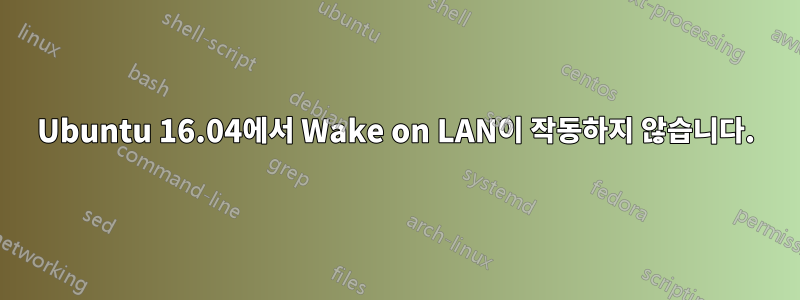
Ubuntu 16.04가 실행 중인 데스크탑에서 Wake on LAN을 설정하려고 합니다.
다양한 매뉴얼과 문제 해결 방법을 따라 많은 노력을 기울였지만 성공하지 못했습니다.
컴퓨터가 꺼져 있거나 일시 중지된 경우 네트워크 카드에 주황색 표시등 한 개가 가끔씩 약간 깜박입니다. 컴퓨터가 일시 중지되거나 꺼진 경우 LAN을 통해 컴퓨터를 다시 시작하거나 켜야 합니다.
BIOS에서 Wake on LAN이 활성화되어 있다고 생각합니다.
제가 생각하기에 관련성이 있다고 생각되는 일부 결과는
$ sudo ethtool enp2s0 | grep Wake
Supports Wake-on: pumbg
Wake-on: g
$ sudo ethtool -i enp2s0 | grep bus
bus-info: 0000:02:00.0
$ cat /proc/acpi/wakeup | grep 0000:02:00.0
PXSX S4 *enabled pci:0000:02:00.0
$ lspci | grep Ethernet
02:00.0 Ethernet controller: Realtek Semiconductor Co., Ltd. RTL8111/8168/8411 PCI Express Gigabit Ethernet Controller (rev 0c)
$ cat /etc/default/halt
# Default behaviour of shutdown -h / halt. Set to "halt" or "poweroff".
HALT=poweroff
NETDOWN=no
$ sudo tcpdump -i enp2s0 '(udp and port 7) or (udp and port 9)'
tcpdump: verbose output suppressed, use -v or -vv for full protocol decode
listening on enp2s0, link-type EN10MB (Ethernet), capture size 262144 bytes
15:31:38.121365 IP <ip>.51603 > <broadcast_ip>.discard: UDP, length 102
나는 r8168 드라이버를 사용해 보았지만 운이 없었습니다.
다음 명령으로 WOL 신호를 보냅니다.
$ wakeonlan -i <broadcast_ip> <mac_addr>
어떤 아이디어가 있나요?
답변1
BIOS에서 Wake on LAN이 활성화되어 있다고 생각합니다.
만들다확신하는WoL 작동의 전제 조건이기 때문에 BIOS에서 활성화했습니다.
Wake-on: g
매직 패킷 설정은 지속되어야 합니다. 전원을 껐다 켠 이후가 아닌 경우 다음 파일에서 설정을 시도해 볼 수 있습니다.
/etc/netctl/profile
다음과 같이:
ExecUpPost='/usr/bin/ethtool -s interface wol g'
답변2
설정 및 설정WOL_DISABLE=N/etc/default/tlpNETDOWN=no/etc/default/halt


