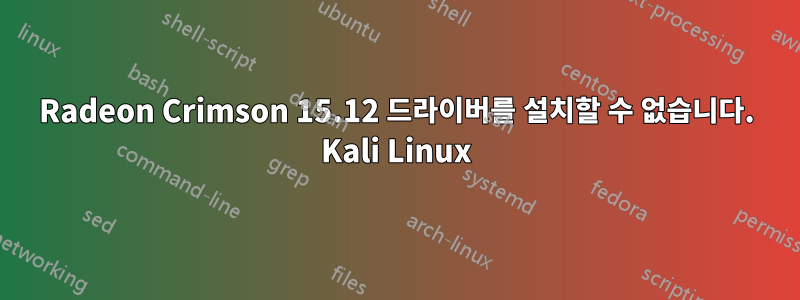
최근에 Kali GNU/Linux Rolling을 설치했지만 그래픽 드라이버를 설치할 수 없습니다. 다음을 따랐습니다.링크
도중에 몇 가지 오류가 발생했지만 이 오류는 아직 해결되지 않았습니다. 설치 버튼을 누르면 이런 창이 뜹니다.
cat /usr/share/ati/fglrx-install.log
Supported adapter detected.
Check if system has the tools required for installation.
fglrx installation requires that the system have kernel headers for
greater than 3.6 release.
/lib/modules/4.6.0-kali1-amd64/build/include/generated/uapi/linux/version.h cannot be found on this system.
One or more tools required for installation cannot be found on the system. Install the required tools before installing the fglrx driver.
Optionally, run the installer with --force option to install without the tools.
Forcing install will disable AMD hardware acceleration and may make your system unstable. Not recommended.
하지만 uname -r4.6.0-kali1-amd64가 있다고 해서 혼란스럽습니다.
답변1
파일 에 추가해야 합니다 /etc/apt/sources.list(원천):
deb http://http.kali.org/kali kali-rolling main contrib non-free
# For source package access, uncomment the following line
# deb-src http://http.kali.org/kali kali-rolling main contrib non-free
그런 다음 저장소를 업데이트하고 헤더를 설치합니다.
sudo apt-get update
sudo apt-get install linux-headers-$(uname -r)


