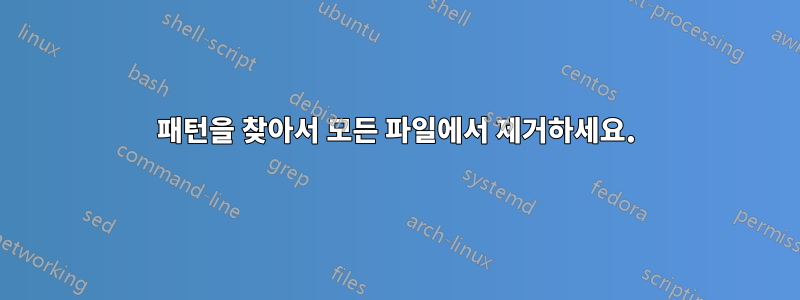
다음 문제를 해결하도록 도와주세요. \ n모든 파일의 Test_Macro에서 모든 문자 쌍을 제거합니다 . 아래 예를 참조하세요:
Fil1.txt
Test_Macro(abc, def, "\n string1 string2 \n test string",
"test string2 \n");
// Some code or text
Test_Macro(asdsadas, "test String1");
// Some code...
dir1/File2.txt
Test_Macro(abc, def, "\n string1 string2 \n test string",
"test string2 \n",
123456);
// Some code or text
Test_Macro(asdsadas, "test String1");
// Some code...
예상 결과:
파일1.txt
Test_Macro(abc, def, " string1 string2 test string",
"test string2 ");
// Some code or text
Test_Macro(asdsadas, "test String1");
// Some code...
dir1/File2.txt
Test_Macro(abc, def, " string1 string2 test string",
"test string2 ",
123456);
// Some code or text
Test_Macro(asdsadas, "test String1");
// Some code...
어떤 도움이나 제안이라도 대단히 감사하겠습니다. 나는 스크립트를 작성할 계획이다. 다양한 유형의 파일과 그러한 매크로가 많기 때문입니다. 미리 감사드립니다!
Test_Macro에 대한 인수는 다른 매크로에 대한 중첩된 호출을 가질 수 있으며 문자열 내부에 어떤 문자라도 포함될 수 있습니다.
답변1
"정규 표현식은 셀 수 없다"는 문구를 기억해두세요.
이 경우에는 많은 '간단한' 유닉스 도구가 정규식을 기반으로 하기 때문에 이것이 중요합니다. 여기서 계산하는 것은 Test_Macro에 대한 인수 내부에 사용될 수 있는 여는 괄호와 닫는 괄호('둥근 괄호')의 수입니다.
Test_Macro를 호출하는 경우절대중첩된 괄호가 있으면 쉬운 방법이 있습니다. 먼저 모든 )문자를 개행 문자로 변경하고 그 반대로 변경합니다. 그런 다음 Test_Macro를 포함하지 않는 모든 줄을 삭제하고 Test_Macro까지 모든 것을 제거합니다. 이 시점에서 처리된 File2.txt의 일부는 다음과 같습니다.
Test_Macro(abc, def, " string1 string2 test string",) "test string2 ",) 123456
이제 )뒷면을 변환해야 합니다. 이 시점에서 몇 가지 옵션이 있습니다. 나는 동시에 추가 공간을 제거하기 위해 sed를 사용하는 것을 선호합니다. 또한);
이것을 종합하면,
find . -type f | while read -r fn
do
< "$fn" tr ')\n' '\n)' | sed -n 's/.*Test_Macro(/Test_Macro(/p' | \
sed 's/) */ /g;s/$/);/'
done
Test_Macro에 대한 인수에 중첩된 괄호가 포함될 가능성이 있는 경우 패턴 일치가 아닌 입력을 구문 분석해야 하므로 훨씬 더 큰 총을 가져와야 합니다. (이론적으로 중첩 수준을 제한할 수 있으면 패턴 일치를 수행할 수 있지만 실제로는 매우 빠르게 복잡해지기 때문에 이 접근 방식을 무시해야 합니다.) Python과 같은 언어를 위한 파서 프레임워크가 있거나 lex와 같은 도구 위에 도구를 구축할 수 있습니다.
답변2
편집: 이 답변은 질문이 수정되기 전에 준비되었습니다. 질문의 원래 형식은 다음과 같습니다.
"grep"을 사용하여 일부 패턴을 찾으려고 하면 첫 번째 줄만 인쇄됩니다. 하지만 나는 브래킷이 끝날 때까지 원합니다.
정규식은 계산할 수 없지만 Sed는 반복할 수 있습니다.
Test_Macro다음은 적절한 닫는 괄호가 있는 줄을 포함하는 모든 줄에서 가져오는 Sed 스니펫입니다 .중첩된 괄호가 있더라도:
#n
/Test_Macro/{
p;
:rep
s/([^()]*)//;
trep
/^[^(]*$/d;
h;
n;
p;
x;
G;
brep
}
한 줄로 변환하면 다음과 같습니다.
sed -n -e '/Test_Macro/{p;:rep' -e 's/([^()]*)//;trep' -e '/^[^(]*$/d;h;n;p;x;G;brep' -e '}'
입력과 출력은 다음과 같습니다:
$ cat temp
Test_Macro(abc, def, "\n string1 string2 \n test string",
"test string2 \n");
// Some code or text
Test_Macro(asdsadas, "test String1");
// Some code...
$ sed -n -e '/Test_Macro/{p;:rep' -e 's/([^()]*)//;trep' -e '/^[^(]*$/d;h;n;p;x;G;brep' -e '}' temp
Test_Macro(abc, def, "\n string1 string2 \n test string",
"test string2 \n");
Test_Macro(asdsadas, "test String1");
$
답변3
파일1:
$ sed '/Test_Macro/{N;$!N;s/.*\(Test_Macro[^)]*);\).*/\1/;p;};d' abc.txt
Test_Macro(abc, def, "\n string1 string2 \n test string",
"test string2 \n");
Test_Macro(asdsadas, "test String1");
파일2:
$ sed '/Test_Macro/{N;$!N;s/.*\(Test_Macro[^)]*);\).*/\1/;p;};d' abc2.txt
Test_Macro(abc, def, "\n string1 string2 \n test string",
"test string2 \n",
123456);
Test_Macro(asdsadas, "test String1");
ps. 모든 줄 바꿈을 제거하는 가장 쉬운 방법은 다음과 같습니다.
echo -e "line \n break" | tr "\n" " "
줄바꿈 없이;
$ sed ':a;N;$!ba;s/[^;]\n[ ]*/ /g;' abc2.txt | grep Test_Macro
Test_Macro(abc, def, "\n string1 string2 \n test string" "test string2 \n" 123456);
Test_Macro(asdsadas, "test String1");
"\n"은 없지만 줄 바꿈이 있는 경우... ㅋㅋㅋ
$ sed '/Test_Macro/{N;$!N;s/[ ]*\\n//g;s/.*\(Test_Macro[^)]*);\).*/\1/;p;};d' abc2.txt
Test_Macro(abc, def, " string1 string2 test string",
"test string2",
123456);
Test_Macro(asdsadas, "test String1");
"\n" 문자열(및 후행 공백)만 제거하면 됩니다.
$ sed ':a;N;$!ba;s/\\n[ ]*//g;' abc2.txt
Test_Macro(abc, def, "string1 string2 test string",
"test string2 ",
123456);
// Some code or text
Test_Macro(asdsadas, "test String1");
// Some code...
다시 한 번(마지막으로)... Test_Macro 함수에 있을 때 문자열 "\n"을 제거하지만 외부에서는 제거하지 않고 줄바꿈을 제거하지 않습니다.
$ sed '{N;/Test_Ma/{s/[ ]*\\n//g;};s/\(Test_Macro[^)]*);\)/\1/};' abc2.txt
Test_Macro(abc, def, " string1 string2 test string",
"test string2",
123456);
// Some code or text \n
Test_Macro(asdsadas, "test String1");
// Some code...
업데이트;
$ sed '{:a;N;/Test_Ma/{s/[ ]*\\n//g;};ta};' abc2.txt
Test_Macro(abc, def, " string1 string2 test string",
"test string2",
"test string2",
"test string2",
"test string2",
"test string2",
"test string2",
"test string2",
"test string2",
"test string2",
"test string2",
"test string2",
123456);
// Some code or text \n
// Some code or text \n
// Some code or text \n
// Some code or text \n
// Some code or text \n
// Some code or text \n
// Some code or text \n
// Some code or text \n
// Some code or text \n
// Some code or text \n
Test_Macro(asdsadas, "test String1");
// Some code...


